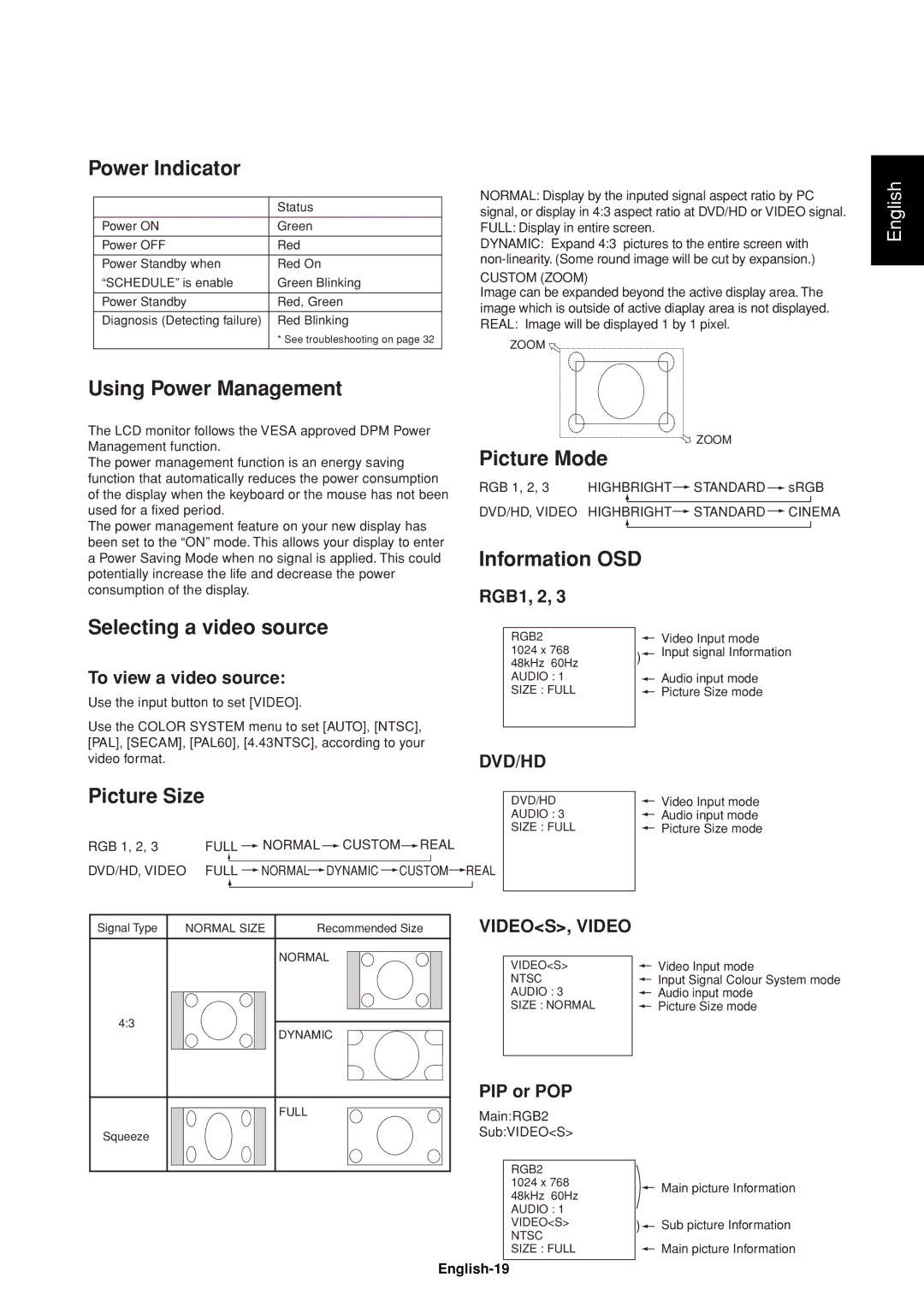Power IndicatorPower Indicator
| Status |
|
|
Power ON | Green |
|
|
Power OFF | Red |
|
|
Power Standby when | Red On |
“SCHEDULE” is enable | Green Blinking |
|
|
Power Standby | Red, Green |
|
|
Diagnosis (Detecting failure) | Red Blinking |
| * See troubleshooting on page 32 |
|
|
Using Power Management
NORMAL: Display by the inputed signal aspect ratio by PC signal, or display in 4:3 aspect ratio at DVD/HD or VIDEO signal. FULL: Display in entire screen.
DYNAMIC: Expand 4:3 pictures to the entire screen with
CUSTOM (ZOOM)
Image can be expanded beyond the active display area. The image which is outside of active diaplay area is not displayed. REAL: Image will be displayed 1 by 1 pixel.
ZOOM ![]()
English
The LCD monitor follows the VESA approved DPM Power
Management function. | Picture Mode |
|
|
|
| ZOOM |
|
|
| ||||
|
|
|
|
|
|
|
| ||||||
The power management function is an energy saving |
|
|
|
|
|
|
|
| |||||
function that automatically reduces the power consumption | RGB 1, 2, 3 | HIGHBRIGHT |
| STANDARD |
| sRGB | |||||||
of the display when the keyboard or the mouse has not been |
|
| |||||||||||
|
|
|
|
|
|
|
|
|
|
|
|
| |
used for a fixed period. | DVD/HD, VIDEO | HIGHBRIGHT |
|
| STANDARD |
| CINEMA | ||||||
|
|
| |||||||||||
The power management feature on your new display has |
|
|
|
|
|
|
|
|
|
|
|
|
|
|
|
|
|
|
|
|
|
|
|
|
|
| |
|
|
|
|
|
|
|
|
|
|
|
|
| |
been set to the “ON” mode. This allows your display to enter | Information OSD |
|
|
|
|
|
|
|
| ||||
a Power Saving Mode when no signal is applied. This could |
|
|
|
|
|
|
|
| |||||
potentially increase the life and decrease the power |
|
|
|
|
|
|
|
|
|
|
|
|
|
consumption of the display. | RGB1, 2, 3 |
|
|
|
|
|
|
|
|
|
|
| |
|
|
|
|
|
|
|
|
|
|
|
| ||
Selecting a video source |
|
|
|
|
|
|
|
|
|
|
|
|
|
| RGB2 |
|
|
|
| Video Input mode |
|
|
| ||||
|
|
|
|
|
|
|
|
| |||||
|
| 1024 x 768 | ) |
| Input signal Information | ||||||||
|
| 48kHz 60Hz |
|
|
|
|
|
|
|
| |||
To view a video source: |
|
|
|
|
|
|
|
|
|
|
|
| |
| AUDIO : 1 |
|
|
|
| Audio input mode |
|
|
| ||||
|
|
|
|
|
|
|
| ||||||
|
| SIZE : FULL |
|
|
|
| Picture Size mode |
|
|
| |||
|
|
|
|
|
|
|
|
| |||||
Use the input button to set [VIDEO].
Use the COLOR SYSTEM menu to set [AUTO], [NTSC], |
|
|
|
| |||||||||||||||||
|
|
|
| ||||||||||||||||||
[PAL], [SECAM], [PAL60], [4.43NTSC], according to your |
|
|
| ||||||||||||||||||
video format. |
|
|
|
|
|
|
|
|
|
|
|
|
|
|
|
| DVD/HD |
|
|
| |
Picture Size |
|
|
|
|
|
|
|
|
|
|
|
|
|
|
|
|
|
|
|
|
|
|
|
|
|
|
|
|
|
|
|
|
|
|
|
|
|
| DVD/HD |
|
| Video Input mode | |
|
|
|
|
|
|
|
|
|
|
|
|
|
|
|
|
|
|
| |||
|
|
|
|
|
|
|
|
|
|
|
|
|
|
|
|
|
| AUDIO : 3 |
|
| Audio input mode |
|
|
|
|
|
|
|
|
|
|
|
|
|
|
|
|
|
|
|
| ||
RGB 1, 2, 3 | FULL |
|
| NORMAL |
| CUSTOM |
| REAL | SIZE : FULL |
|
| Picture Size mode | |||||||||
|
|
|
|
|
| ||||||||||||||||
|
|
|
|
|
|
|
| ||||||||||||||
|
|
|
|
|
| ||||||||||||||||
|
|
|
|
|
|
|
|
|
|
|
|
|
|
|
|
|
|
| |||
DVD/HD, VIDEO | FULL |
|
| NORMAL |
|
| DYNAMIC |
| CUSTOM |
| REAL |
|
|
|
| ||||||
|
|
|
|
|
|
|
| ||||||||||||||
|
|
|
|
|
|
|
|
|
|
|
|
|
|
|
|
|
|
|
|
|
|
|
|
|
|
|
|
|
|
|
|
|
|
|
|
|
|
|
|
|
|
|
|
|
|
|
|
|
|
|
|
|
|
|
|
|
|
|
|
|
|
|
|
|
|
Signal Type | NORMAL SIZE | Recommended Size |
NORMAL
4:3
DYNAMIC
VIDEO<S>, VIDEO
VIDEO<S> |
|
| Video Input mode |
|
| ||
NTSC |
|
| Input Signal Colour System mode |
|
| ||
AUDIO : 3 |
|
| Audio input mode |
|
| ||
SIZE : NORMAL |
|
| Picture Size mode |
|
| ||
|
|
|
|
FULL
Squeeze
PIP or POP
Main:RGB2
Sub:VIDEO<S>
RGB2
1024 x 768 48kHz 60Hz AUDIO : 1 VIDEO<S>
NTSC
SIZE : FULL
Main picture Information
)![]() Sub picture Information
Sub picture Information
Main picture Information