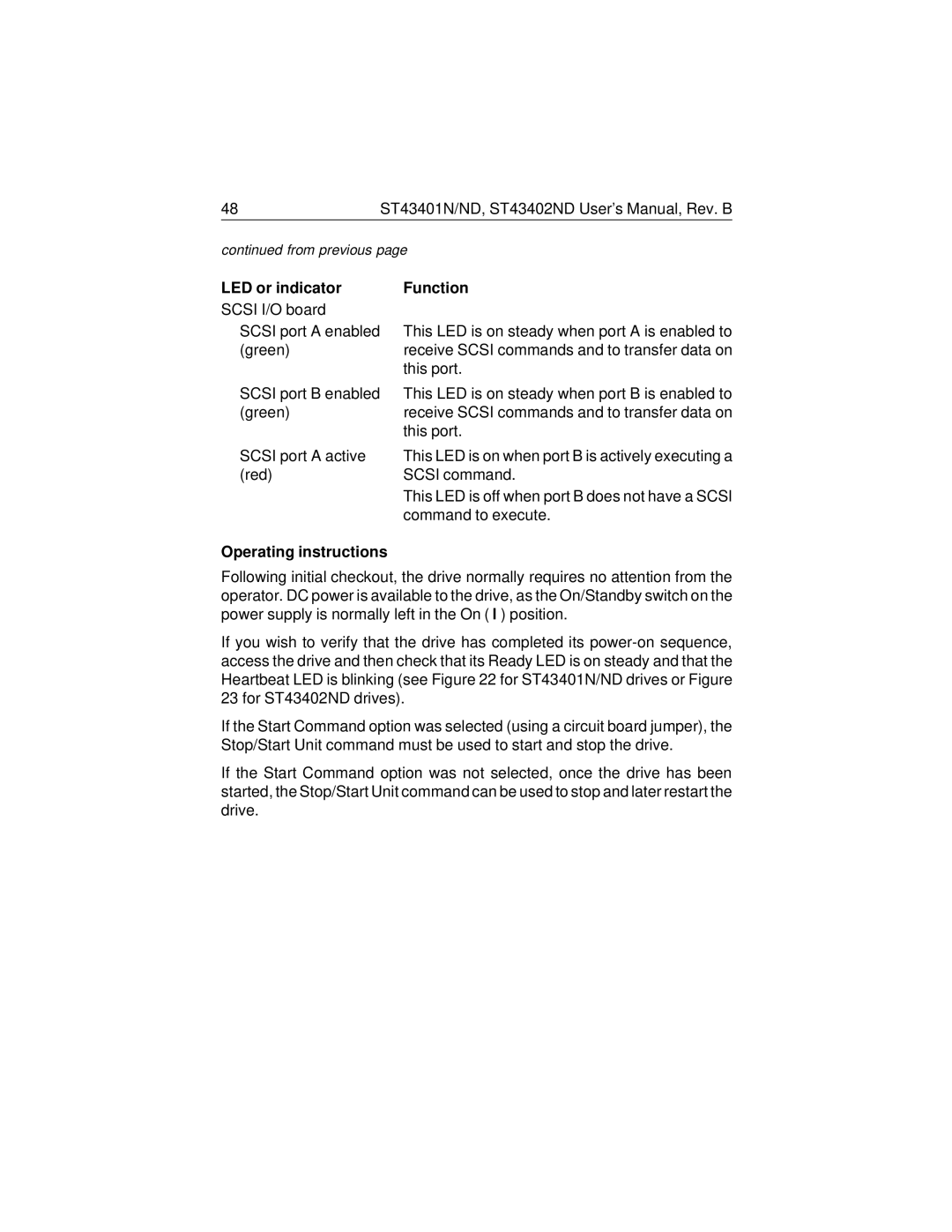48 | ST43401N/ND, ST43402ND User’s Manual, Rev. B |
continued from previous page | |
LED or indicator | Function |
SCSI I/O board |
|
SCSI port A enabled | This LED is on steady when port A is enabled to |
(green) | receive SCSI commands and to transfer data on |
| this port. |
SCSI port B enabled | This LED is on steady when port B is enabled to |
(green) | receive SCSI commands and to transfer data on |
| this port. |
SCSI port A active | This LED is on when port B is actively executing a |
(red) | SCSI command. |
| This LED is off when port B does not have a SCSI |
| command to execute. |
Operating instructions
Following initial checkout, the drive normally requires no attention from the operator. DC power is available to the drive, as the On/Standby switch on the power supply is normally left in the On ( l ) position.
If you wish to verify that the drive has completed its
If the Start Command option was selected (using a circuit board jumper), the Stop/Start Unit command must be used to start and stop the drive.
If the Start Command option was not selected, once the drive has been started, the Stop/Start Unit command can be used to stop and later restart the drive.