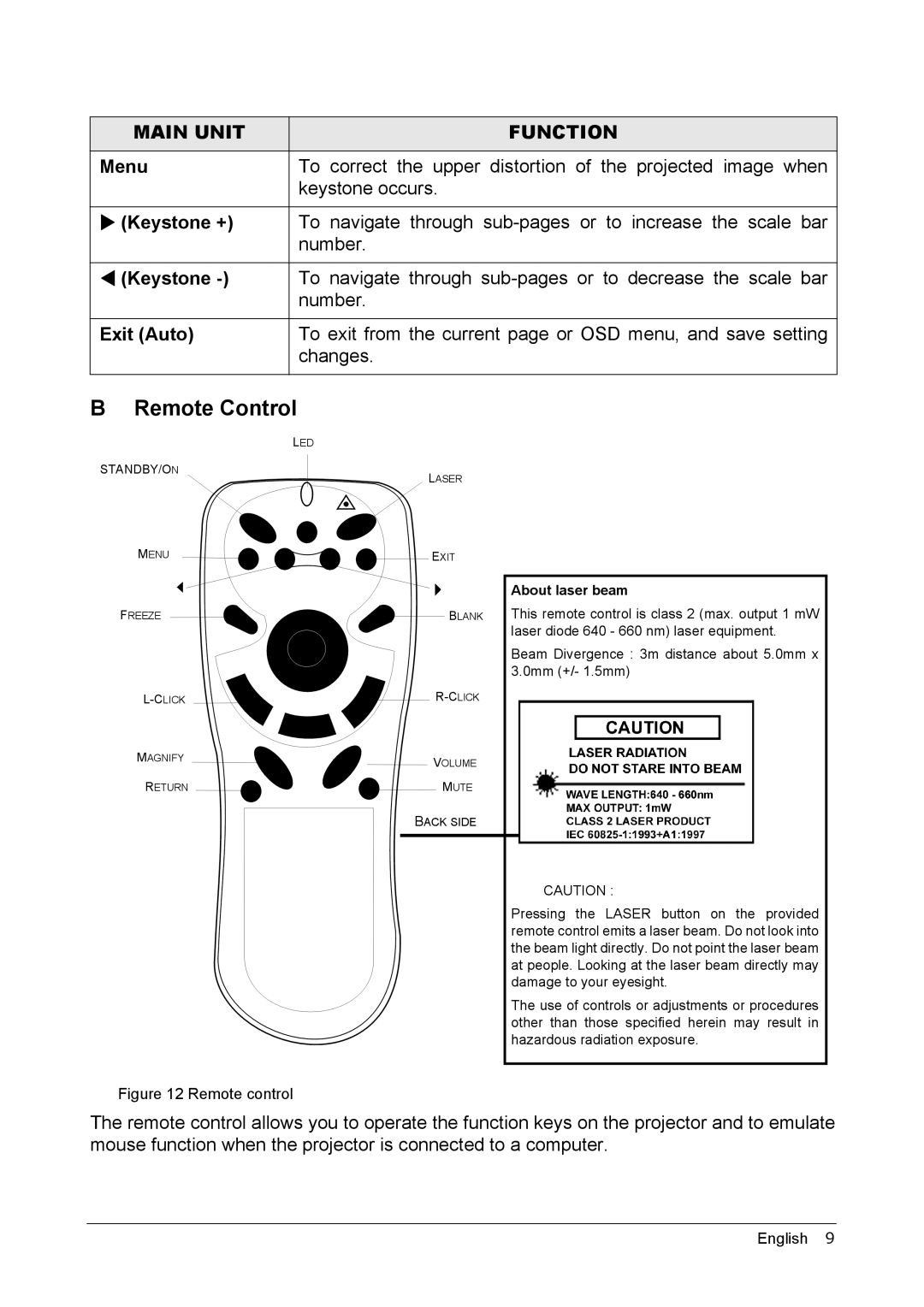MAIN UNIT | FUNCTION |
Menu | To correct the upper distortion of the projected image when |
| keystone occurs. |
X(Keystone +) To navigate through
W(Keystone
Exit (Auto) | To exit from the current page or OSD menu, and save setting |
| changes. |
B Remote Control
LED
STANDBY/ON
MENU
FREEZE
MAGNIFY
RETURN
Figure 12 Remote control
LASER
EXIT
BLANK
VOLUME
MUTE
BACK SIDE
About laser beam
This remote control is class 2 (max. output 1 mW laser diode 640 - 660 nm) laser equipment.
Beam Divergence : 3m distance about 5.0mm x 3.0mm (+/- 1.5mm)
CAUTION :
Pressing the LASER button on the provided remote control emits a laser beam. Do not look into the beam light directly. Do not point the laser beam at people. Looking at the laser beam directly may damage to your eyesight.
The use of controls or adjustments or procedures other than those specified herein may result in hazardous radiation exposure.
The remote control allows you to operate the function keys on the projector and to emulate mouse function when the projector is connected to a computer.
English 9