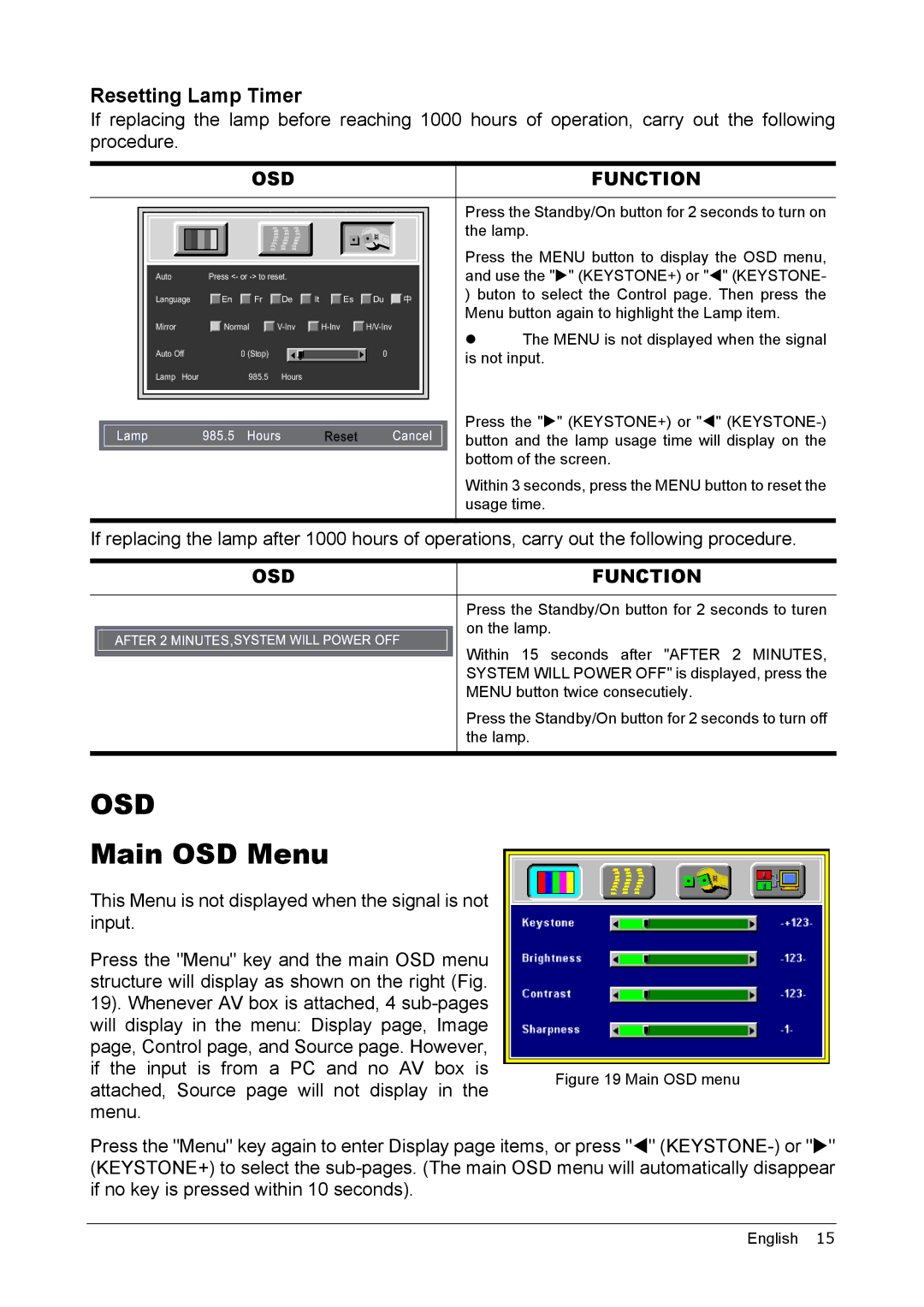Resetting Lamp Timer
If replacing the lamp before reaching 1000 hours of operation, carry out the following procedure.
|
|
|
|
|
|
| OSD |
|
|
|
|
|
|
|
|
|
|
|
| FUNCTION | |||||
|
|
|
|
|
|
|
|
|
|
|
|
|
|
|
|
|
|
|
|
|
|
|
|
| |
|
|
|
|
|
|
|
|
|
|
|
|
|
|
|
|
|
|
|
|
|
|
|
| Press the Standby/On button for 2 seconds to turn on | |
|
|
|
|
|
|
|
|
|
|
|
|
|
|
|
|
|
|
|
|
|
|
|
| ||
|
|
|
|
|
|
|
|
|
|
|
|
|
|
|
|
|
|
|
|
|
|
|
| the lamp. | |
|
|
|
|
|
|
|
|
|
|
|
|
|
|
|
|
|
|
|
|
|
|
|
| ||
|
|
|
|
|
|
|
|
|
|
|
|
|
|
|
|
|
|
|
|
|
|
|
| Press the MENU button to display the OSD menu, | |
|
|
|
|
|
|
|
|
|
|
|
|
|
|
|
|
|
|
|
|
|
|
|
| ||
|
|
|
|
|
|
|
|
|
|
|
|
|
|
|
|
|
|
|
|
|
|
|
| and use the "X" (KEYSTONE+) or "W" (KEYSTONE- | |
|
| Auto | Press <- or |
|
|
|
|
|
|
|
|
|
|
| |||||||||||
|
| Language |
| En |
| Fr |
| De |
| It |
| Es |
| Du |
| 中 |
| ) buton to select the Control page. Then press the | |||||||
|
|
|
|
|
|
|
|
|
|
| |||||||||||||||
|
|
|
|
|
|
|
|
|
|
|
|
|
|
|
|
|
|
|
|
|
|
|
| Menu button again to highlight the Lamp item. | |
|
| Mirror |
| Normal |
|
|
|
| z | The MENU is not displayed when the signal | |||||||||||||||
|
|
|
|
|
|
|
|
|
|
|
|
|
|
|
|
|
|
|
|
|
|
|
| ||
|
| Auto Off |
| 0 (Stop) |
|
|
|
|
|
|
|
|
| 0 |
|
|
|
| is not input. | ||||||
|
|
|
|
|
|
|
|
|
|
|
|
|
|
|
|
|
| ||||||||
|
| Lamp Hour | 985.5 |
| Hours |
|
|
|
|
|
|
|
|
|
|
|
|
| |||||||
|
|
|
|
|
|
|
|
|
|
|
|
|
|
|
|
|
|
|
|
|
|
|
| Press the "X" (KEYSTONE+) or "W" | |
|
|
|
|
|
|
|
|
|
|
|
|
|
|
|
|
|
|
|
|
|
|
|
| ||
|
|
|
|
|
|
|
|
|
|
|
|
|
|
|
|
|
|
|
|
|
|
|
| ||
|
|
|
|
|
|
|
|
|
|
|
|
|
|
|
|
|
|
|
|
|
|
|
| button and the lamp usage time will display on the | |
|
|
|
|
|
|
|
|
|
|
|
|
|
|
|
|
|
|
|
|
|
|
|
| bottom of the screen. | |
|
|
|
|
|
|
|
|
|
|
|
|
|
|
|
|
|
|
|
|
|
|
|
| Within 3 seconds, press the MENU button to reset the | |
|
|
|
|
|
|
|
|
|
|
|
|
|
|
|
|
|
|
|
|
|
|
|
| usage time. | |
|
|
|
|
|
|
|
|
|
|
|
|
|
|
|
|
|
|
|
|
|
|
|
|
|
|
If replacing the lamp after 1000 hours of operations, carry out the following procedure.
OSD | FUNCTION |
|
|
| Press the Standby/On button for 2 seconds to turen |
| on the lamp. |
| Within 15 seconds after "AFTER 2 MINUTES, |
| SYSTEM WILL POWER OFF" is displayed, press the |
| MENU button twice consecutiely. |
| Press the Standby/On button for 2 seconds to turn off |
| the lamp. |
|
|
OSD
Main OSD Menu
This Menu is not displayed when the signal is not input.
Press the "Menu" key and the main OSD menu structure will display as shown on the right (Fig. 19). Whenever AV box is attached, 4
Figure 19 Main OSD menu
Press the "Menu" key again to enter Display page items, or press "W"
English 15