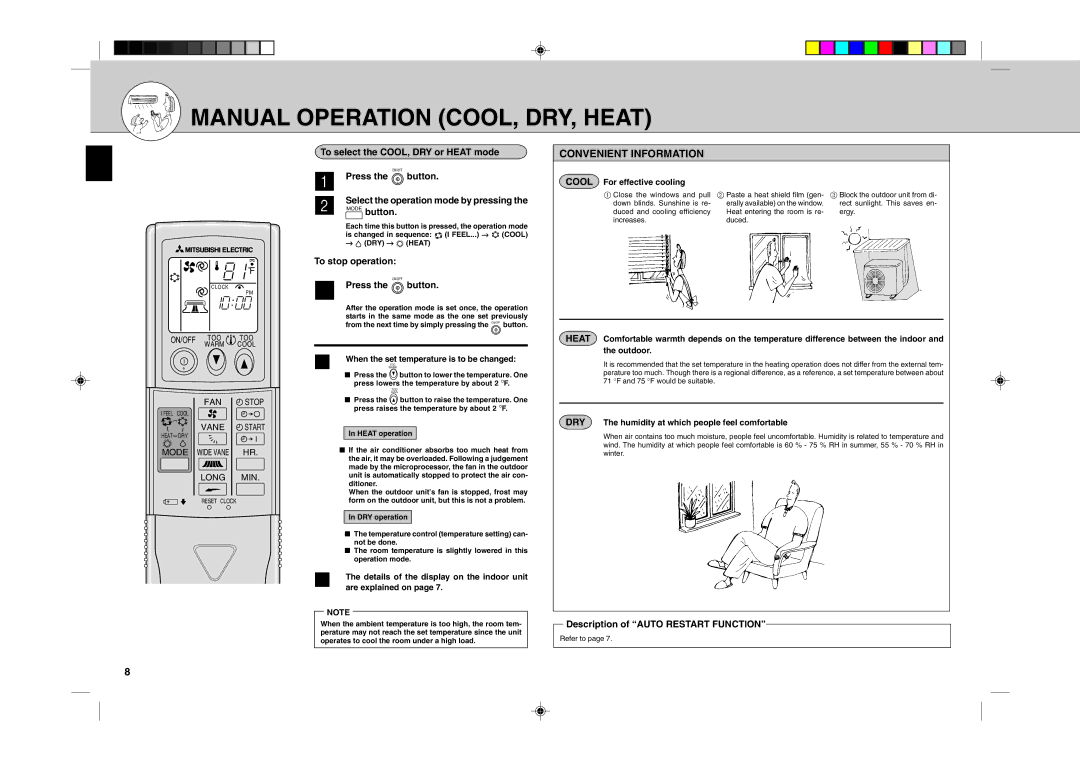MSH24WN specifications
Mitsubishi Electronics MSH24WN is a high-performance air conditioning unit that exemplifies the brand's commitment to innovation, efficiency, and user comfort. This model has gained popularity in residential and commercial settings for its advanced features and reliable operation.One of the standout features of the MSH24WN is its impressive seasonal energy efficiency ratio (SEER). With a SEER rating that often exceeds the industry average, this unit helps reduce energy consumption, lowering utility bills while minimizing environmental impact. The inverter technology employed in this air conditioner further enhances energy efficiency by adjusting the compressor speed based on real-time cooling demand. This means the unit operates quietly and maintains a consistent temperature without the energy waste associated with traditional on-and-off systems.
Additionally, the MSH24WN comes equipped with a high-performance filtration system. This system effectively captures dust, allergens, and pollutants, ensuring that the air circulated in your space is clean and healthy. The unit also features a self-cleaning function that helps to maintain the evaporator coils, preventing mold growth and ensuring optimal airflow.
User convenience is another highlight of the MSH24WN. It supports Wi-Fi connectivity, allowing homeowners to control the air conditioning system remotely via a smartphone app. This feature facilitates real-time adjustments, ensuring that spaces are pre-cooled or heated according to individual preferences before arriving home.
Furthermore, the MSH24WN operates quietly, making it suitable for bedrooms, offices, and other noise-sensitive environments. The indoor unit is designed with a sleek and modern aesthetic, blending seamlessly with various interior styles.
Another notable characteristic of this model is its robust build quality, ensuring durability and longevity. Mitsubishi Electronics is renowned for its commitment to reliability, and the MSH24WN is no exception. The unit is designed to withstand varying weather conditions, making it an excellent choice for diverse climates.
In summary, Mitsubishi Electronics MSH24WN is a top-tier air conditioning solution that combines energy efficiency, advanced filtration, user-friendly controls, and robust performance. Whether for residential or commercial use, this model stands out for its engineering excellence and focus on environmental sustainability, delivering exceptional comfort to users year-round.