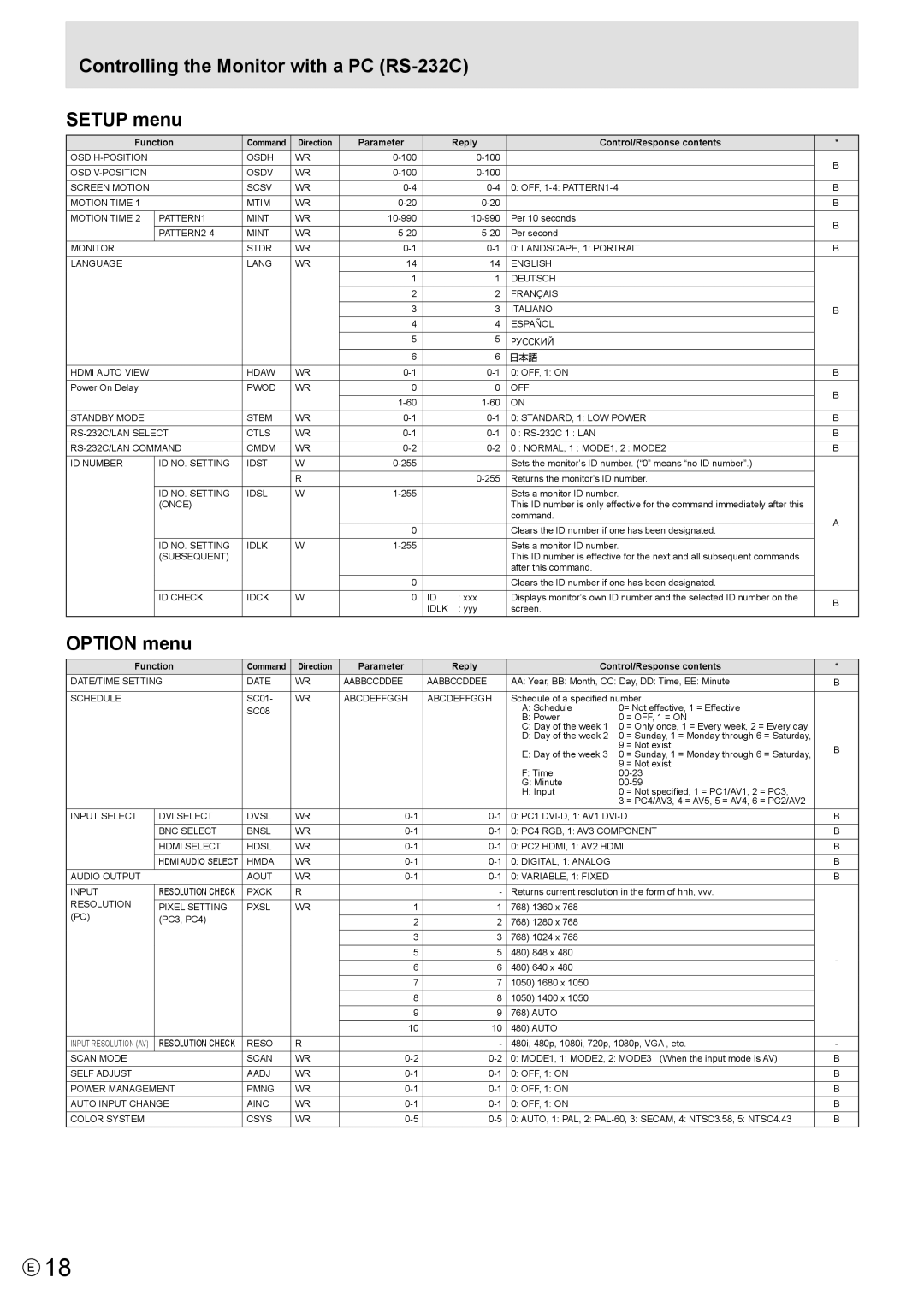Controlling the Monitor with a PC (RS-232C)
SETUP menu
Function | Command | Direction | Parameter |
| Reply | Control/Response contents | * | |
|
|
|
|
|
|
|
|
|
OSD |
| OSDH | WR |
|
| B | ||
|
|
|
|
|
|
|
| |
OSD |
| OSDV | WR |
|
| |||
|
|
|
| |||||
|
|
|
|
|
|
|
|
|
SCREEN MOTION |
| SCSV | WR |
| 0: OFF, | B | ||
|
|
|
|
|
|
|
|
|
MOTION TIME 1 |
| MTIM | WR |
|
| B | ||
|
|
|
|
|
|
|
|
|
MOTION TIME 2 | PATTERN1 | MINT | WR |
| Per 10 seconds | B | ||
|
|
|
|
|
|
|
| |
| MINT | WR |
| Per second | ||||
|
|
| ||||||
|
|
|
|
|
|
|
|
|
MONITOR |
| STDR | WR |
| 0: LANDSCAPE, 1: PORTRAIT | B | ||
|
|
|
|
|
|
|
|
|
LANGUAGE |
| LANG | WR | 14 |
| 14 | ENGLISH |
|
|
|
|
|
|
|
|
|
|
|
|
|
| 1 |
| 1 | DEUTSCH |
|
|
|
|
|
|
|
|
|
|
|
|
|
| 2 |
| 2 | FRANÇAIS |
|
|
|
|
|
|
|
|
|
|
|
|
|
| 3 |
| 3 | ITALIANO | B |
|
|
|
| 4 |
| 4 | ESPAÑOL |
|
|
|
|
|
|
|
|
|
|
|
|
|
| 5 |
| 5 | РУССКИЙ |
|
|
|
|
|
|
|
|
|
|
|
|
|
| 6 |
| 6 |
|
|
|
|
|
|
|
|
|
|
|
HDMI AUTO VIEW |
| HDAW | WR |
| 0: OFF, 1: ON | B | ||
|
|
|
|
|
|
|
|
|
Power On Delay |
| PWOD | WR | 0 |
| 0 | OFF | B |
|
|
|
|
|
|
|
| |
|
|
|
|
| ON | |||
|
|
|
|
|
| |||
|
|
|
|
|
|
|
|
|
STANDBY MODE |
| STBM | WR |
| 0: STANDARD, 1: LOW POWER | B | ||
|
|
|
|
|
|
|
| |
CTLS | WR |
| 0 : | B | ||||
|
|
|
|
|
|
|
| |
CMDM | WR |
| 0 : NORMAL, 1 : MODE1, 2 : MODE2 | B | ||||
|
|
|
|
|
|
|
|
|
ID NUMBER | ID NO. SETTING | IDST | W |
|
| Sets the monitor’s ID number. (“0” means “no ID number”.) |
| |
|
|
|
|
|
|
|
|
|
|
|
| R |
|
| Returns the monitor’s ID number. |
| |
|
|
|
|
|
|
|
|
|
| ID NO. SETTING | IDSL | W |
|
| Sets a monitor ID number. |
| |
| (ONCE) |
|
|
|
|
| This ID number is only effective for the command immediately after this |
|
|
|
|
|
|
|
| command. | A |
|
|
|
|
|
|
|
| |
|
|
|
| 0 |
|
| Clears the ID number if one has been designated. | |
|
|
|
|
|
|
| ||
|
|
|
|
|
|
|
|
|
| ID NO. SETTING | IDLK | W |
|
| Sets a monitor ID number. |
| |
| (SUBSEQUENT) |
|
|
|
|
| This ID number is effective for the next and all subsequent commands |
|
|
|
|
|
|
|
| after this command. |
|
|
|
|
|
|
|
|
|
|
|
|
|
| 0 |
|
| Clears the ID number if one has been designated. |
|
|
|
|
|
|
|
|
|
|
| ID CHECK | IDCK | W | 0 | ID | : xxx | Displays monitor’s own ID number and the selected ID number on the | B |
|
|
|
|
| IDLK | : yyy | screen. | |
|
|
|
|
|
| |||
|
|
|
|
|
|
|
|
|
OPTION menu
Function | Command | Direction | Parameter | Reply | Control/Response contents | * | ||
|
|
|
|
|
|
|
| |
DATE/TIME SETTING | DATE | WR | AABBCCDDEE | AABBCCDDEE | AA: Year, BB: Month, CC: Day, DD: Time, EE: Minute | B | ||
|
|
|
|
|
|
|
| |
SCHEDULE |
| SC01- | WR | ABCDEFFGGH | ABCDEFFGGH | Schedule of a specified number |
| |
|
| SC08 |
|
|
| A: Schedule | 0= Not effective, 1 = Effective |
|
|
|
|
|
| B: Power | 0 = OFF, 1 = ON |
| |
|
|
|
|
|
|
| ||
|
|
|
|
|
| C: Day of the week 1 0 = Only once, 1 = Every week, 2 = Every day |
| |
|
|
|
|
|
| D: Day of the week 2 0 = Sunday, 1 = Monday through 6 = Saturday, |
| |
|
|
|
|
|
|
| 9 = Not exist | B |
|
|
|
|
|
| E: Day of the week 3 0 = Sunday, 1 = Monday through 6 = Saturday, | ||
|
|
|
|
|
|
| ||
|
|
|
|
|
|
| 9 = Not exist |
|
|
|
|
|
|
| F: Time |
| |
|
|
|
|
|
| G: Minute |
| |
|
|
|
|
|
| H: Input | 0 = Not specified, 1 = PC1/AV1, 2 = PC3, |
|
|
|
|
|
|
|
| 3 = PC4/AV3, 4 = AV5, 5 = AV4, 6 = PC2/AV2 |
|
|
|
|
|
|
|
|
| |
INPUT SELECT | DVI SELECT | DVSL | WR | 0: PC1 | B | |||
|
|
|
|
|
|
|
| |
| BNC SELECT | BNSL | WR | 0: PC4 RGB, 1: AV3 COMPONENT | B | |||
|
|
|
|
|
|
|
| |
| HDMI SELECT | HDSL | WR | 0: PC2 HDMI, 1: AV2 HDMI | B | |||
|
|
|
|
|
|
|
|
|
| HDMI AUDIO SELECT | HMDA | WR | 0: DIGITAL, 1: ANALOG |
| B | ||
|
|
|
|
|
|
|
|
|
AUDIO OUTPUT |
| AOUT | WR | 0: VARIABLE, 1: FIXED |
| B | ||
|
|
|
|
|
|
|
| |
INPUT | RESOLUTION CHECK | PXCK | R |
| - | Returns current resolution in the form of hhh, vvv. |
| |
RESOLUTION |
|
|
|
|
|
|
|
|
PIXEL SETTING | PXSL | WR | 1 | 1 | 768) 1360 x 768 |
|
| |
(PC) |
|
| ||||||
(PC3, PC4) |
|
|
|
|
|
|
| |
|
| 2 | 2 | 768) 1280 x 768 |
|
| ||
|
|
|
|
| ||||
|
|
|
|
|
| |||
|
|
|
|
|
|
|
|
|
|
|
|
| 3 | 3 | 768) 1024 x 768 |
|
|
|
|
|
|
|
|
|
|
|
|
|
|
| 5 | 5 | 480) 848 x 480 |
| - |
|
|
|
|
|
|
|
| |
|
|
|
| 6 | 6 | 480) 640 x 480 |
| |
|
|
|
|
|
| |||
|
|
|
|
|
|
|
|
|
|
|
|
| 7 | 7 | 1050) 1680 x 1050 |
|
|
|
|
|
|
|
|
|
|
|
|
|
|
| 8 | 8 | 1050) 1400 x 1050 |
|
|
|
|
|
|
|
|
|
|
|
|
|
|
| 9 | 9 | 768) AUTO |
|
|
|
|
|
|
|
|
|
|
|
|
|
|
| 10 | 10 | 480) AUTO |
|
|
|
|
|
|
|
|
|
| |
INPUT RESOLUTION (AV) | RESOLUTION CHECK | RESO | R |
| - | 480i, 480p, 1080i, 720p, 1080p, VGA , etc. | - | |
|
|
|
|
|
|
|
| |
SCAN MODE |
| SCAN | WR | 0: MODE1, 1: MODE2, 2: MODE3 (When the input mode is AV) | B | |||
|
|
|
|
|
|
|
|
|
SELF ADJUST |
| AADJ | WR | 0: OFF, 1: ON |
| B | ||
|
|
|
|
|
|
|
| |
POWER MANAGEMENT | PMNG | WR | 0: OFF, 1: ON |
| B | |||
|
|
|
|
|
|
|
| |
AUTO INPUT CHANGE | AINC | WR | 0: OFF, 1: ON |
| B | |||
|
|
|
|
|
|
|
| |
COLOR SYSTEM |
| CSYS | WR | 0: AUTO, 1: PAL, 2: | B | |||
|
|
|
|
|
|
|
|
|
E18