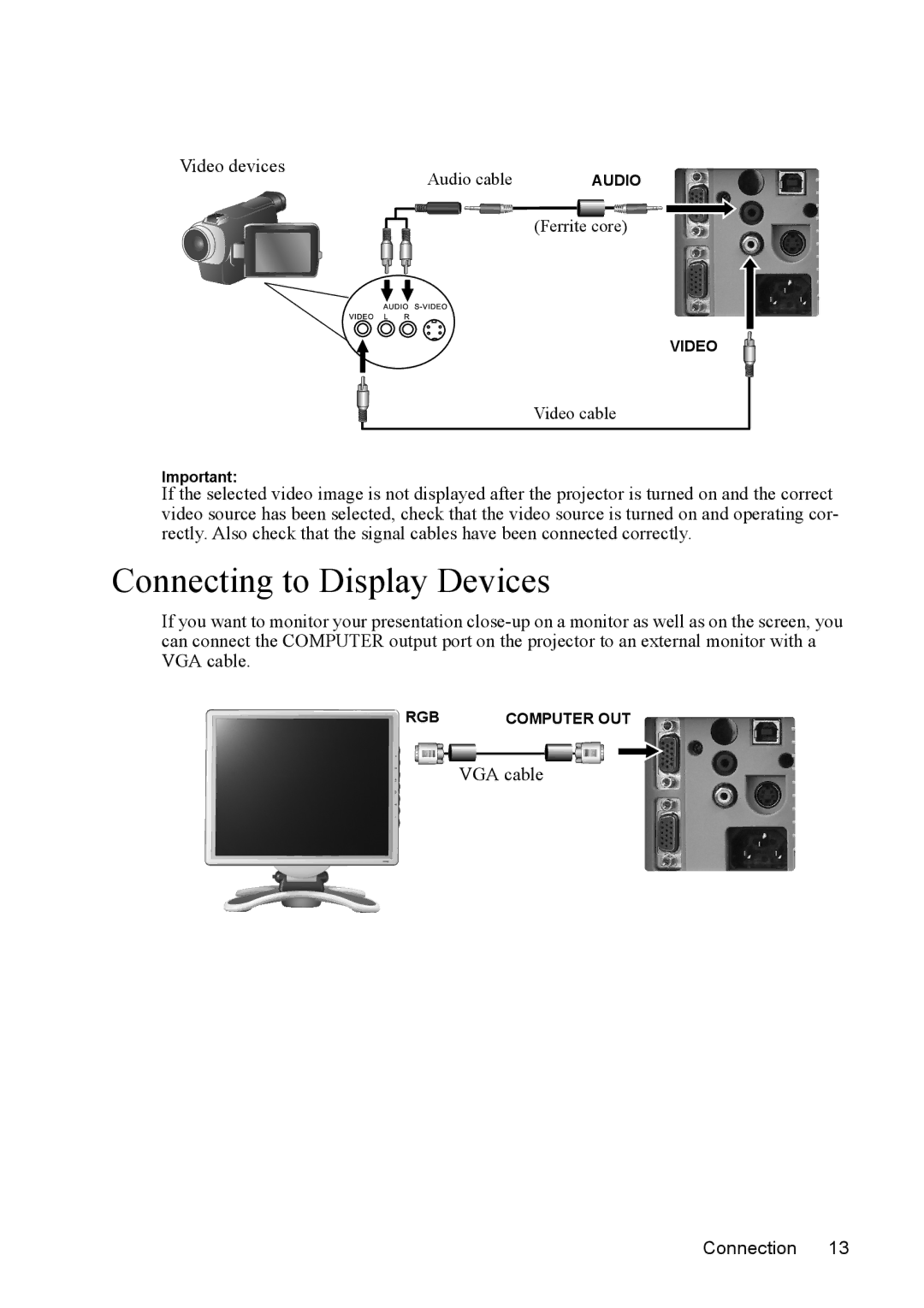Video devices | Audio cable | AUDIO |
| ||
|
| (Ferrite core) |
VIDEO
Video cable
Important:
If the selected video image is not displayed after the projector is turned on and the correct video source has been selected, check that the video source is turned on and operating cor- rectly. Also check that the signal cables have been connected correctly.
Connecting to Display Devices
If you want to monitor your presentation
RGB | COMPUTER OUT |
VGA cable
Connection 13