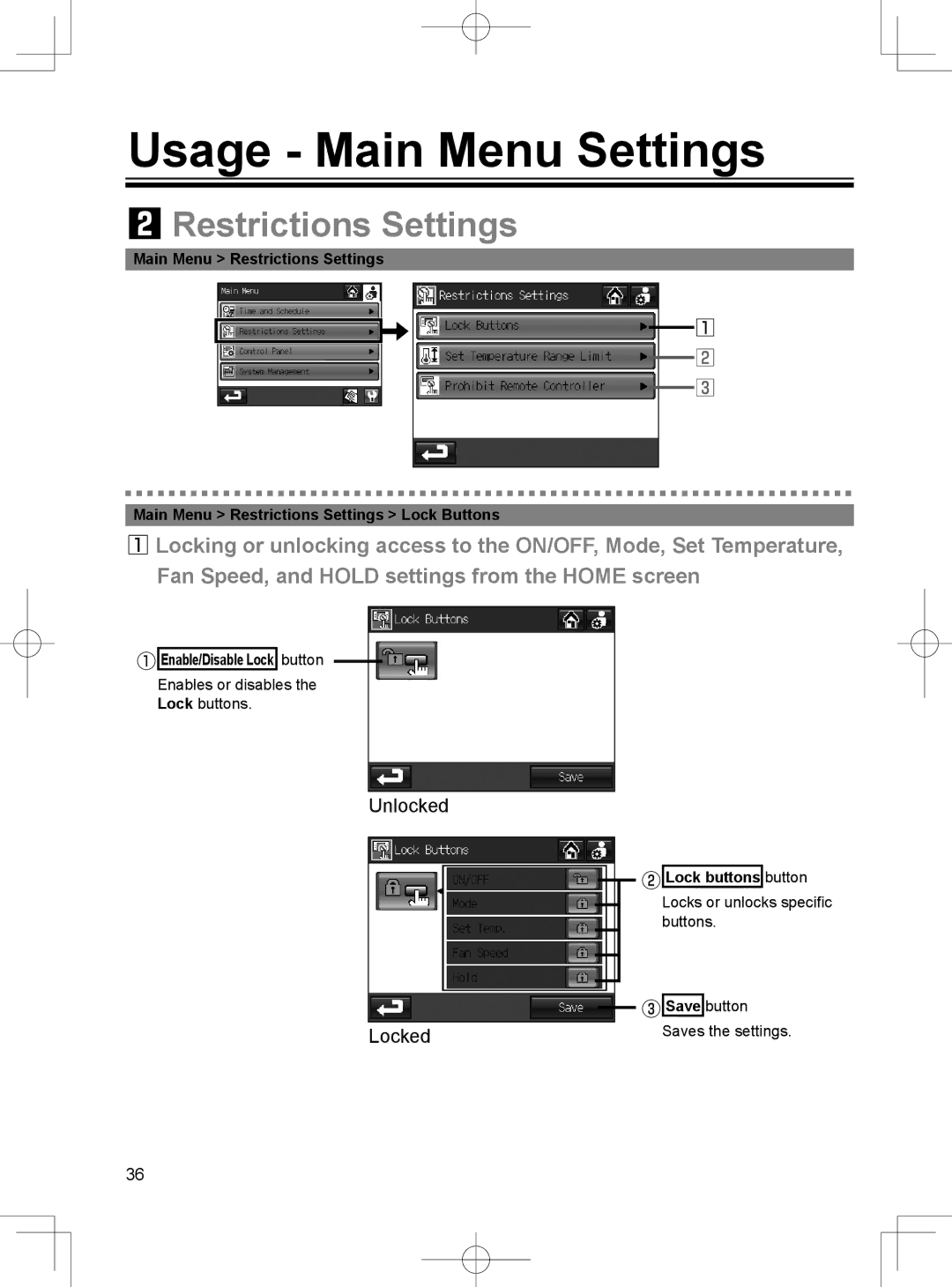TC-24A specifications
The Mitsubishi Electronics TC-24A is a cutting-edge air conditioning unit designed to provide comfort and efficiency in various environments. Known for its sleek design and advanced technology, the TC-24A is well-suited for both residential and commercial applications. It stands out in the HVAC market due to its innovative features that prioritize energy efficiency and user convenience.One of the main features of the Mitsubishi TC-24A is its inverter technology. This system allows the compressor to operate at variable speeds, providing precise temperature control while minimizing energy consumption. By adjusting its output based on the desired cooling or heating requirements, the unit can operate more efficiently than traditional fixed-speed air conditioners, resulting in significant savings on energy bills.
The TC-24A also incorporates advanced filtration systems. These filters are designed to capture dust, allergens, and other particulates, ensuring that the air circulated within the space is clean and healthy. With features like a washable pre-filter and options for advanced filtration, users can enjoy improved indoor air quality, making it an excellent choice for allergy sufferers or those with respiratory sensitivities.
Additionally, the TC-24A is equipped with a user-friendly remote control. This allows users to adjust settings from a distance, including temperature, fan speed, and operating modes. The unit also features programmable timers and settings, enabling users to customize their comfort levels according to their daily schedules.
Another remarkable aspect of the TC-24A is its quiet operation. Designed with noise-reduction technology, the air conditioner operates at lower sound levels, providing a peaceful environment – an essential feature for bedrooms, offices, and other quiet spaces.
In terms of design, the TC-24A boasts a modern aesthetic that can seamlessly blend into various interior styles. Its compact size and versatility make it suitable for installation in different settings, maximizing space efficiency.
Overall, the Mitsubishi Electronics TC-24A is not just an air conditioning unit but a comprehensive solution for climate control, combining energy efficiency, advanced features, and user-centered design. Whether for home or business use, it promises to deliver reliable performance, ensuring comfort throughout the year.