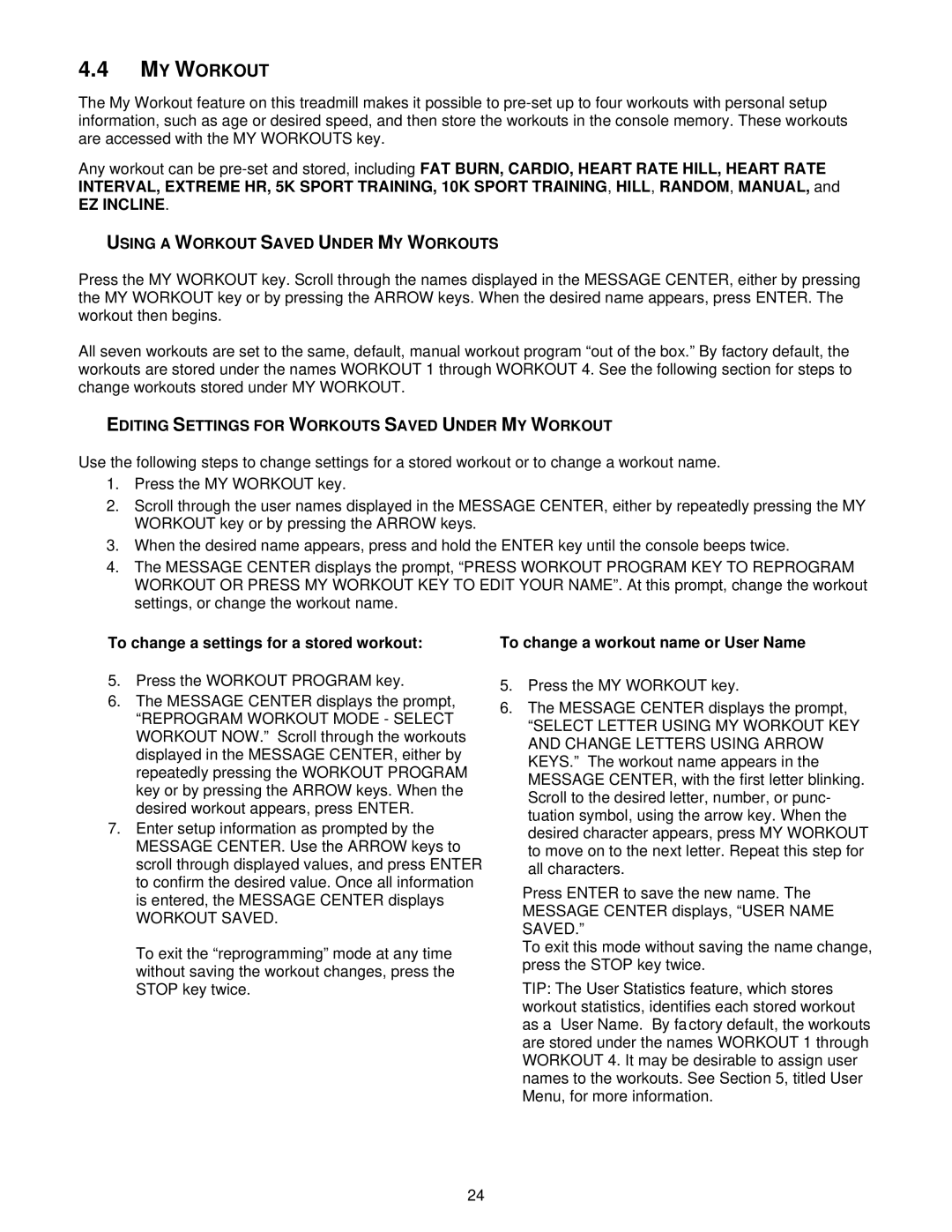4.4MY WORKOUT
The My Workout feature on this treadmill makes it possible to
Any workout can be
EZ INCLINE.
USING A WORKOUT SAVED UNDER MY WORKOUTS
Press the MY WORKOUT key. Scroll through the names displayed in the MESSAGE CENTER, either by pressing the MY WORKOUT key or by pressing the ARROW keys. When the desired name appears, press ENTER. The workout then begins.
All seven workouts are set to the same, default, manual workout program “out of the box.” By factory default, the workouts are stored under the names WORKOUT 1 through WORKOUT 4. See the following section for steps to change workouts stored under MY WORKOUT.
EDITING SETTINGS FOR WORKOUTS SAVED UNDER MY WORKOUT
Use the following steps to change settings for a stored workout or to change a workout name.
1.Press the MY WORKOUT key.
2.Scroll through the user names displayed in the MESSAGE CENTER, either by repeatedly pressing the MY WORKOUT key or by pressing the ARROW keys.
3.When the desired name appears, press and hold the ENTER key until the console beeps twice.
4.The MESSAGE CENTER displays the prompt, “PRESS WORKOUT PROGRAM KEY TO REPROGRAM WORKOUT OR PRESS MY WORKOUT KEY TO EDIT YOUR NAME”. At this prompt, change the workout settings, or change the workout name.
To change a settings for a stored workout:
5.Press the WORKOUT PROGRAM key.
6.The MESSAGE CENTER displays the prompt,
“REPROGRAM WORKOUT MODE - SELECT WORKOUT NOW.” Scroll through the workouts displayed in the MESSAGE CENTER, either by repeatedly pressing the WORKOUT PROGRAM key or by pressing the ARROW keys. When the desired workout appears, press ENTER.
7.Enter setup information as prompted by the MESSAGE CENTER. Use the ARROW keys to scroll through displayed values, and press ENTER to confirm the desired value. Once all information is entered, the MESSAGE CENTER displays
WORKOUT SAVED.
To exit the “reprogramming” mode at any time without saving the workout changes, press the STOP key twice.
To change a workout name or User Name
5.Press the MY WORKOUT key.
6.The MESSAGE CENTER displays the prompt,
“SELECT LETTER USING MY WORKOUT KEY AND CHANGE LETTERS USING ARROW KEYS.” The workout name appears in the MESSAGE CENTER, with the first letter blinking. Scroll to the desired letter, number, or punc- tuation symbol, using the arrow key. When the desired character appears, press MY WORKOUT to move on to the next letter. Repeat this step for all characters.
Press ENTER to save the new name. The MESSAGE CENTER displays, “USER NAME SAVED.”
To exit this mode without saving the name change, press the STOP key twice.
TIP: The User Statistics feature, which stores workout statistics, identifies each stored workout as a “User Name.” By factory default, the workouts are stored under the names WORKOUT 1 through WORKOUT 4. It may be desirable to assign user names to the workouts. See Section 5, titled User Menu, for more information.
24