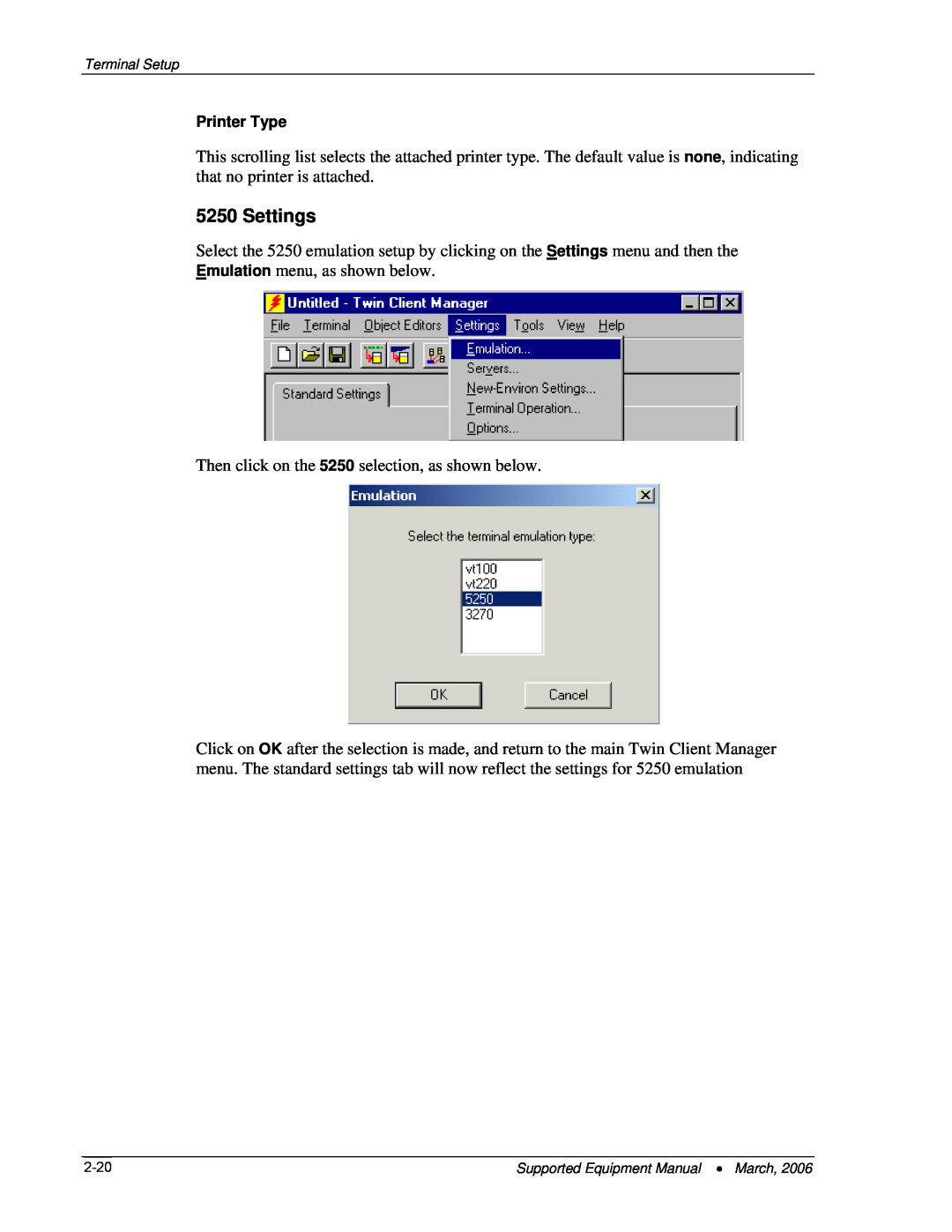Terminal Setup
Printer Type
This scrolling list selects the attached printer type. The default value is none, indicating that no printer is attached.
5250 Settings
Select the 5250 emulation setup by clicking on the Settings menu and then the Emulation menu, as shown below.
Then click on the 5250 selection, as shown below.
Click on OK after the selection is made, and return to the main Twin Client Manager menu. The standard settings tab will now reflect the settings for 5250 emulation
Supported Equipment Manual • March, 2006 |