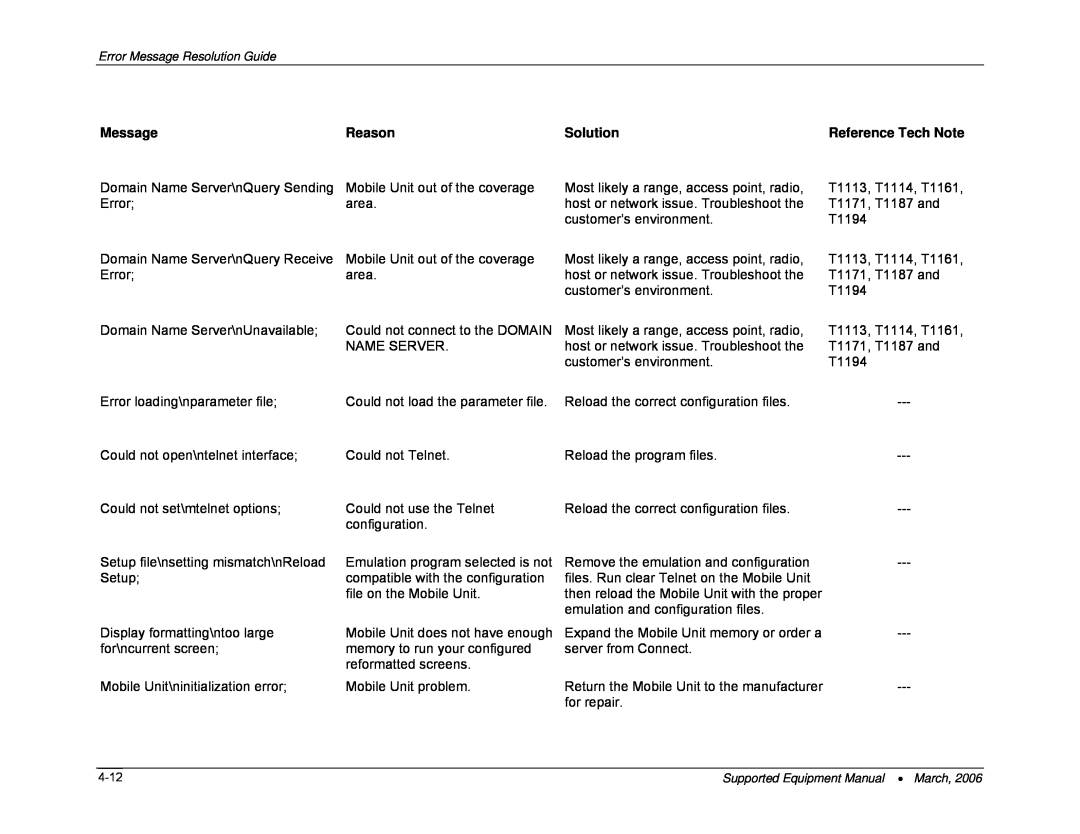Error Message Resolution Guide
Message | Reason | Solution | Reference Tech Note |
Domain Name Server\nQuery Sending | Mobile Unit out of the coverage |
Error; | area. |
Domain Name Server\nQuery Receive | Mobile Unit out of the coverage |
Error; | area. |
Domain Name Server\nUnavailable; | Could not connect to the DOMAIN |
| NAME SERVER. |
Error loading\nparameter file; | Could not load the parameter file. |
Could not open\ntelnet interface; | Could not Telnet. |
Could not set\mtelnet options; | Could not use the Telnet |
| configuration. |
Setup file\nsetting mismatch\nReload | Emulation program selected is not |
Setup; | compatible with the configuration |
| file on the Mobile Unit. |
Display formatting\ntoo large | Mobile Unit does not have enough |
for\ncurrent screen; | memory to run your configured |
| reformatted screens. |
Mobile Unit\ninitialization error; | Mobile Unit problem. |
Most likely a range, access point, radio, | T1113, T1114, T1161, |
host or network issue. Troubleshoot the | T1171, T1187 and |
customer’s environment. | T1194 |
Most likely a range, access point, radio, | T1113, T1114, T1161, |
host or network issue. Troubleshoot the | T1171, T1187 and |
customer’s environment. | T1194 |
Most likely a range, access point, radio, | T1113, T1114, T1161, |
host or network issue. Troubleshoot the | T1171, T1187 and |
customer’s environment. | T1194 |
Reload the correct configuration files. | |
Reload the program files. | |
Reload the correct configuration files. | |
Remove the emulation and configuration | |
files. Run clear Telnet on the Mobile Unit |
|
then reload the Mobile Unit with the proper |
|
emulation and configuration files. |
|
Expand the Mobile Unit memory or order a | |
server from Connect. |
|
Return the Mobile Unit to the manufacturer | |
for repair. |
|
Supported Equipment Manual • March, 2006 |