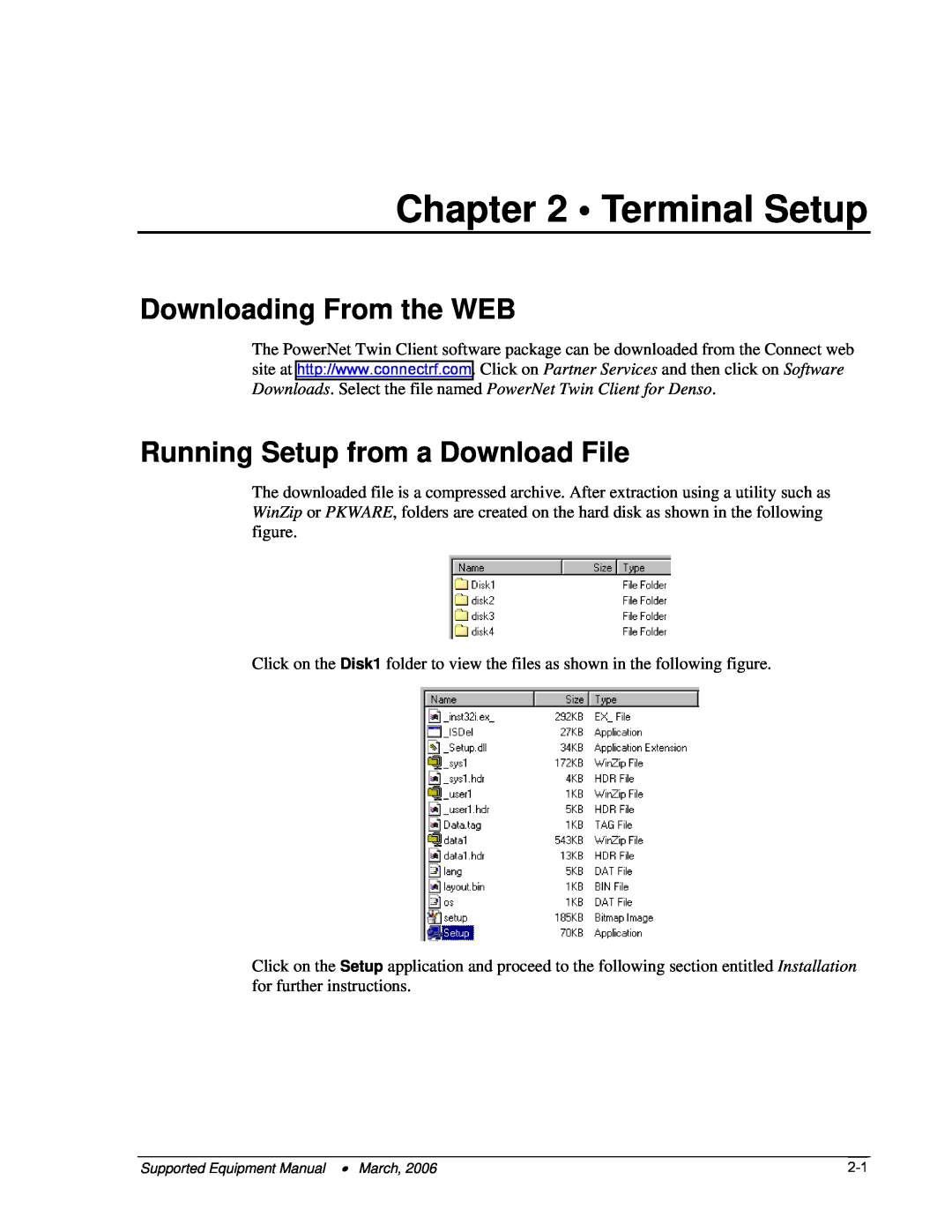Chapter 2 • Terminal Setup
Downloading From the WEB
The PowerNet Twin Client software package can be downloaded from the Connect web site at http://www.connectrf.com. Click on Partner Services and then click on Software Downloads. Select the file named PowerNet Twin Client for Denso.
Running Setup from a Download File
The downloaded file is a compressed archive. After extraction using a utility such as WinZip or PKWARE, folders are created on the hard disk as shown in the following figure.
Click on the Disk1 folder to view the files as shown in the following figure.
Click on the Setup application and proceed to the following section entitled Installation for further instructions.
Supported Equipment Manual • March, 2006 |