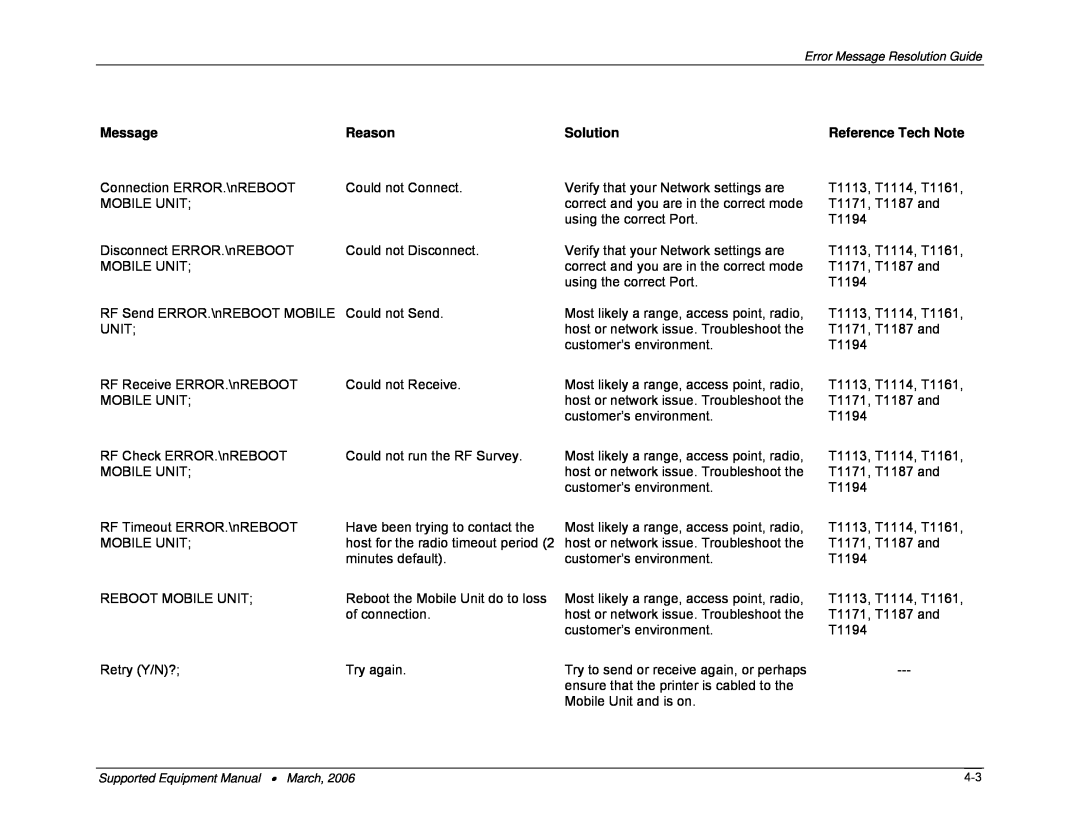Error Message Resolution Guide
Message | Reason | Solution | Reference Tech Note |
Connection ERROR.\nREBOOT | Could not Connect. |
MOBILE UNIT; |
|
Disconnect ERROR.\nREBOOT | Could not Disconnect. |
MOBILE UNIT; |
|
RF Send ERROR.\nREBOOT MOBILE Could not Send. UNIT;
RF Receive ERROR.\nREBOOT | Could not Receive. |
MOBILE UNIT; |
|
RF Check ERROR.\nREBOOT | Could not run the RF Survey. |
MOBILE UNIT; |
|
RF Timeout ERROR.\nREBOOT | Have been trying to contact the |
MOBILE UNIT; | host for the radio timeout period (2 |
| minutes default). |
REBOOT MOBILE UNIT; | Reboot the Mobile Unit do to loss |
| of connection. |
Verify that your Network settings are | T1113, T1114, T1161, |
correct and you are in the correct mode | T1171, T1187 and |
using the correct Port. | T1194 |
Verify that your Network settings are | T1113, T1114, T1161, |
correct and you are in the correct mode | T1171, T1187 and |
using the correct Port. | T1194 |
Most likely a range, access point, radio, | T1113, T1114, T1161, |
host or network issue. Troubleshoot the | T1171, T1187 and |
customer’s environment. | T1194 |
Most likely a range, access point, radio, | T1113, T1114, T1161, |
host or network issue. Troubleshoot the | T1171, T1187 and |
customer’s environment. | T1194 |
Most likely a range, access point, radio, | T1113, T1114, T1161, |
host or network issue. Troubleshoot the | T1171, T1187 and |
customer’s environment. | T1194 |
Most likely a range, access point, radio, | T1113, T1114, T1161, |
host or network issue. Troubleshoot the | T1171, T1187 and |
customer’s environment. | T1194 |
Most likely a range, access point, radio, | T1113, T1114, T1161, |
host or network issue. Troubleshoot the | T1171, T1187 and |
customer’s environment. | T1194 |
Retry (Y/N)?; | Try again. | Try to send or receive again, or perhaps | |
|
| ensure that the printer is cabled to the |
|
|
| Mobile Unit and is on. |
|
Supported Equipment Manual • March, 2006 |