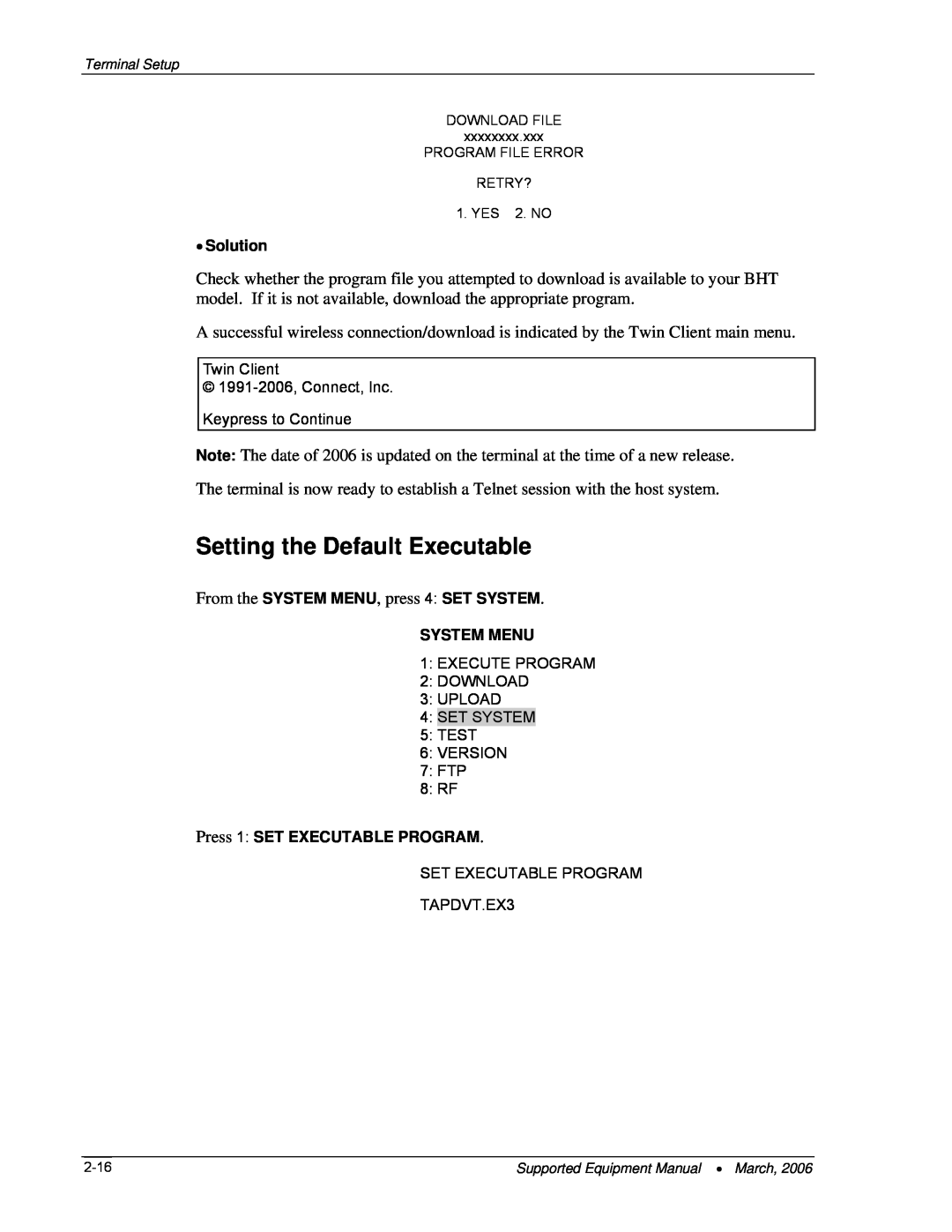Terminal Setup
DOWNLOAD FILE
xxxxxxxx.xxx
PROGRAM FILE ERROR
RETRY?
1. YES 2. NO
•Solution
Check whether the program file you attempted to download is available to your BHT model. If it is not available, download the appropriate program.
A successful wireless connection/download is indicated by the Twin Client main menu.
Twin Client
©
Keypress to Continue
Note: The date of 2006 is updated on the terminal at the time of a new release.
The terminal is now ready to establish a Telnet session with the host system.
Setting the Default Executable
From the SYSTEM MENU, press 4: SET SYSTEM.
SYSTEM MENU
1:EXECUTE PROGRAM
2:DOWNLOAD
3:UPLOAD
4:SET SYSTEM
5:TEST
6:VERSION
7:FTP
8:RF
Press 1: SET EXECUTABLE PROGRAM.
SET EXECUTABLE PROGRAM
TAPDVT.EX3
Supported Equipment Manual • March, 2006 |