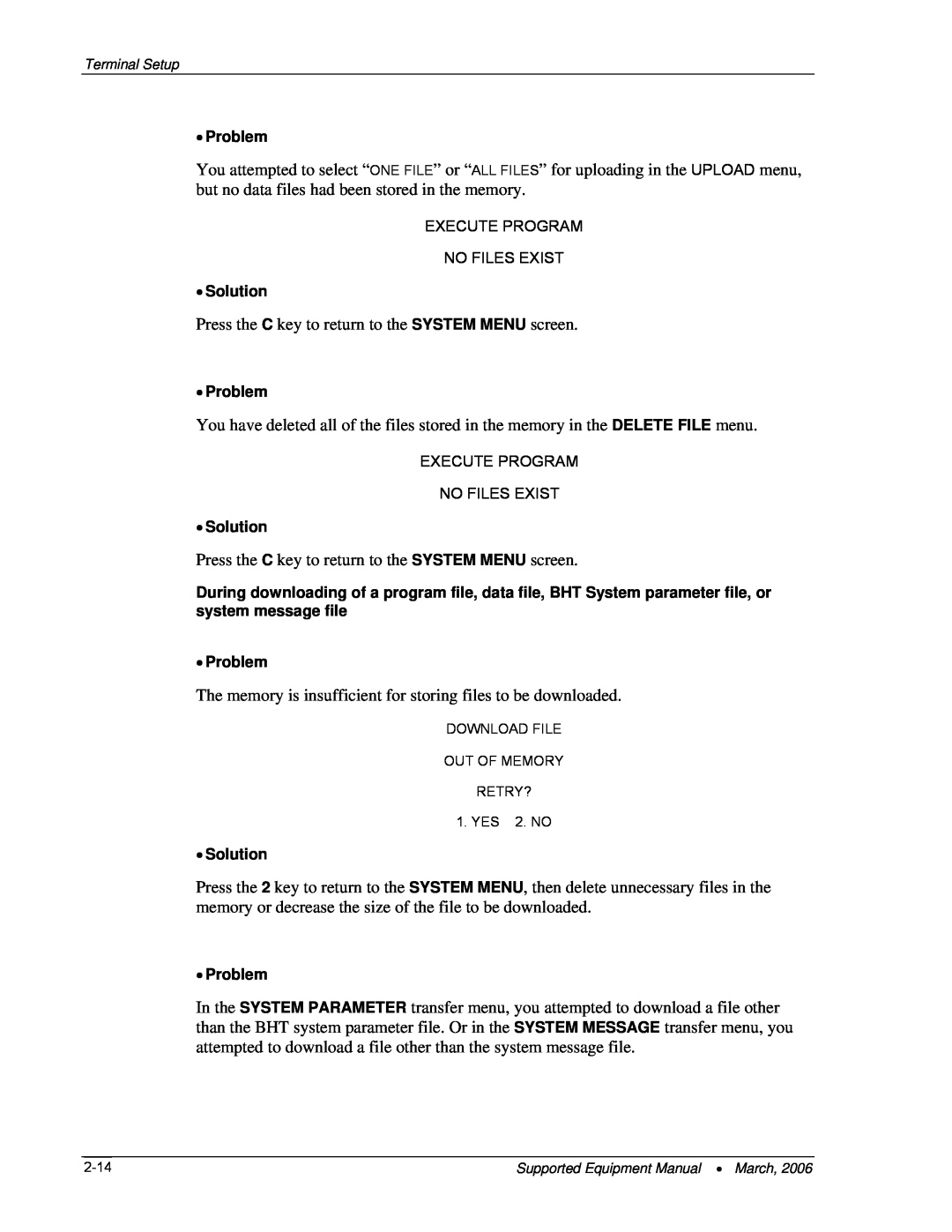Terminal Setup
•Problem
You attempted to select “ONE FILE” or “ALL FILES” for uploading in the UPLOAD menu, but no data files had been stored in the memory.
EXECUTE PROGRAM
NO FILES EXIST
•Solution
Press the C key to return to the SYSTEM MENU screen.
•Problem
You have deleted all of the files stored in the memory in the DELETE FILE menu.
EXECUTE PROGRAM
NO FILES EXIST
•Solution
Press the C key to return to the SYSTEM MENU screen.
During downloading of a program file, data file, BHT System parameter file, or system message file
•Problem
The memory is insufficient for storing files to be downloaded.
DOWNLOAD FILE
OUT OF MEMORY
RETRY?
1. YES 2. NO
•Solution
Press the 2 key to return to the SYSTEM MENU, then delete unnecessary files in the memory or decrease the size of the file to be downloaded.
•Problem
In the SYSTEM PARAMETER transfer menu, you attempted to download a file other than the BHT system parameter file. Or in the SYSTEM MESSAGE transfer menu, you attempted to download a file other than the system message file.
| Supported Equipment Manual • March, 2006 |