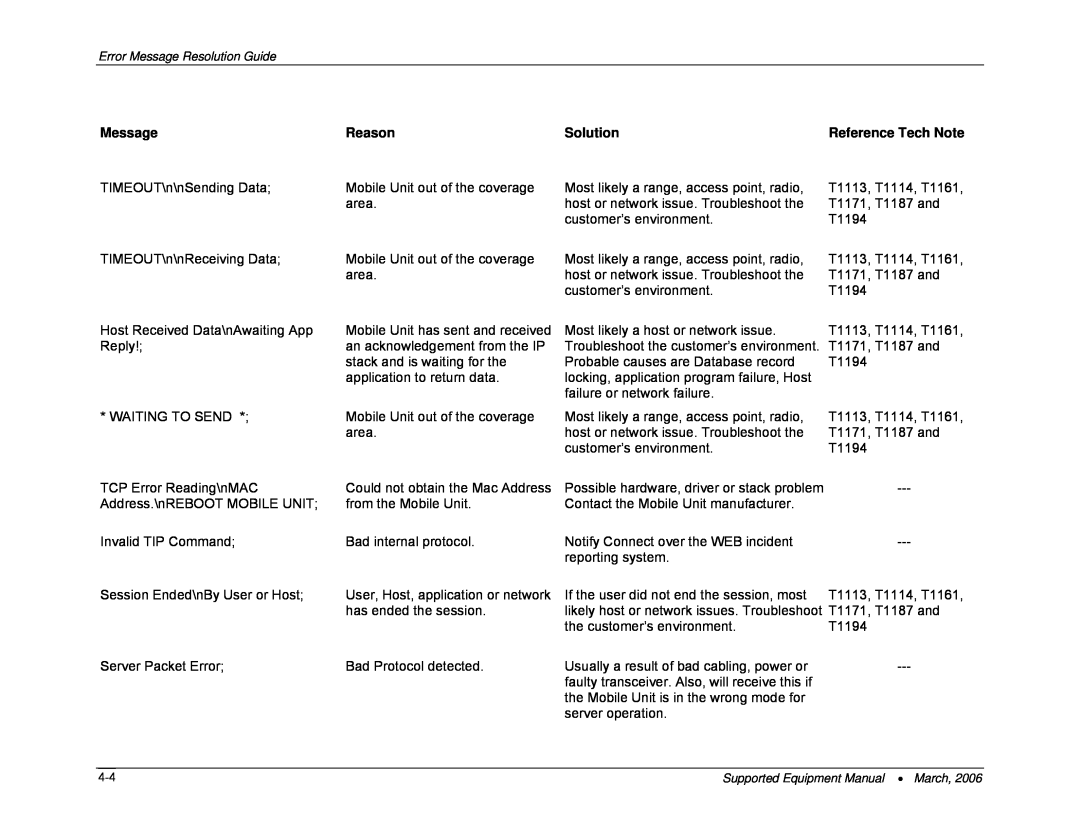Error Message Resolution Guide
Message | Reason | Solution | Reference Tech Note |
TIMEOUT\n\nSending Data; | Mobile Unit out of the coverage |
| area. |
Most likely a range, access point, radio, | T1113, T1114, T1161, |
host or network issue. Troubleshoot the | T1171, T1187 and |
customer’s environment. | T1194 |
TIMEOUT\n\nReceiving Data; | Mobile Unit out of the coverage |
| area. |
Most likely a range, access point, radio, | T1113, T1114, T1161, |
host or network issue. Troubleshoot the | T1171, T1187 and |
customer’s environment. | T1194 |
Host Received Data\nAwaiting App | Mobile Unit has sent and received |
Reply!; | an acknowledgement from the IP |
| stack and is waiting for the |
| application to return data. |
* WAITING TO SEND *; | Mobile Unit out of the coverage |
| area. |
Most likely a host or network issue. | T1113, T1114, T1161, |
Troubleshoot the customer’s environment. | T1171, T1187 and |
Probable causes are Database record | T1194 |
locking, application program failure, Host |
|
failure or network failure. |
|
Most likely a range, access point, radio, | T1113, T1114, T1161, |
host or network issue. Troubleshoot the | T1171, T1187 and |
customer’s environment. | T1194 |
TCP Error Reading\nMAC | Could not obtain the Mac Address | Possible hardware, driver or stack problem | |
Address.\nREBOOT MOBILE UNIT; | from the Mobile Unit. | Contact the Mobile Unit manufacturer. |
|
Invalid TIP Command; | Bad internal protocol. | Notify Connect over the WEB incident | |
|
| reporting system. |
|
Session Ended\nBy User or Host; | User, Host, application or network | If the user did not end the session, most | T1113, T1114, T1161, |
| has ended the session. | likely host or network issues. Troubleshoot T1171, T1187 and | |
|
| the customer’s environment. | T1194 |
Server Packet Error; | Bad Protocol detected. | Usually a result of bad cabling, power or | |
|
| faulty transceiver. Also, will receive this if |
|
|
| the Mobile Unit is in the wrong mode for |
|
|
| server operation. |
|
Supported Equipment Manual • March, 2006 |