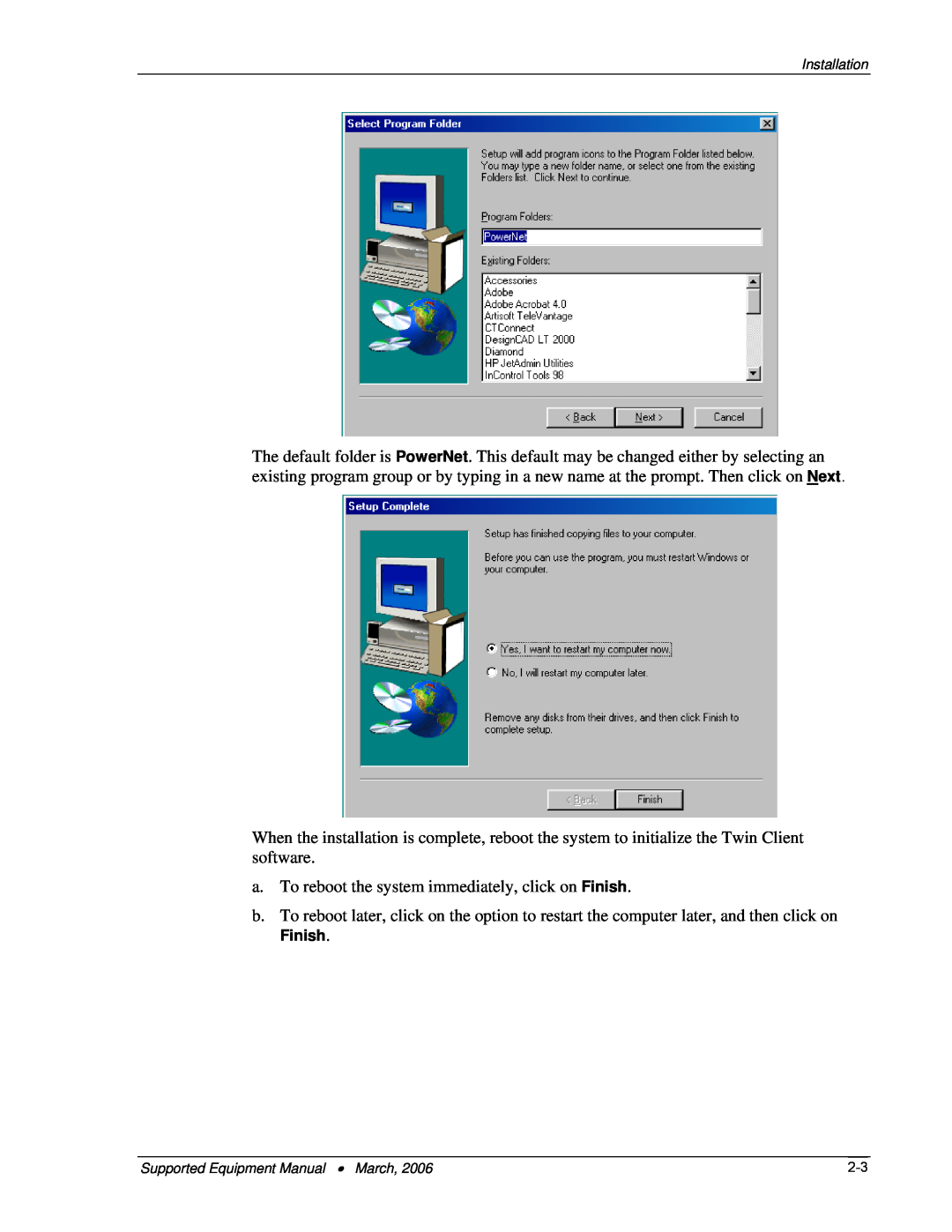Installation
The default folder is PowerNet. This default may be changed either by selecting an existing program group or by typing in a new name at the prompt. Then click on Next.
When the installation is complete, reboot the system to initialize the Twin Client software.
a.To reboot the system immediately, click on Finish.
b.To reboot later, click on the option to restart the computer later, and then click on
Finish.
Supported Equipment Manual • March, 2006 |