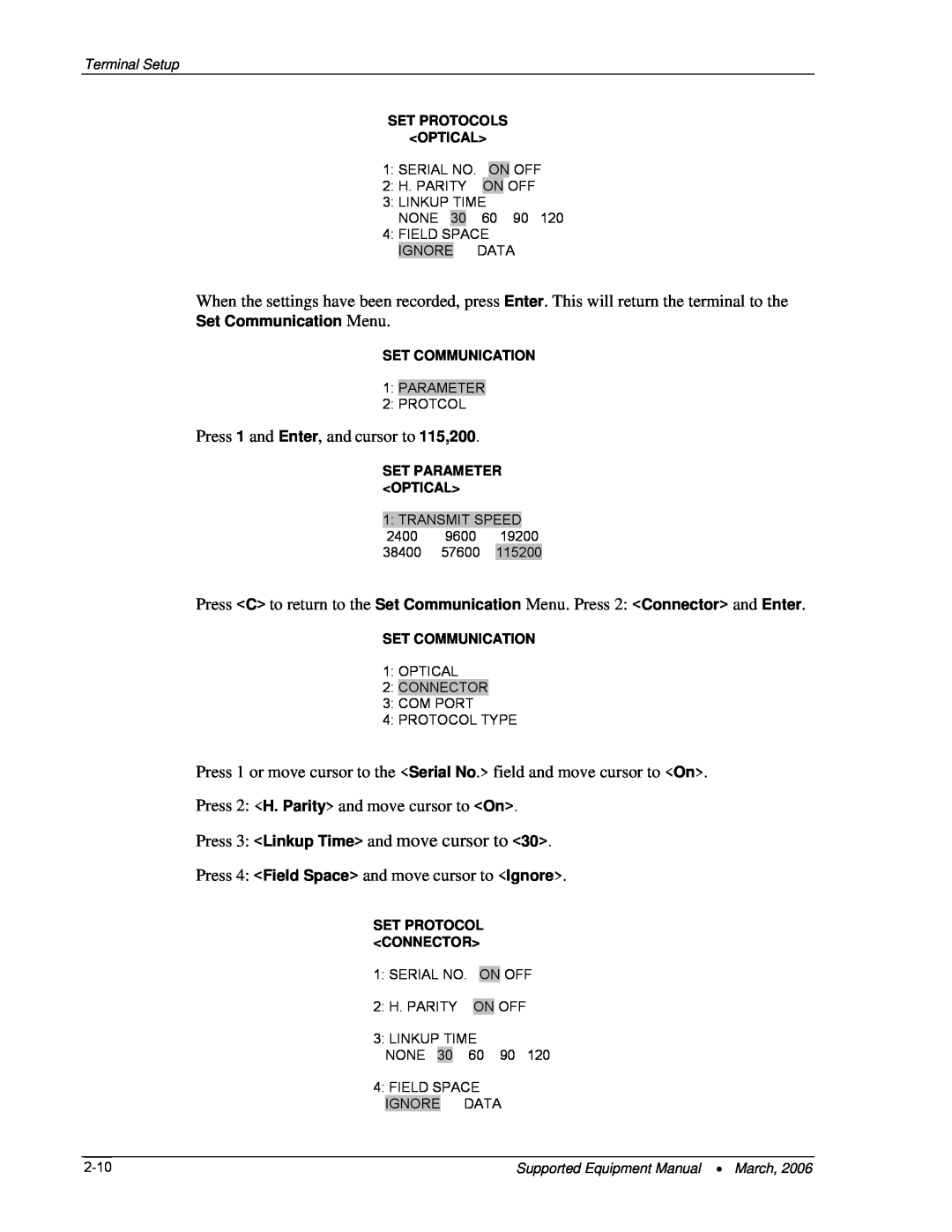Terminal Setup
SET PROTOCOLS
<OPTICAL>
1: SERIAL NO. ON OFF
2: H. PARITY ON OFF
3:LINKUP TIME
NONE 30 60 90 120
4:FIELD SPACE IGNORE DATA
When the settings have been recorded, press Enter. This will return the terminal to the Set Communication Menu.
SET COMMUNICATION
1:PARAMETER
2:PROTCOL
Press 1 and Enter, and cursor to 115,200.
SET PARAMETER <OPTICAL>
1:TRANSMIT SPEED 2400 9600 19200
38400 57600 115200
Press <C> to return to the Set Communication Menu. Press 2: <Connector> and Enter.
SET COMMUNICATION
1:OPTICAL
2:CONNECTOR
3:COM PORT
4:PROTOCOL TYPE
Press 1 or move cursor to the <Serial No.> field and move cursor to <On>. Press 2: <H. Parity> and move cursor to <On>.
Press 3: <Linkup Time> and move cursor to <30>.
Press 4: <Field Space> and move cursor to <Ignore>.
SET PROTOCOL <CONNECTOR>
1: SERIAL NO. ON OFF
2: H. PARITY ON OFF
3: LINKUP TIME
NONE 30 60 90 120
4:FIELD SPACE IGNORE DATA
Supported Equipment Manual • March, 2006 |