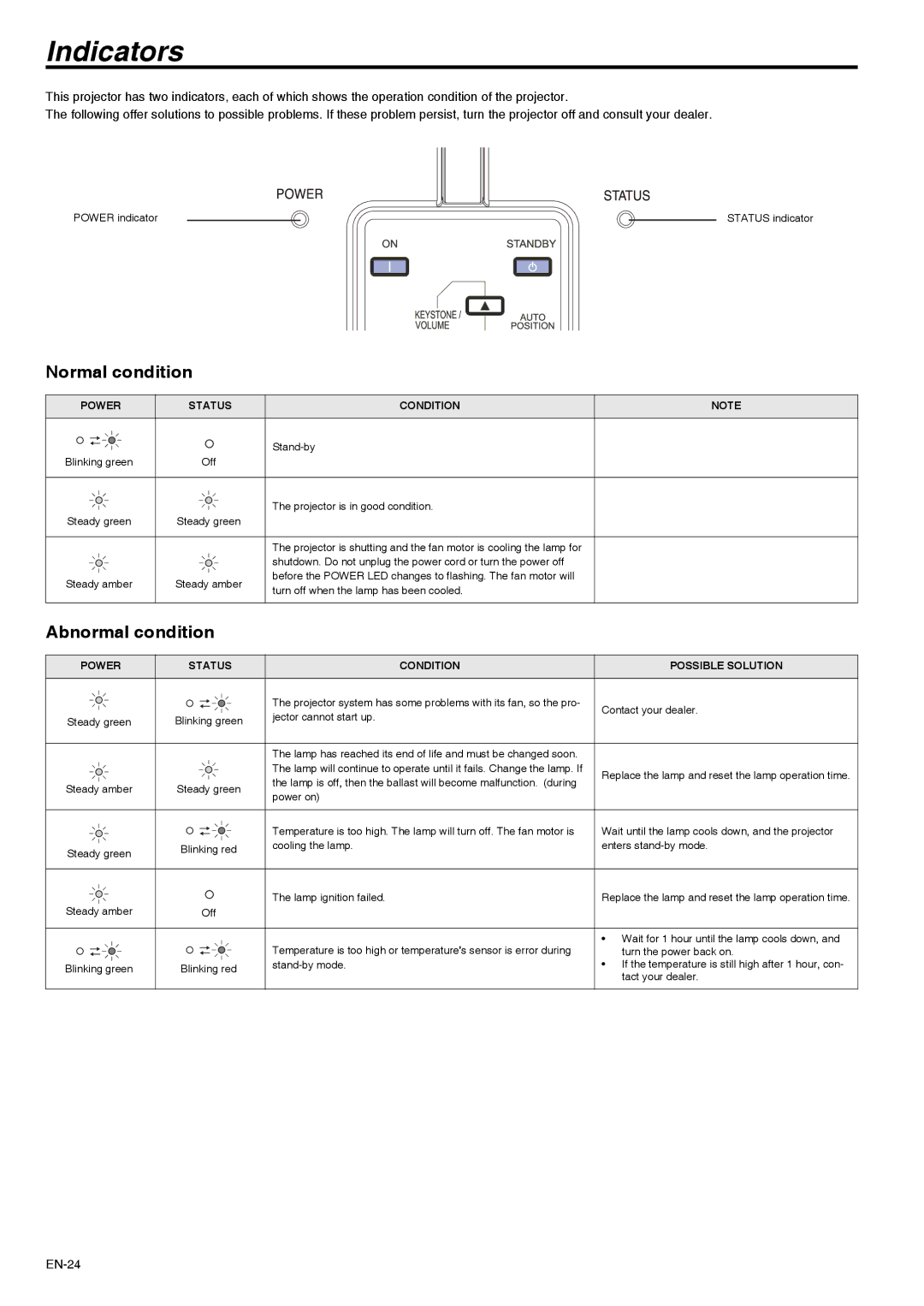Indicators
This projector has two indicators, each of which shows the operation condition of the projector.
The following offer solutions to possible problems. If these problem persist, turn the projector off and consult your dealer.
POWER indicator | STATUS indicator |
Normal condition
POWER | STATUS | CONDITION | NOTE | |||||||||
|
|
|
|
|
|
|
|
|
|
| ||
|
|
|
|
|
|
|
|
|
|
| ||
Blinking green |
| Off |
| |||||||||
|
|
| ||||||||||
|
|
|
|
|
|
|
|
|
|
|
| |
|
|
|
|
|
|
|
|
|
| The projector is in good condition. |
| |
Steady green | Steady green |
|
| |||||||||
|
|
|
|
|
|
|
|
|
|
|
| |
|
|
|
|
|
|
|
|
|
| The projector is shutting and the fan motor is cooling the lamp for |
| |
|
|
|
|
|
|
|
|
|
| shutdown. Do not unplug the power cord or turn the power off |
| |
Steady amber | Steady amber | before the POWER LED changes to flashing. The fan motor will |
| |||||||||
turn off when the lamp has been cooled. |
| |||||||||||
|
|
|
|
|
|
|
|
|
|
| ||
|
|
|
|
|
|
|
|
|
|
|
| |
Abnormal condition |
|
| ||||||||||
|
|
|
|
|
|
|
| |||||
POWER | STATUS | CONDITION | POSSIBLE SOLUTION | |||||||||
|
|
|
|
|
|
|
|
|
| The projector system has some problems with its fan, so the pro- | Contact your dealer. | |
|
|
|
|
|
|
|
|
|
| |||
Steady green | Blinking green | jector cannot start up. | ||||||||||
| ||||||||||||
|
| |||||||||||
|
|
|
|
|
|
|
|
|
|
|
| |
|
|
|
|
|
|
|
|
|
| The lamp has reached its end of life and must be changed soon. |
| |
|
|
|
|
|
|
|
|
|
| The lamp will continue to operate until it fails. Change the lamp. If | Replace the lamp and reset the lamp operation time. | |
|
|
|
|
|
|
|
|
|
| the lamp is off, then the ballast will become malfunction. (during | ||
Steady amber | Steady green |
| ||||||||||
power on) |
| |||||||||||
|
|
|
|
|
|
|
|
|
|
| ||
|
|
|
|
|
|
|
|
|
|
|
| |
|
|
|
|
|
|
|
|
|
| Temperature is too high. The lamp will turn off. The fan motor is | Wait until the lamp cools down, and the projector | |
|
|
|
|
|
|
|
|
|
| |||
|
|
|
|
|
|
|
|
|
| |||
Steady green | Blinking red | cooling the lamp. | enters | |||||||||
|
| |||||||||||
|
|
|
|
|
|
| ||||||
|
|
|
|
|
|
|
|
|
|
|
| |
|
|
|
|
|
|
|
|
|
| The lamp ignition failed. | Replace the lamp and reset the lamp operation time. | |
Steady amber |
| Off |
|
| ||||||||
|
|
|
|
|
|
|
|
|
|
|
| |
|
|
|
|
|
|
|
|
|
| Temperature is too high or temperature's sensor is error during | • Wait for 1 hour until the lamp cools down, and | |
|
|
|
|
|
|
|
|
|
| turn the power back on. | ||
|
|
|
|
|
|
|
|
|
| |||
Blinking green | Blinking red | • If the temperature is still high after 1 hour, con- | ||||||||||
| tact your dealer. | |||||||||||
|
|
|
|
|
|
|
|
|
|
| ||
|
|
|
|
|
|
|
|
|
|
|
| |