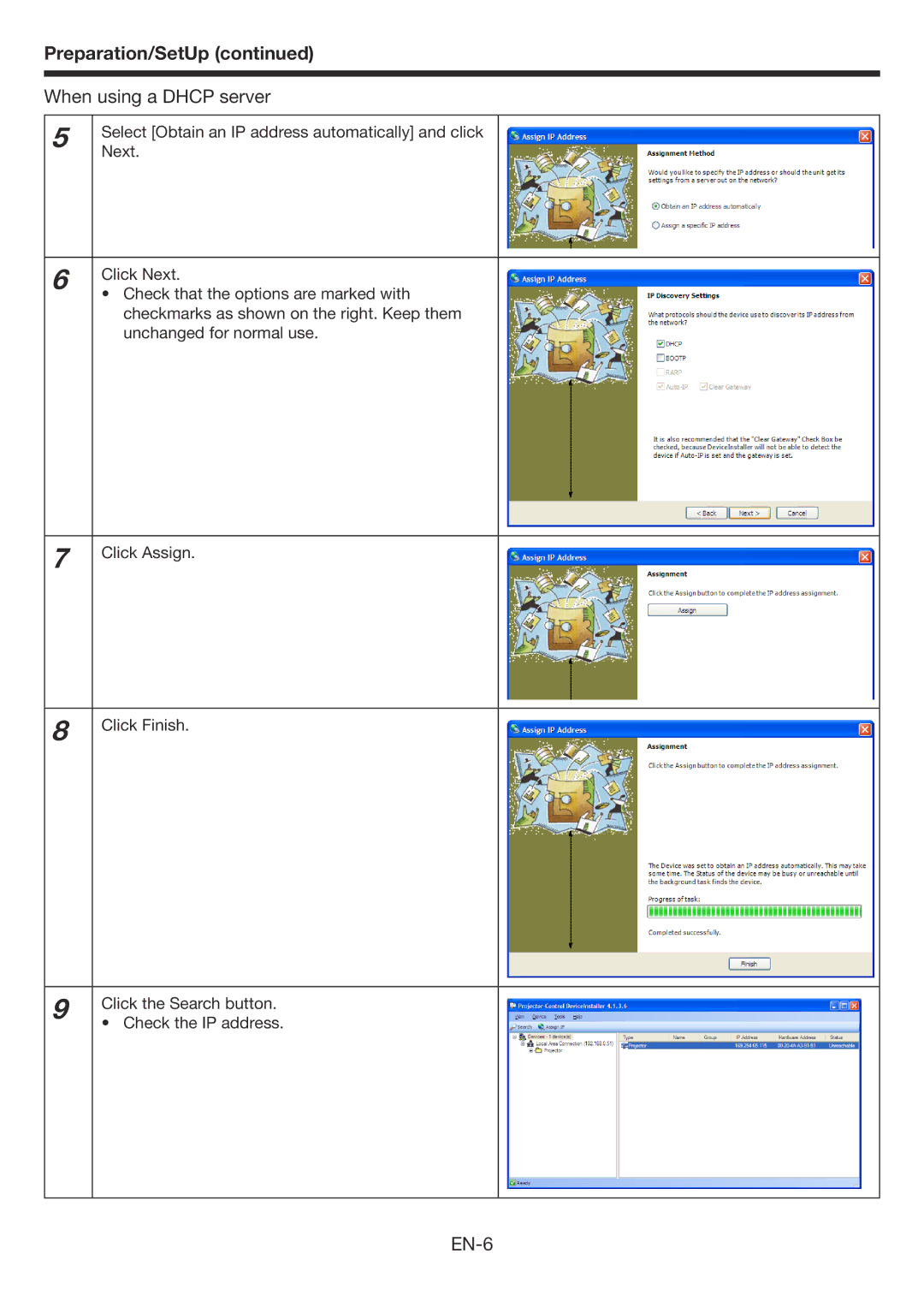Preparation/SetUp (continued)
When using a DHCP server
5 | Select [Obtain an IP address automatically] and click |
| |
| Next. |
6 | Click Next. |
| |
| • Check that the options are marked with |
| checkmarks as shown on the right. Keep them |
| unchanged for normal use. |
7
Click Assign.
8
Click Finish.
9
Click the Search button.
•Check the IP address.