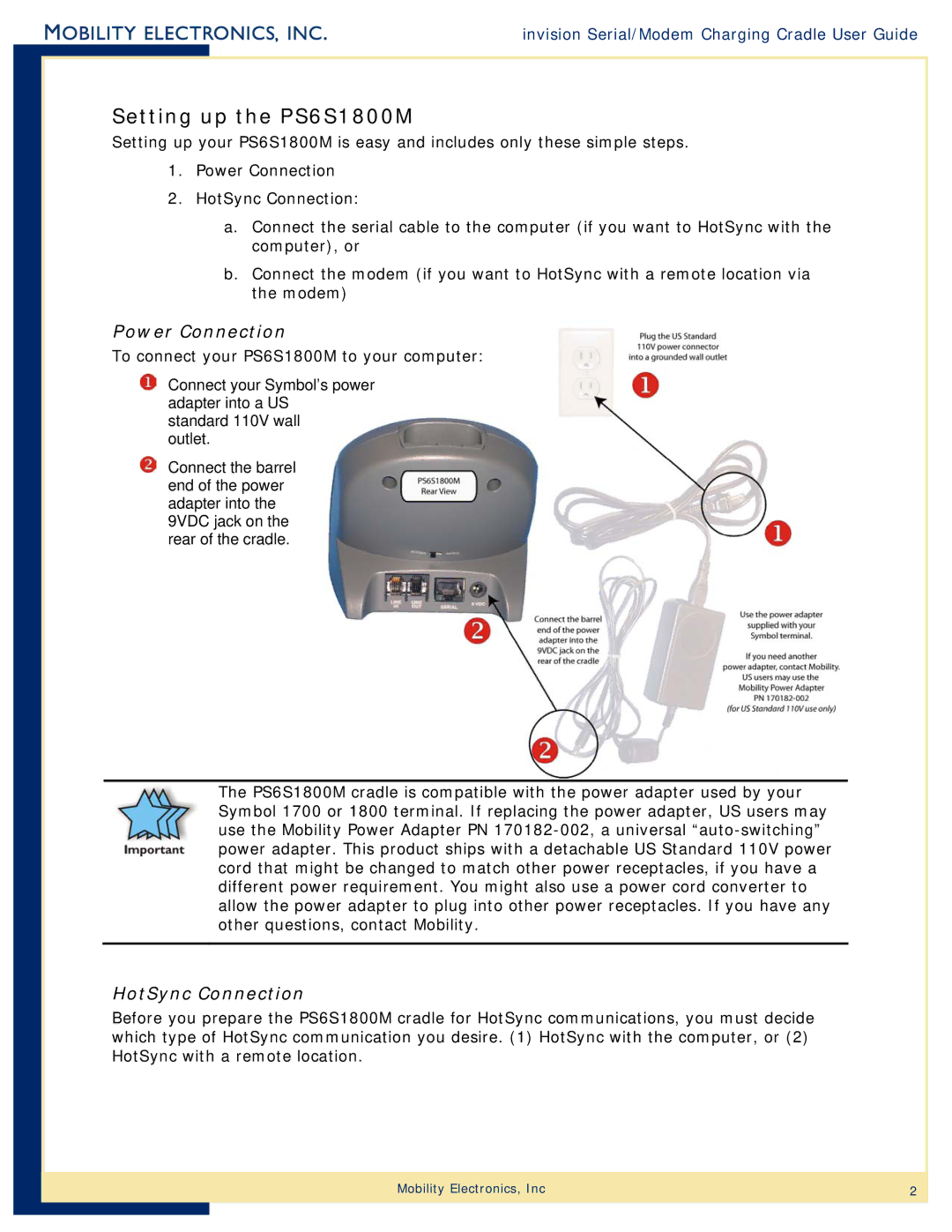invision Serial/Modem Charging Cradle User Guide
Setting up the PS6S1800M
Setting up your PS6S1800M is easy and includes only these simple steps.
1.Power Connection
2.HotSync Connection:
a.Connect the serial cable to the computer (if you want to HotSync with the computer), or
b.Connect the modem (if you want to HotSync with a remote location via the modem)
Power Connection
To connect your PS6S1800M to your computer:
Connect your Symbol’s power adapter into a US
standard 110V wall outlet.
Connect the barrel end of the power adapter into the 9VDC jack on the rear of the cradle.
The PS6S1800M cradle is compatible with the power adapter used by your Symbol 1700 or 1800 terminal. If replacing the power adapter, US users may use the Mobility Power Adapter PN
HotSync Connection
Before you prepare the PS6S1800M cradle for HotSync communications, you must decide which type of HotSync communication you desire. (1) HotSync with the computer, or (2) HotSync with a remote location.
Mobility Electronics, Inc | 2 |
|
|