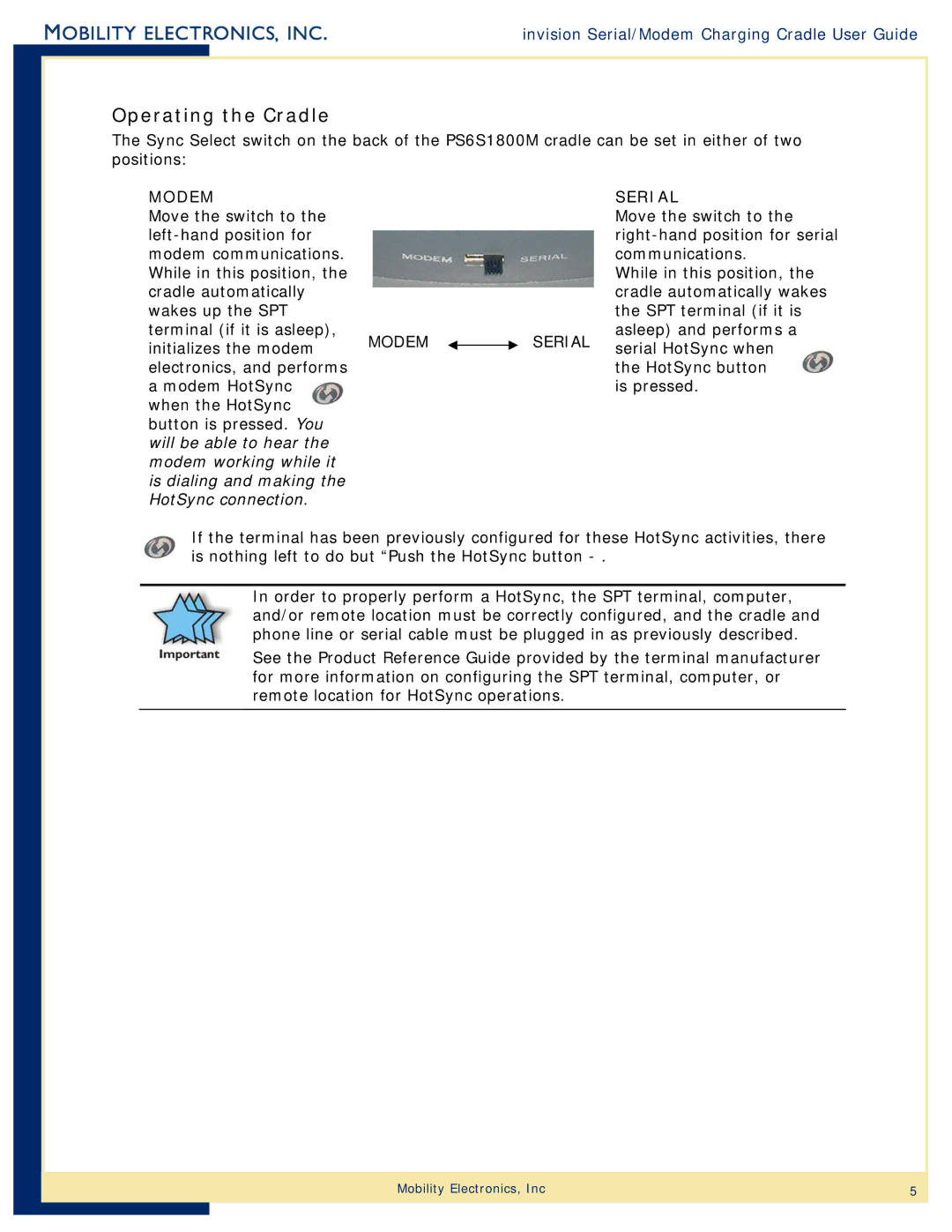invision Serial/Modem Charging Cradle User Guide
Operating the Cradle
The Sync Select switch on the back of the PS6S1800M cradle can be set in either of two positions:
MODEM |
|
| SERIAL | |
Move the switch to the |
|
| Move the switch to the | |
|
| |||
modem communications. |
|
| communications. | |
While in this position, the |
|
| While in this position, the | |
cradle automatically |
|
| cradle automatically wakes | |
wakes up the SPT |
|
| the SPT terminal (if it is | |
terminal (if it is asleep), | MODEM | SERIAL | asleep) and performs a | |
initializes the modem | serial HotSync when | |||
|
| |||
electronics, and performs |
|
| the HotSync button | |
a modem HotSync |
|
| is pressed. | |
when the HotSync |
|
|
| |
button is pressed. You |
|
|
| |
will be able to hear the |
|
|
| |
modem working while it |
|
|
| |
is dialing and making the |
|
|
| |
HotSync connection. |
|
|
|
If the terminal has been previously configured for these HotSync activities, there is nothing left to do but “Push the HotSync button
In order to properly perform a HotSync, the SPT terminal, computer, and/or remote location must be correctly configured, and the cradle and phone line or serial cable must be plugged in as previously described.
See the Product Reference Guide provided by the terminal manufacturer for more information on configuring the SPT terminal, computer, or remote location for HotSync operations.
Mobility Electronics, Inc | 5 |
|
|