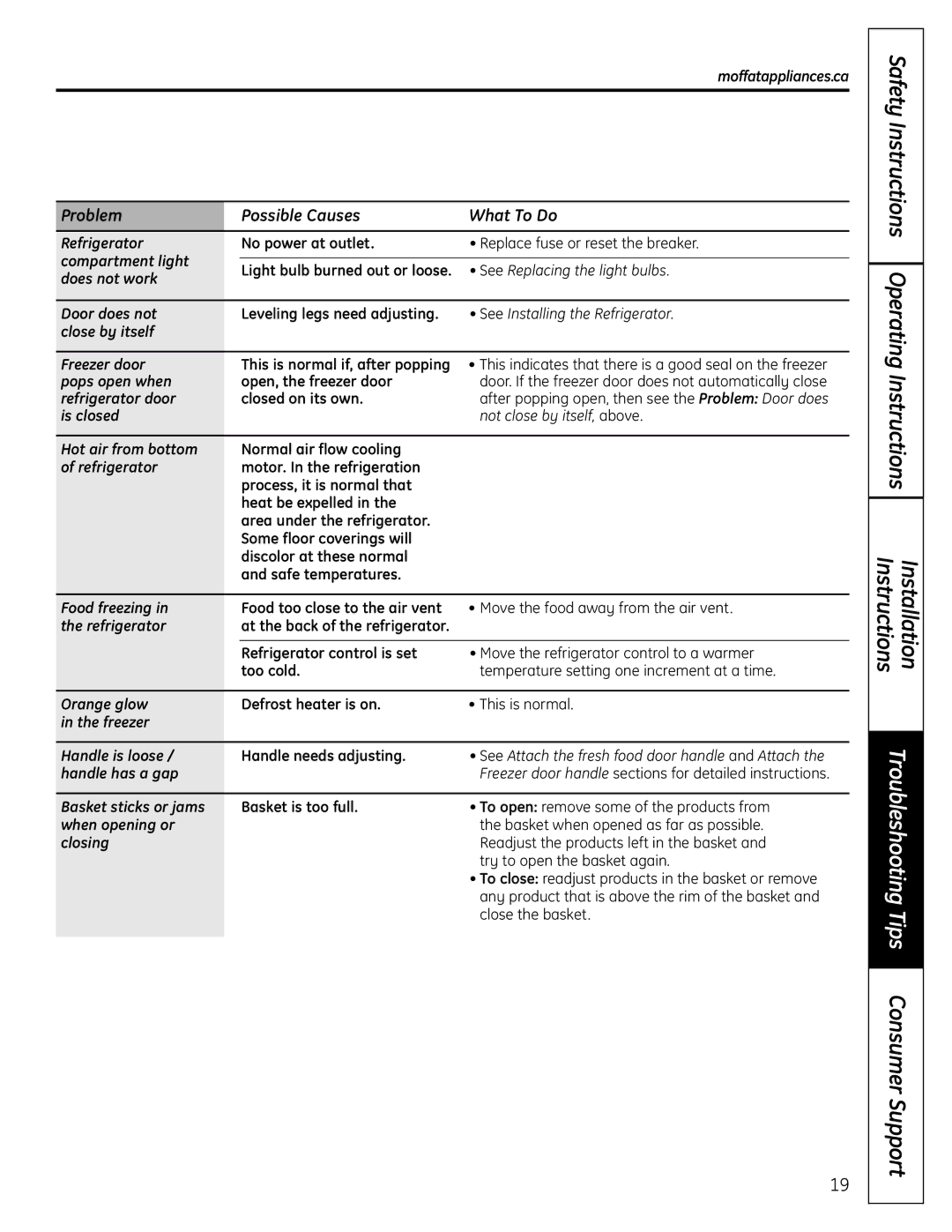20, 22 specifications
Moffat 22,20 is a notable model in the realm of commercial kitchen equipment, known for its high performance and efficiency. This versatile oven is designed to meet the demanding needs of restaurants, catering services, and other food establishments, making it a reliable choice for professionals in the culinary industry.One of the main features of the Moffat 22,20 is its advanced cooking technology. It employs a combination of convection and combination cooking methods, allowing users to achieve optimal cooking results. The convection feature ensures that heat circulates evenly throughout the oven, promoting consistent cooking and browning of food items. Meanwhile, the combination cooking technology utilizes both steam and dry heat, enabling chefs to prepare a wide variety of dishes with precision and control.
The Moffat 22,20 is equipped with an intuitive digital control panel, which allows for precise temperature settings and timer adjustments. This user-friendly interface ensures that chefs can easily navigate through different cooking modes and settings, streamlining the cooking process. Additionally, the oven's programmable functions enable operators to save favorite recipes and cooking parameters, enhancing efficiency in a busy kitchen environment.
Another significant characteristic of the Moffat 22,20 is its robust construction. Crafted from high-quality stainless steel, this oven is built to withstand the rigors of a commercial kitchen while maintaining a sleek and professional appearance. The durable materials not only enhance the oven's longevity but also make it easy to clean and maintain, which is essential in a fast-paced culinary setting.
The Moffat 22,20 boasts an impressive cooking capacity, allowing chefs to prepare large quantities of food simultaneously. Its spacious interior accommodates a variety of cooking trays and pans, making it ideal for batch cooking and large-scale meal preparation. This feature is particularly beneficial for catering services that require the quick preparation of meals for events.
In terms of energy efficiency, the Moffat 22,20 is designed to minimize energy consumption without compromising on performance. This makes it an environmentally friendly option for kitchens looking to reduce their carbon footprint while still achieving exceptional cooking results.
In summary, the Moffat 22,20 is a high-performance oven that combines advanced cooking technologies with robust construction and user-friendly features. Its convection and combination cooking capabilities, intuitive digital controls, ample cooking capacity, and energy efficiency make it a top choice for culinary professionals seeking reliability and excellence in their kitchen equipment.