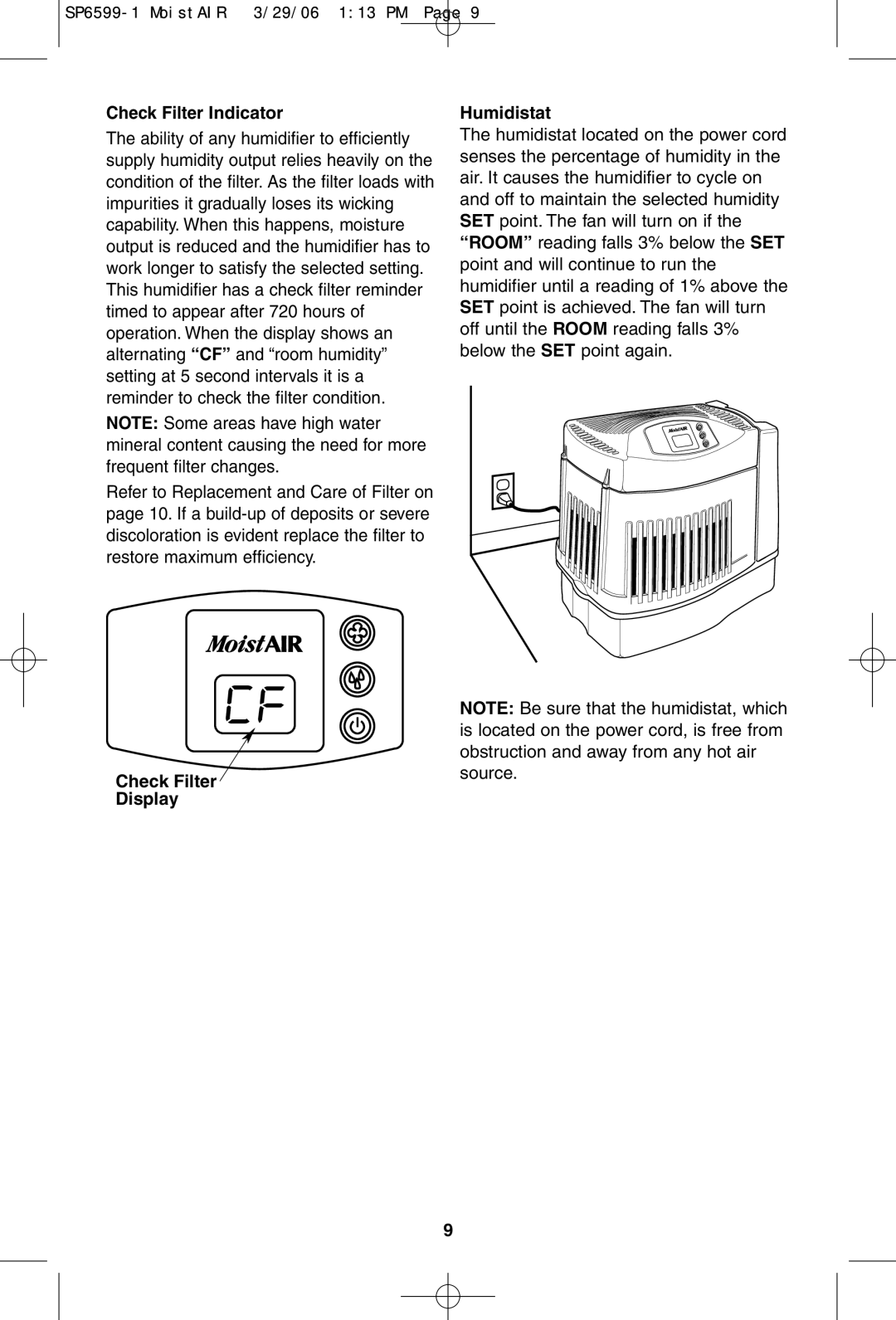Check Filter Indicator
The ability of any humidifier to efficiently supply humidity output relies heavily on the condition of the filter. As the filter loads with impurities it gradually loses its wicking capability. When this happens, moisture output is reduced and the humidifier has to work longer to satisfy the selected setting. This humidifier has a check filter reminder timed to appear after 720 hours of operation. When the display shows an alternating “CF” and “room humidity” setting at 5 second intervals it is a reminder to check the filter condition. NOTE: Some areas have high water mineral content causing the need for more frequent filter changes.
Refer to Replacement and Care of Filter on page 10. If a
Check Filter
Display
Humidistat
The humidistat located on the power cord senses the percentage of humidity in the air. It causes the humidifier to cycle on and off to maintain the selected humidity SET point. The fan will turn on if the “ROOM” reading falls 3% below the SET point and will continue to run the humidifier until a reading of 1% above the SET point is achieved. The fan will turn off until the ROOM reading falls 3% below the SET point again.
NOTE: Be sure that the humidistat, which is located on the power cord, is free from obstruction and away from any hot air source.
9