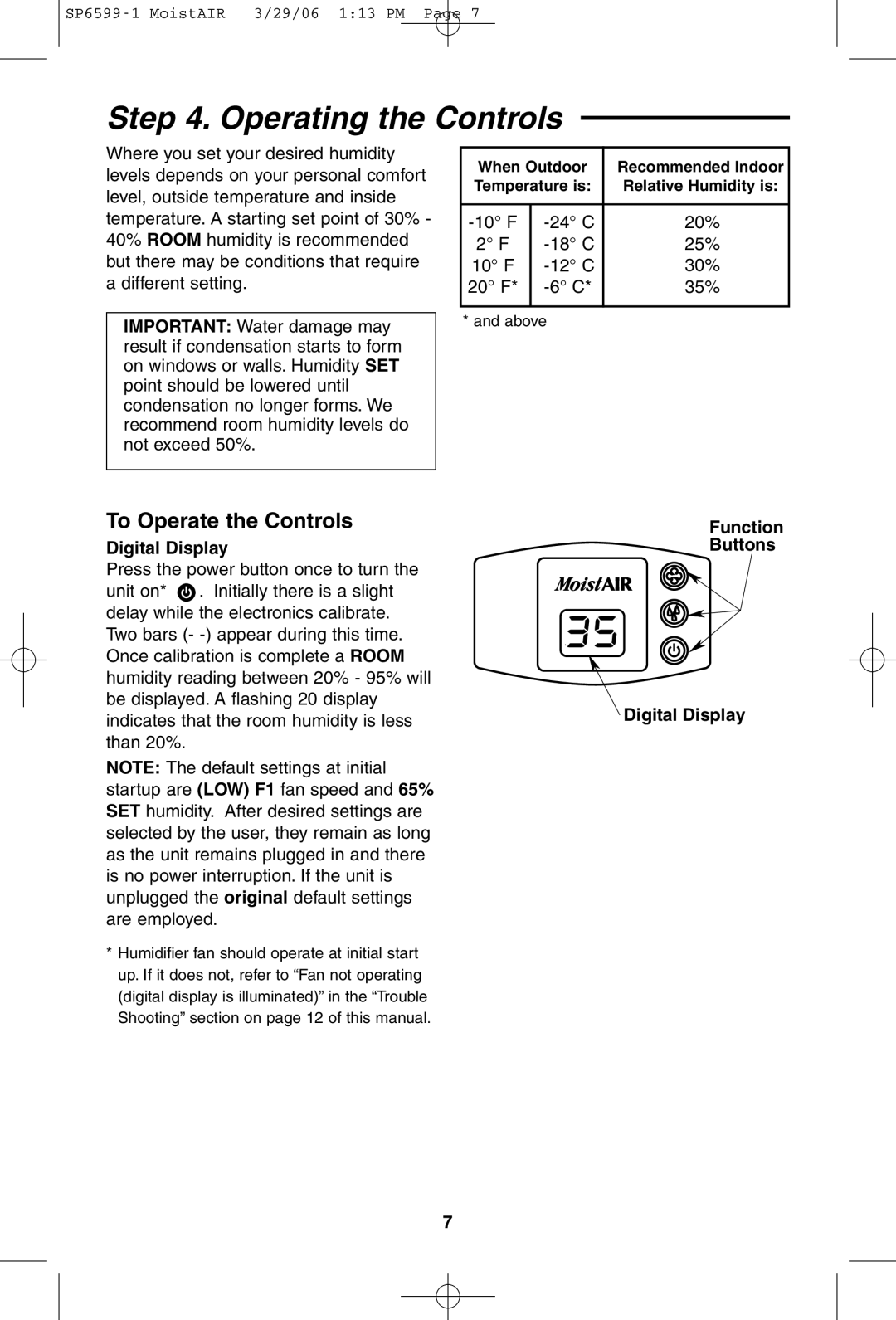Step 4. Operating the Controls
Where you set your desired humidity levels depends on your personal comfort level, outside temperature and inside temperature. A starting set point of 30% - 40% ROOM humidity is recommended but there may be conditions that require a different setting.
IMPORTANT: Water damage may result if condensation starts to form on windows or walls. Humidity SET point should be lowered until condensation no longer forms. We recommend room humidity levels do not exceed 50%.
When Outdoor | Recommended Indoor | |
Temperature is: | Relative Humidity is: | |
|
|
|
20% | ||
2° F | 25% | |
10° F | 30% | |
20° F* | 35% | |
|
|
|
* and above
To Operate the Controls
Digital Display
Press the power button once to turn the unit on* ![]() . Initially there is a slight delay while the electronics calibrate. Two bars (-
. Initially there is a slight delay while the electronics calibrate. Two bars (-
NOTE: The default settings at initial startup are (LOW) F1 fan speed and 65% SET humidity. After desired settings are selected by the user, they remain as long as the unit remains plugged in and there is no power interruption. If the unit is unplugged the original default settings are employed.
*Humidifier fan should operate at initial start up. If it does not, refer to “Fan not operating (digital display is illuminated)” in the “Trouble Shooting” section on page 12 of this manual.
Function
Buttons
Digital Display
7