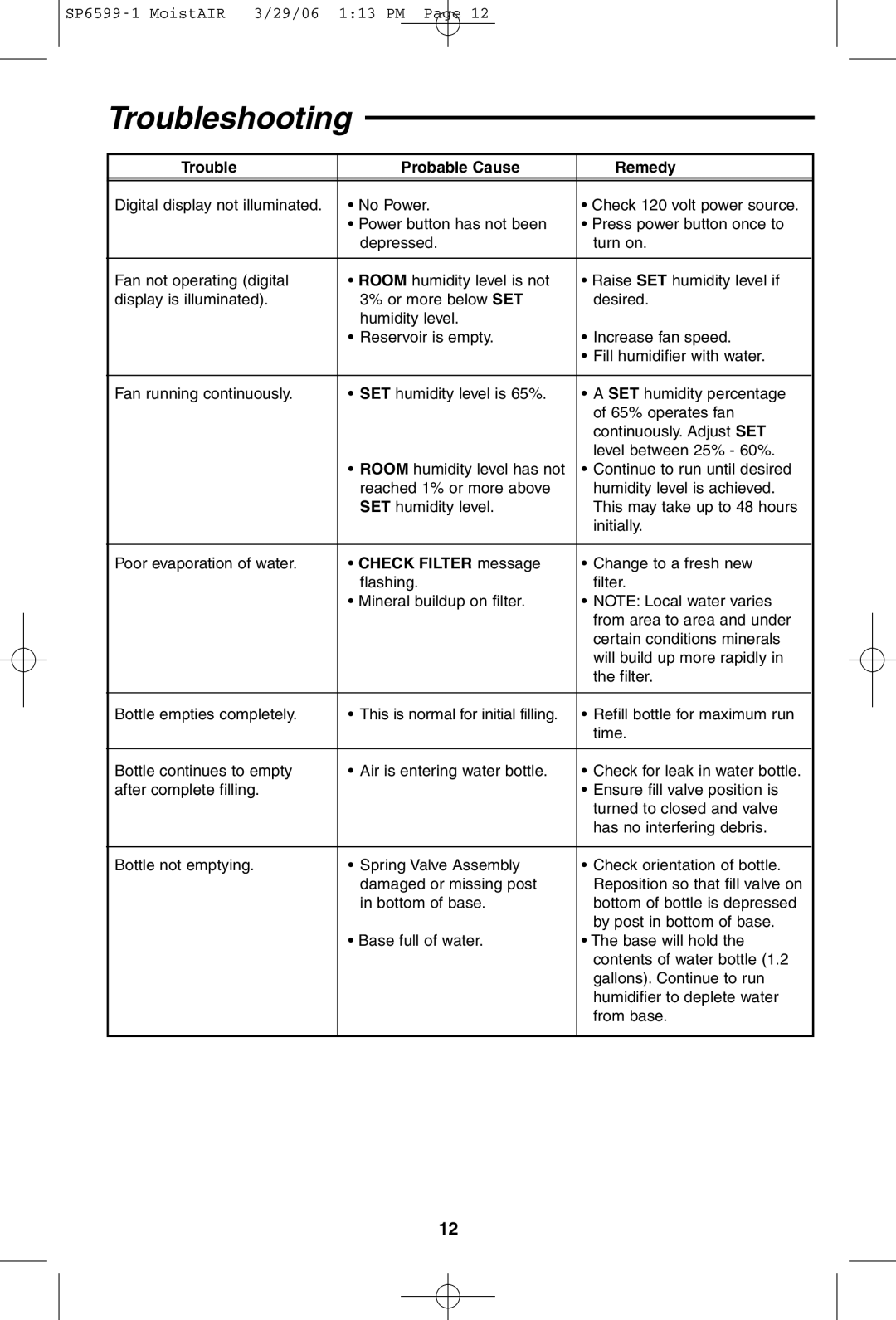Troubleshooting
Trouble | Probable Cause | Remedy |
|
|
|
Digital display not illuminated. | • No Power. | • Check 120 volt power source. |
| • Power button has not been | • Press power button once to |
| depressed. | turn on. |
|
|
|
Fan not operating (digital | • ROOM humidity level is not | • Raise SET humidity level if |
display is illuminated). | 3% or more below SET | desired. |
| humidity level. |
|
| • Reservoir is empty. | • Increase fan speed. |
|
| • Fill humidifier with water. |
|
|
|
Fan running continuously. | • SET humidity level is 65%. | • A SET humidity percentage |
|
| of 65% operates fan |
|
| continuously. Adjust SET |
|
| level between 25% - 60%. |
| • ROOM humidity level has not | • Continue to run until desired |
| reached 1% or more above | humidity level is achieved. |
| SET humidity level. | This may take up to 48 hours |
|
| initially. |
|
|
|
Poor evaporation of water. | • CHECK FILTER message | • Change to a fresh new |
| flashing. | filter. |
| • Mineral buildup on filter. | • NOTE: Local water varies |
|
| from area to area and under |
|
| certain conditions minerals |
|
| will build up more rapidly in |
|
| the filter. |
|
|
|
Bottle empties completely. | • This is normal for initial filling. | • Refill bottle for maximum run |
|
| time. |
|
|
|
Bottle continues to empty | • Air is entering water bottle. | • Check for leak in water bottle. |
after complete filling. |
| • Ensure fill valve position is |
|
| turned to closed and valve |
|
| has no interfering debris. |
|
|
|
Bottle not emptying. | • Spring Valve Assembly | • Check orientation of bottle. |
| damaged or missing post | Reposition so that fill valve on |
| in bottom of base. | bottom of bottle is depressed |
|
| by post in bottom of base. |
| • Base full of water. | • The base will hold the |
|
| contents of water bottle (1.2 |
|
| gallons). Continue to run |
|
| humidifier to deplete water |
|
| from base. |
|
|
|
12