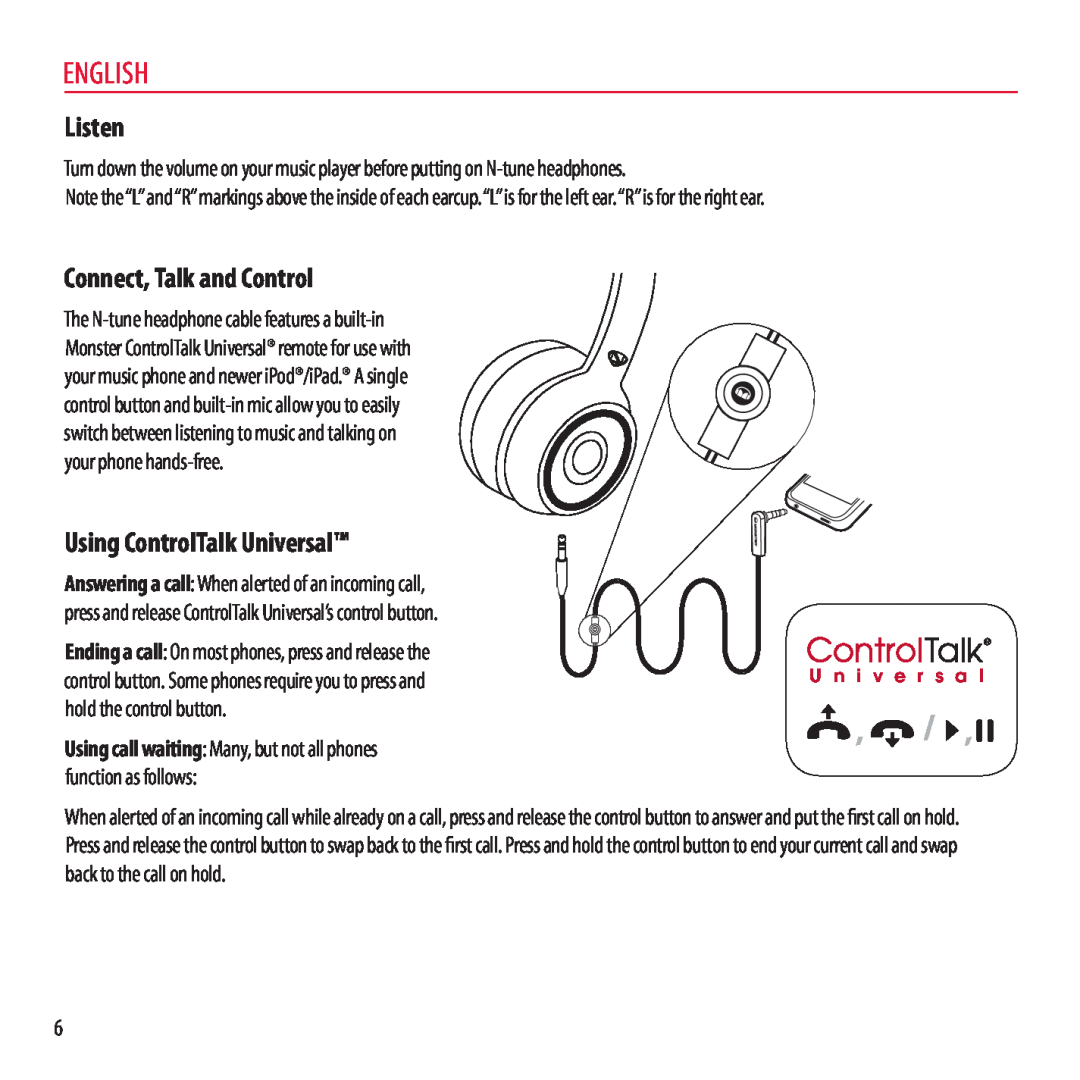manual & warranty
Manual and Warranty
Εγχειρίδιο και εγγύηση
SOUND
Important Monster Performance and Safety Tips
ENGLISH
EFFECT
Incus
ENGLISH
Cochlear Nerve
Auditory Canal
Listen
Using ControlTalk Universal
ENGLISH
Connect, Talk and Control
Care and Storage
Never wear in-earheadphones if they appear dirty
ENGLISH
Sound Check
LIMITED WARRANTY FOR CONSUMERS
ENGLISH
DEFINITIONS
SCOPE OF THIS LIMITED WARRANTY
ENGLISH
GENERAL PROVISIONS
ENGLISH
SPECIFICATIONS TABLE
Warranty Period for headphone
Ver.071311 - GLOBAL
FRANÇAIS
Écoutez de manière responsable
EFFET
Marteau
FRANÇAIS
est extrêmement important. »
Conduit auditif
Écoutez
pressez brièvement le bouton de commande
FRANÇAIS
Se connecter, parler et contrôler
Entretien et rangement
Égaliseur de volume
FRANÇAIS
à une humidité élevée
FRANÇAIS
GARANTIE LIMITÉE AUX CONSOMMATEURS
DÉFINITIONS
FRANÇAIS
ÉTENDUE DE CETTE GARANTIE LIMITÉE
PROVISIONS GÉNÉRALES
Période de Garantie
FRANÇAIS
Modèle de Produit
du Sud et en Asie
FRANÇAIS
Royaume-Uni
Vér. 071311-GLOBAL
S. Grafik auf der folgenden Seite
DEUTSCH
Hören mit Verantwortung
GERÄUSCH
Amboss
DEUTSCH
Aufbau des Hörorgans und des Gehörs HammerHörnerv
Hörgang
eingehendes Gespräch informiert werden, drücken
DEUTSCH
Annehmen von Anrufen: Wenn Sie über ein
Sie die Steuerungstaste von ControlTalk Universal
Ziehen Sie niemals am Kabel, um den Stecker Ihres
DEUTSCH
starker Feuchtigkeit auszusetzen
N-tune-Kopfhörersvon Ihrem Player zu ziehen
DEUTSCH
BESCHRÄNKTE GARANTIE FÜR VERBRAUCHER
DEFINITIONEN
DEUTSCH
UMFANG DIESER BESCHRÄNKTEN GARANTIE
ALLGEMEINE BESTIMMUNGEN
FÖRMLICHE GELTENDMACHUNG DES GARANTIEANSPRUCHS
DEUTSCH
SPEZIFIKATIONSTABELLE
Produkt Modell
DEUTSCH
Vers.071311 – DE
GELUID
Belangrijke Monster Prestatie- en Veiligheidstips
NEDERLANDS
EFFECT
Malleus Gehoorzenuw Incus
NEDERLANDS
Fysiologie van de oor en het gehoor
Gehoorkanaal Slakkenhuis Trommelvlies Vestibulum
u slechts kort op de bedieningsknop te drukken
NEDERLANDS
Oproep beëindigen Bij de meeste toestellen hoeft
Bij sommige toestellen moet u de bedieningsknop
Onderhoud en opslag
extreme temperaturen en hoge luchtvochtigheid
NEDERLANDS
Sound Check
NEDERLANDS
BEPERKTE GARANTIE VOOR CONSUMENTEN
BEGRIPSBEPALINGEN
NEDERLANDS
REIKWIJDTE VAN DEZE BEPERKTE GARANTIE
ALGEMENE BEPALINGEN
FORMELE GARANTIECLAIM
NEDERLANDS
SPECIFICATIETABEL
Model van het product
NEDERLANDS
Versie d.d. 071311 – VS/EU
2012 Monster, LLC
SUONO
ITALIANO
Ascolto responsabile
EFFETTO
Incudine
ITALIANO
Martello
Membrana Vestibolo timpanica Staa Al naso/gola
Connetti, parla e controlla
ITALIANO
Ascolto
Uso di ControlTalk Universal
Sound Check
ITALIANO
Manutenzione e conservazione
che appaiano sporche
ITALIANO
GARANZIA LIMITATA PER I CONSUMATORI
DEFINIZIONI
ITALIANO
AMBITO DI APPLICAZIONE DELLA PRESENTE GARANZIA
CLAUSOLE GENERALI
Sud e in Asia
ITALIANO
garanzia
Due 2 anni per i prodotti venduti in Europa
ITALIANO
2012 Monster, LLC
SONIDO
ESPAÑOL
Escuchar responsablemente
EFECTO
Yunque
ESPAÑOL
Martillo
Canal auditivo
control del ControlTalk Universal
ESPAÑOL
Responder una llamada: cuando recibas el aviso
Finalizar una llamada: en la mayoría de los
ESPAÑOL
Cuidados y almacenamiento
Sound Check
ESPAÑOL
GARANTIA LIMITADA PARA CONSUMIDORES
DEFINICIONES
ESPAÑOL
ALCANCE DE ESTA GARANTIA LIMITADA
DISPOSICIONES GENERALES
TABLA DE ESPECIFICACIONES
ESPAÑOL
RECLAMACIÓN FORMAL DE GARANTÍA
Modelo de Producto
ESPAÑOL
Reino Unido
Ver.071311-GLOBAL
PORTUGUÊS
Ouça de forma responsável
Canal Auditivo
PORTUGUÊS
Bigorna
Nervo Coclear
recepção de uma chamada, prima e solte o botão
PORTUGUÊS
Atender uma chamada: Quando alertado da
de controlo ControlTalk Universal
Verificação de Som
PORTUGUÊS
Cuidado e Armazenamento
temperaturas extremas e elevada humidade
PORTUGUÊS
GARANTIA LIMITADA PARA CONSUMIDORES
DEFINIÇÕES
PORTUGUÊS
ÂMBITO DESTA GARANTIA LIMITADA
DISPOSIÇÕES GERAIS
Período de Garantia para o Produto
PORTUGUÊS
Modelo do Produto
de garantia
PORTUGUÊS
Ver.071311 – GLOBAL
ΗΧΟΣ
ελληνικά
Ακούστε με υπευθυνότητα
ΕΠΙΔΡΑΣΗ
Άκμονας
ελληνικά
Σφύρα
Κοχλίας
εισερχόμενης κλήσης, πιέστε και απελευθερώστε
ελληνικά
Απάντηση κλήσης: Όταν υπάρχει ειδοποίηση
το κουμπί ελέγχου του ControlTalk Universal
Sound Check Έλεγχος ήχου
ελληνικά
Φροντίδα και φύλαξη
υγρά, ακραίες θερμοκρασίες και υψηλή υγρασία
ελληνικά
ΠΕΡΙΟΡΙΣΜΕΝΗ ΕΓΓΥΗΣΗ ΓΙΑ ΚΑΤΑΝΑΛΩΤΕΣ
ΟΡΙΣΜΟΙ
ΕΥΡΟΣ ΑΥΤΗΣ ΤΗΣ ΠΕΡΙΟΡΙΣΜΕΝΗΣ ΕΓΓΥΗΣΗΣ
ελληνικά
ΓΕΝΙΚΕΣ ΔΙΑΤΑΞΕΙΣ
64 οποιεσδήποτε Διαφορές
Περίοδος Εγγύησης Προϊόντος
ελληνικά
Τύπος Προϊόντος
και την Ασία
ελληνικά
Έκδ.071311 - US
2007–2012Monster, LLC
Önemli Monster Performans ve Güvenlik İpuçları
TÜRKÇE
Örs Kemiği
TÜRKÇE
Çekiç Kemiği
İẟitme Kanalı
için ControlTalk Universal’in kontrol butonuna
TÜRKÇE
Aramayı yanıtlamak: Gelen aramayı yanıtlamak
basın ve bırakın
Ses Kontrolü
TÜRKÇE
Bakım ve Saklama
Evet
TÜRKÇE
TÜKETİCİLER İÇİN SINIRLI GARANTİ
TANIMLAR
TÜRKÇE
BU SINIRLI GARANTİNİN KAPSAMI
GENEL HÜKÜMLER
Ürün İçin Geçerli Garanti Süresi
TÜRKÇE
Ürün Modeli
İşbu garanti beyanı ekli ürün
TÜRKÇE
Ver. 071311-GLOBAL
ZVUK
Důležité provozní a bezpečnostní tipy Monster
ČESKY
ÚČINEK
Zvukovod
ČESKY
Kladívko
Hlemýžď
hovor, stiskněte a uvolněte ovládací tlačítko na
ČESKY
Přijetí hovoru: Když je oznámen příchozí
ControlTalk Universal
ČESKY
Údržba a skladování
Sound Check
ČESKY
OMEZENÁ ZÁRUKA PRO ZÁKAZNÍKY
DEFINICE
OBECNÁ USTANOVENÍ
ČESKY
ROZSAH OMEZENÉ ZÁRUKY
80anglická verze
FORMÁLNÍ ZÁRUČNÍ REKLAMACE
ČESKY
SPECIFIKAČNÍ TABULKA
Typ výrobku
ČESKY
Verze 071311 - US
2003-2012Monster, LLC
ZVUK
SLOVENSKY
Počúvajte zodpovedne
NÁSLEDOK
Kladivko
SLOVENSKY
Fyziológia ucha a sluchu
Nákovka
prichádzajúci hovor stlačte a uvoľnite ovládacie
SLOVENSKY
Odpoveď na volanie: Po upozornení na
tlačidlo ControlTalk Universal
Kontrola zvuku
SLOVENSKY
Starostlivosť a odkladanie
teplotám a nadmernej vlhkosti
SLOVENSKY
OBMEDZENÁ ZÁRUKA PRE ZÁKAZNÍKOV
DEFINÍCIE
VŠEOBECNÉ USTANOVENIA
SLOVENSKY
ROZSAH OBMEDZENEJ ZÁRUKY
88tým vaše práva podľa tejto obmedzenej záruky
FORMÁLNE ZÁRUČNÉ REKLAMÁCIE
SLOVENSKY
ŠPECIFIKAČNÁ TABUĽKA
Typ výrobku
SLOVENSKY
ĎALŠÍ POSTUP. Spoločnosť Monster určí, či vada výrobku existovala. Monster vás môže podľa vlastného uváženia inštruovať, aby ste požiadali o odhad opravy v servisnom stredisku
ЗВУК
PYCCKИЙ
вред для слуха
ВОЗДЕЙСТВИЕ
Слуховой проход
PYCCKИЙ
Улиточный нерв
преддверие
Связь, общение и управление
PYCCKИЙ
Прослушивание
Использование ControlTalk Universal
Функция Sound Check
PYCCKИЙ
Уход и хранение
крайних температур и высокой влажности
PYCCKИЙ
ОГРАНИЧЕННАЯ ГАРАНТИЯ ДЛЯ ПОТРЕБИТЕЛЕЙ
ОПРЕДЕЛЕНИЯ
PYCCKИЙ
СФЕРА ДЕЙСТВИЯ НАСТОЯЩЕЙ ОГРАНИЧЕННОЙ ГАРАНТИИ
ЛИБО КОСВЕННЫЕ, ПОСЛЕДУЮЩИЕ ИЛИ ПОБОЧНЫЕ УБЫТКИ
Модель Изделия
PYCCKИЙ
ТАБЛИЦА СПЕЦИФИКАЦИЙ
Гарантийный срок на Изделие
PYCCKИЙ
Monsterのパフォーマンスと安全性に関する重要なヒント
責任を持った聴き方
耳の構造と聴覚
蝸牛神経
鐙骨 鼻/喉へ
つながる、話す、コントロールする
ControlTalk Universalを使う
お手入れと保管
サウンドチェック機能
消費者のための限定保証
「購入者」とは認定ディーラーからオリジナルのパッケージで製品を購入した最初の個人を 意味します。
製品型式
一般規則
正式な保証クレーム
製品保証期間
Page
Monster 耳机重要性能与安全须知 正确收听
“……我们必须知道听音乐时候的音量的大小,并且应了解听多长时间比较安全。”
鼓膜前庭 镫骨 通向鼻子和咽喉
“……在音量为最大音量的 70% 时,普通人可以听 4.6 小时的 iPod,对其听力并无影响。”
耳朵的生理结构与听觉
注意每个耳套上的“L”和“R”标记。“L” 代表左耳。“R” 代表右耳。
连接、通话和控制
在打开N-tune耳机之前调低音乐播放器的音量。
接听电话:听到来电铃声时,按下
不用时,将N-tune耳机存放在清洁干燥的环境
保养和存放
声音检查
中。切勿存放在极热或极冷的环境下。切勿
“产品”是指如下产品(i)列在下面的规格表中,ii是您从授权经销商处购买的,新的并放
有限保修条款
“正式保修申请” 是指根据本有限保修条款的“正式保修申请”部分提起的申请。
置在原包装中,以及iii 其序列号(如有)未被去除,涂改或破损。
本有限保修条款的范围
一般条款
正式保修申请
士 0800834659,英国
2012 Monster, LLC