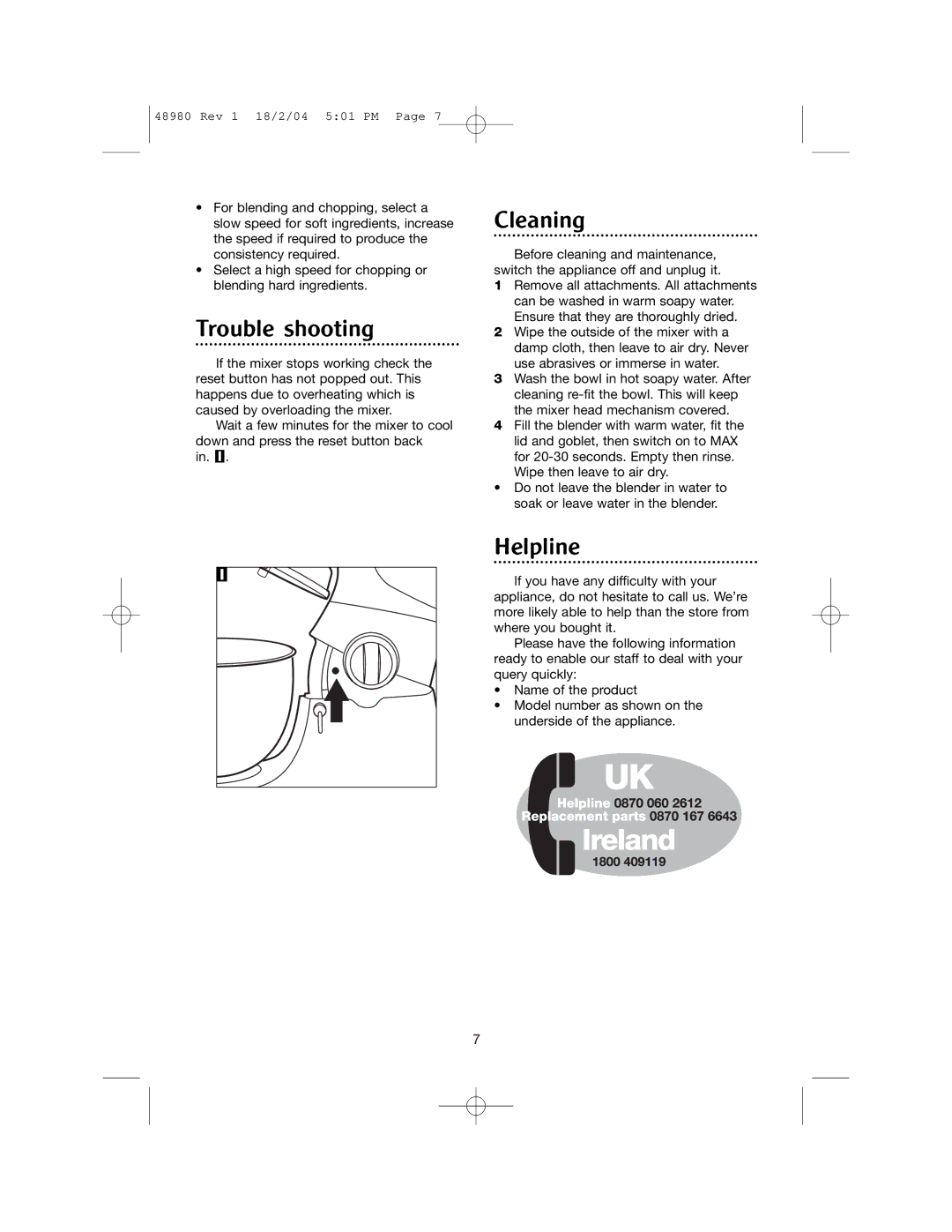48980 Rev 1 18/2/04 5:01 PM Page 7
•For blending and chopping, select a slow speed for soft ingredients, increase the speed if required to produce the consistency required.
•Select a high speed for chopping or blending hard ingredients.
Trouble shooting
If the mixer stops working check the reset button has not popped out. This happens due to overheating which is caused by overloading the mixer.
Wait a few minutes for the mixer to cool down and press the reset button back
in. I.
Cleaning
Before cleaning and maintenance, switch the appliance off and unplug it.
1Remove all attachments. All attachments can be washed in warm soapy water. Ensure that they are thoroughly dried.
2Wipe the outside of the mixer with a damp cloth, then leave to air dry. Never use abrasives or immerse in water.
3Wash the bowl in hot soapy water. After cleaning
4Fill the blender with warm water, fit the lid and goblet, then switch on to MAX for
Wipe then leave to air dry.
•Do not leave the blender in water to soak or leave water in the blender.
I
Helpline
If you have any difficulty with your appliance, do not hesitate to call us. We’re more likely able to help than the store from where you bought it.
Please have the following information ready to enable our staff to deal with your query quickly:
•Name of the product
•Model number as shown on the underside of the appliance.
7