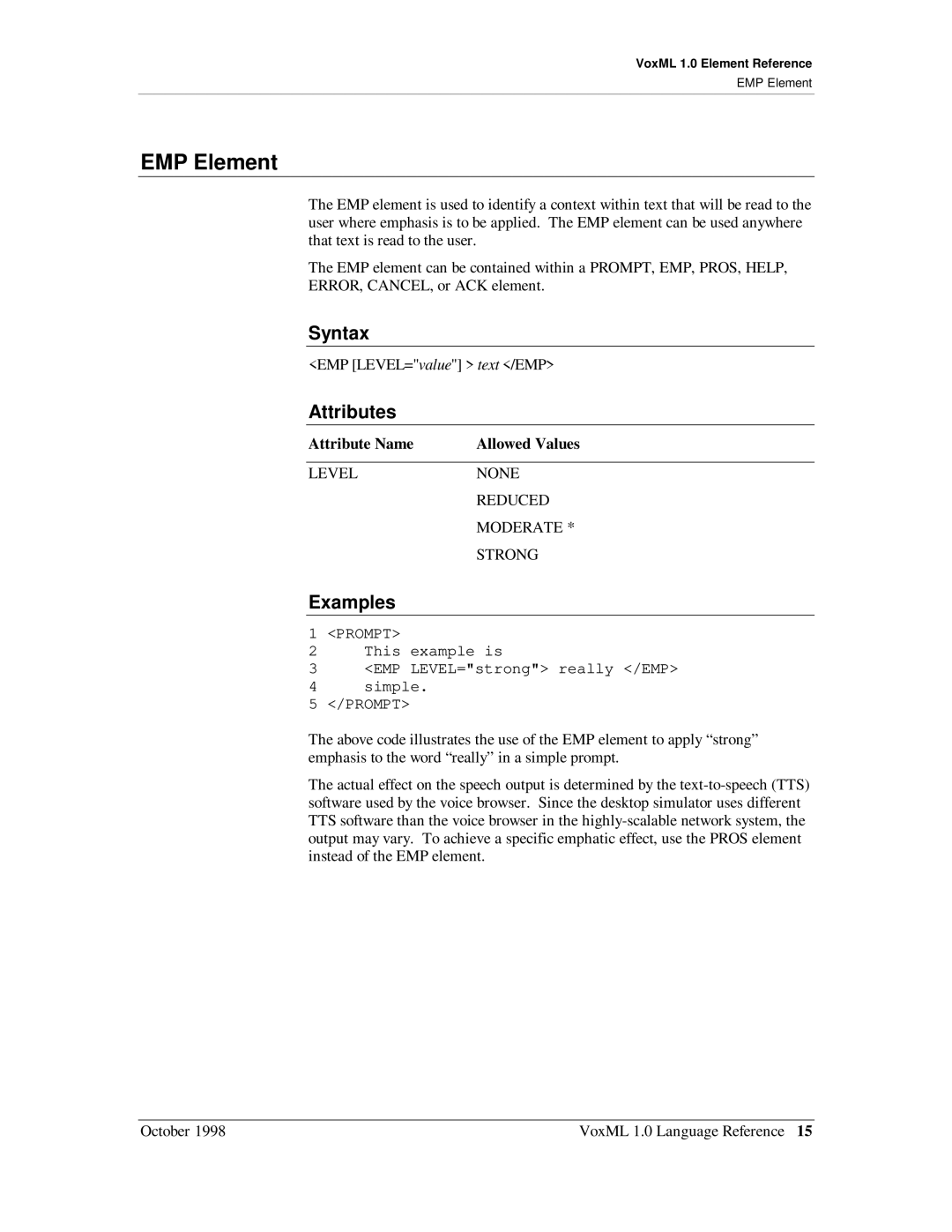VoxML 1.0 Element Reference
EMP Element
EMP Element
The EMP element is used to identify a context within text that will be read to the user where emphasis is to be applied. The EMP element can be used anywhere that text is read to the user.
The EMP element can be contained within a PROMPT, EMP, PROS, HELP,
ERROR, CANCEL, or ACK element.
Syntax
<EMP [LEVEL="value"] > text </EMP>
Attributes
Attribute Name | Allowed Values |
LEVELNONE
REDUCED
MODERATE *
STRONG
Examples
1<PROMPT>
2This example is
3<EMP LEVEL="strong"> really </EMP>
4simple.
5</PROMPT>
The above code illustrates the use of the EMP element to apply “strong” emphasis to the word “really” in a simple prompt.
The actual effect on the speech output is determined by the
October 1998 | VoxML 1.0 Language Reference 15 |