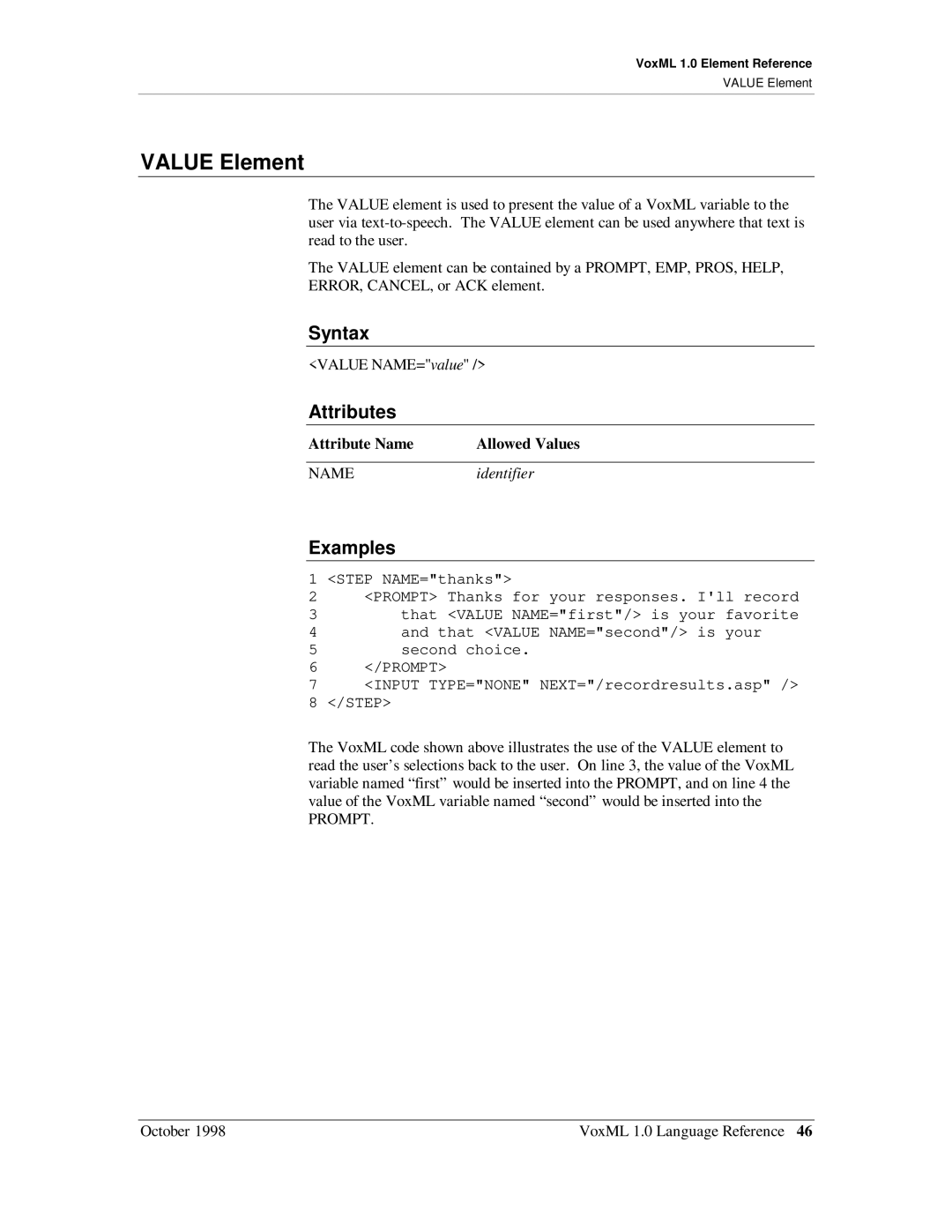VoxML 1.0 Element Reference
VALUE Element
VALUE Element
The VALUE element is used to present the value of a VoxML variable to the user via
The VALUE element can be contained by a PROMPT, EMP, PROS, HELP,
ERROR, CANCEL, or ACK element.
Syntax
<VALUE NAME="value" />
Attributes
Attribute Name | Allowed Values |
NAMEidentifier
Examples
1 <STEP NAME="thanks">
2<PROMPT> Thanks for your responses. I'll record
3that <VALUE NAME="first"/> is your favorite
4and that <VALUE NAME="second"/> is your
5second choice.
6</PROMPT>
7<INPUT TYPE="NONE" NEXT="/recordresults.asp" />
8</STEP>
The VoxML code shown above illustrates the use of the VALUE element to read the user’s selections back to the user. On line 3, the value of the VoxML variable named “first” would be inserted into the PROMPT, and on line 4 the value of the VoxML variable named “second” would be inserted into the
PROMPT.
October 1998 | VoxML 1.0 Language Reference 46 |