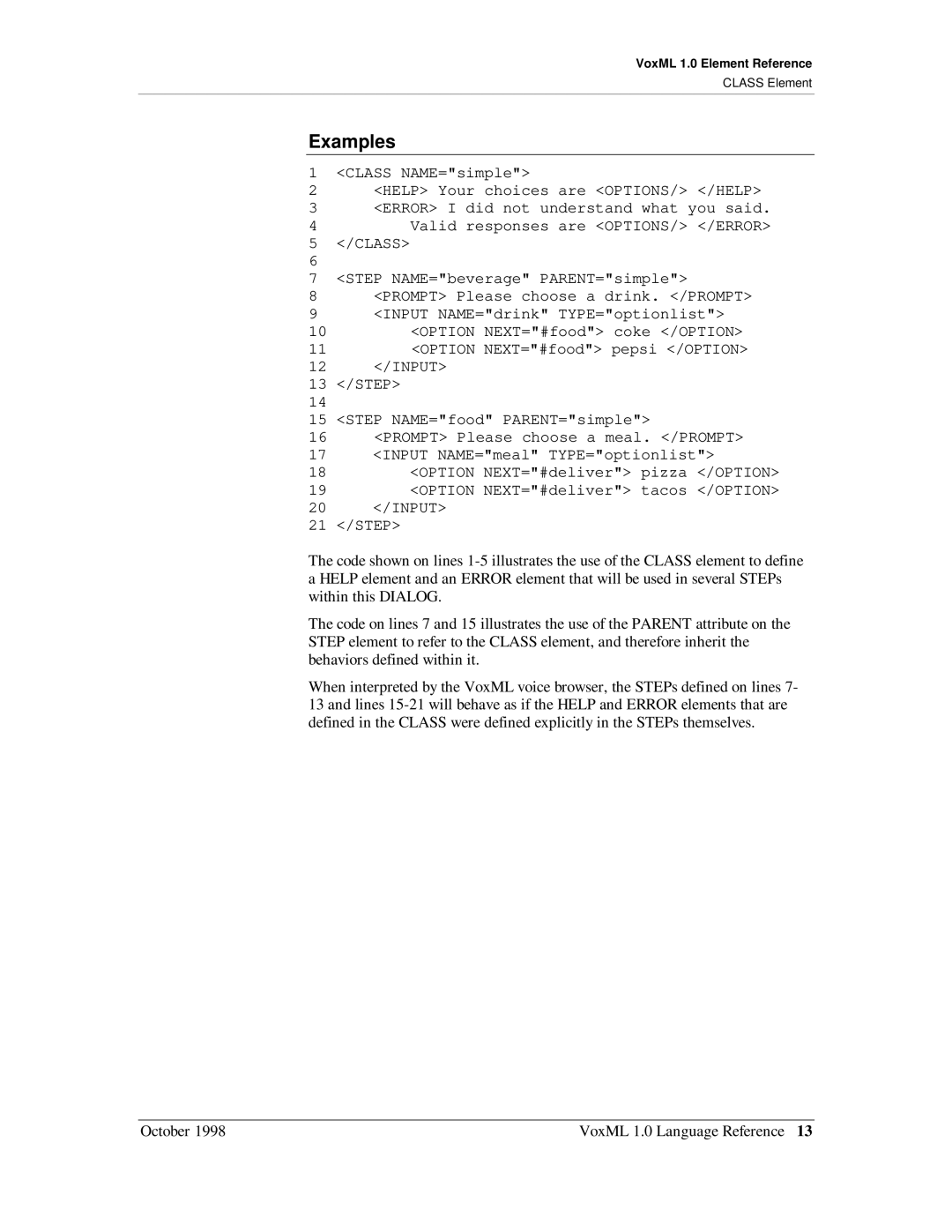VoxML 1.0 Element Reference
CLASS Element
Examples
1<CLASS NAME="simple">
2<HELP> Your choices are <OPTIONS/> </HELP>
3<ERROR> I did not understand what you said.
4Valid responses are <OPTIONS/> </ERROR>
5</CLASS>
6
7<STEP NAME="beverage" PARENT="simple">
8<PROMPT> Please choose a drink. </PROMPT>
9<INPUT NAME="drink" TYPE="optionlist">
10<OPTION NEXT="#food"> coke </OPTION>
11<OPTION NEXT="#food"> pepsi </OPTION>
12</INPUT>
13</STEP>
14
15 <STEP NAME="food" PARENT="simple">
16<PROMPT> Please choose a meal. </PROMPT>
17<INPUT NAME="meal" TYPE="optionlist">
18<OPTION NEXT="#deliver"> pizza </OPTION>
19<OPTION NEXT="#deliver"> tacos </OPTION>
20</INPUT>
21</STEP>
The code shown on lines
The code on lines 7 and 15 illustrates the use of the PARENT attribute on the STEP element to refer to the CLASS element, and therefore inherit the behaviors defined within it.
When interpreted by the VoxML voice browser, the STEPs defined on lines 7- 13 and lines
October 1998 | VoxML 1.0 Language Reference 13 |