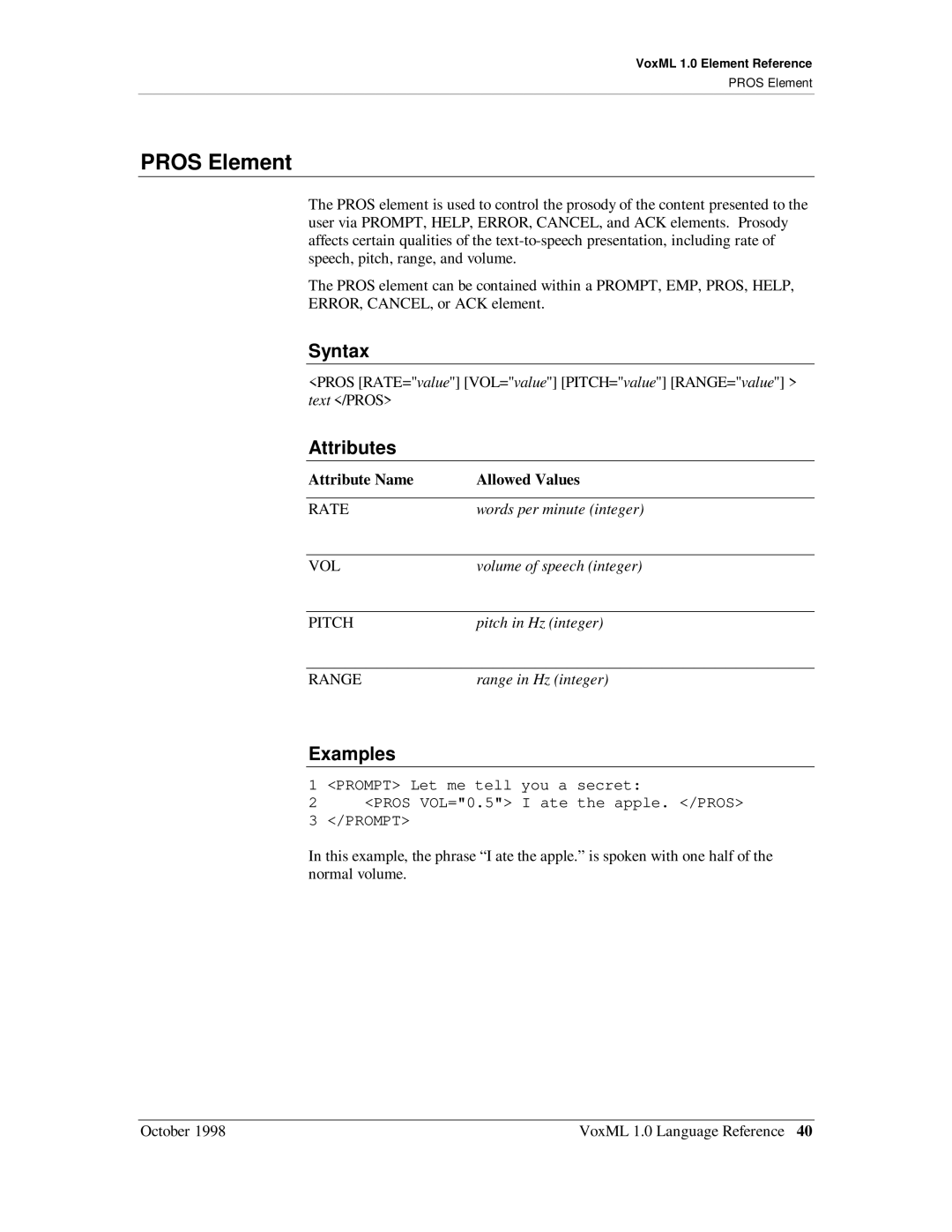VoxML 1.0 Element Reference
PROS Element
PROS Element
The PROS element is used to control the prosody of the content presented to the user via PROMPT, HELP, ERROR, CANCEL, and ACK elements. Prosody affects certain qualities of the
The PROS element can be contained within a PROMPT, EMP, PROS, HELP,
ERROR, CANCEL, or ACK element.
Syntax
<PROS [RATE="value"] [VOL="value"] [PITCH="value"] [RANGE="value"] > text </PROS>
Attributes
Attribute Name | Allowed Values |
|
|
RATE | words per minute (integer) |
|
|
VOL | volume of speech (integer) |
|
|
PITCH | pitch in Hz (integer) |
|
|
RANGE | range in Hz (integer) |
Examples
1 <PROMPT> Let me tell you a secret:
2<PROS VOL="0.5"> I ate the apple. </PROS>
3</PROMPT>
In this example, the phrase “I ate the apple.” is spoken with one half of the normal volume.
October 1998 | VoxML 1.0 Language Reference 40 |