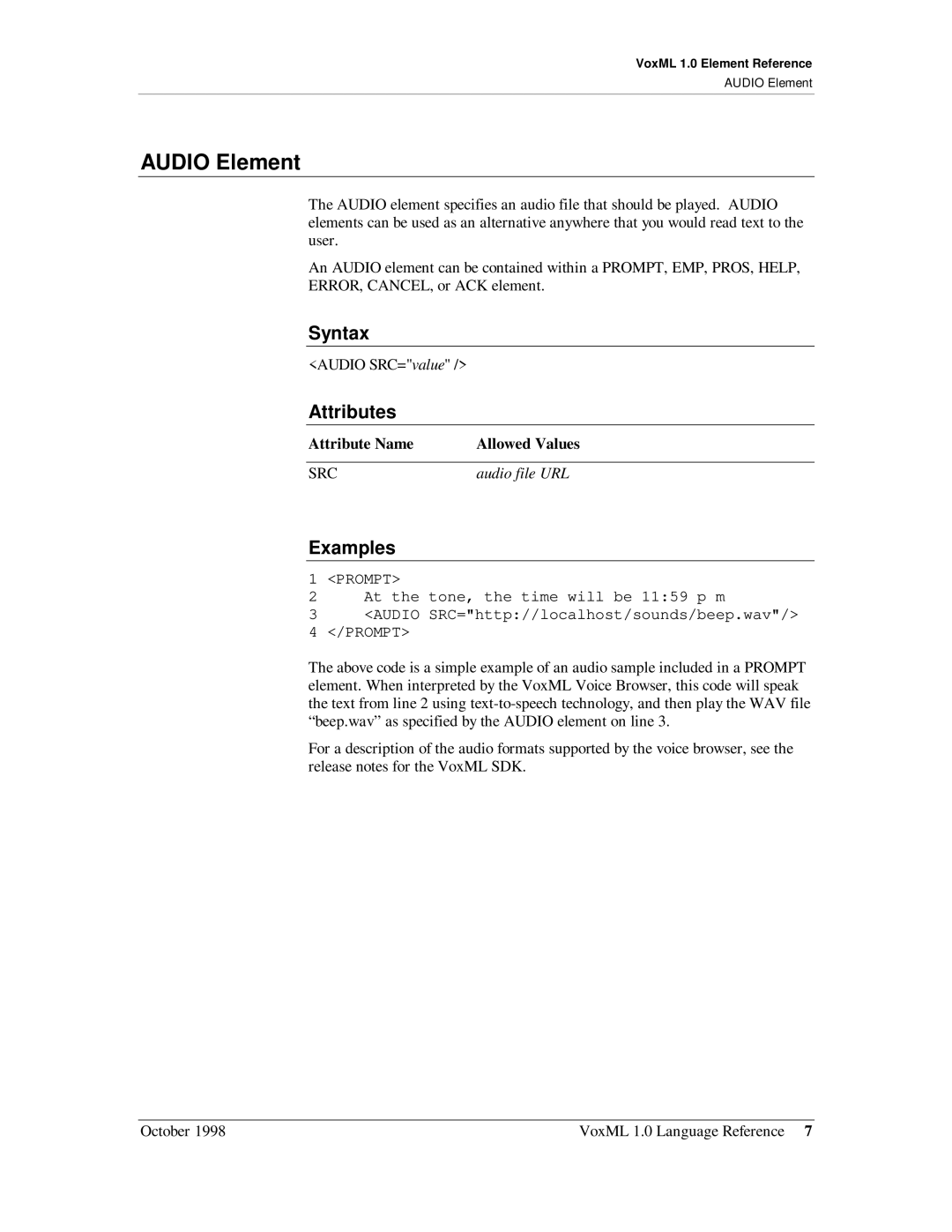VoxML 1.0 Element Reference
AUDIO Element
AUDIO Element
The AUDIO element specifies an audio file that should be played. AUDIO elements can be used as an alternative anywhere that you would read text to the user.
An AUDIO element can be contained within a PROMPT, EMP, PROS, HELP,
ERROR, CANCEL, or ACK element.
Syntax
<AUDIO SRC="value" />
Attributes
Attribute Name | Allowed Values |
|
|
SRC | audio file URL |
Examples
1<PROMPT>
2At the tone, the time will be 11:59 p m
3<AUDIO SRC="http://localhost/sounds/beep.wav"/>
4</PROMPT>
The above code is a simple example of an audio sample included in a PROMPT element. When interpreted by the VoxML Voice Browser, this code will speak the text from line 2 using
For a description of the audio formats supported by the voice browser, see the release notes for the VoxML SDK.
October 1998 | VoxML 1.0 Language Reference 7 |