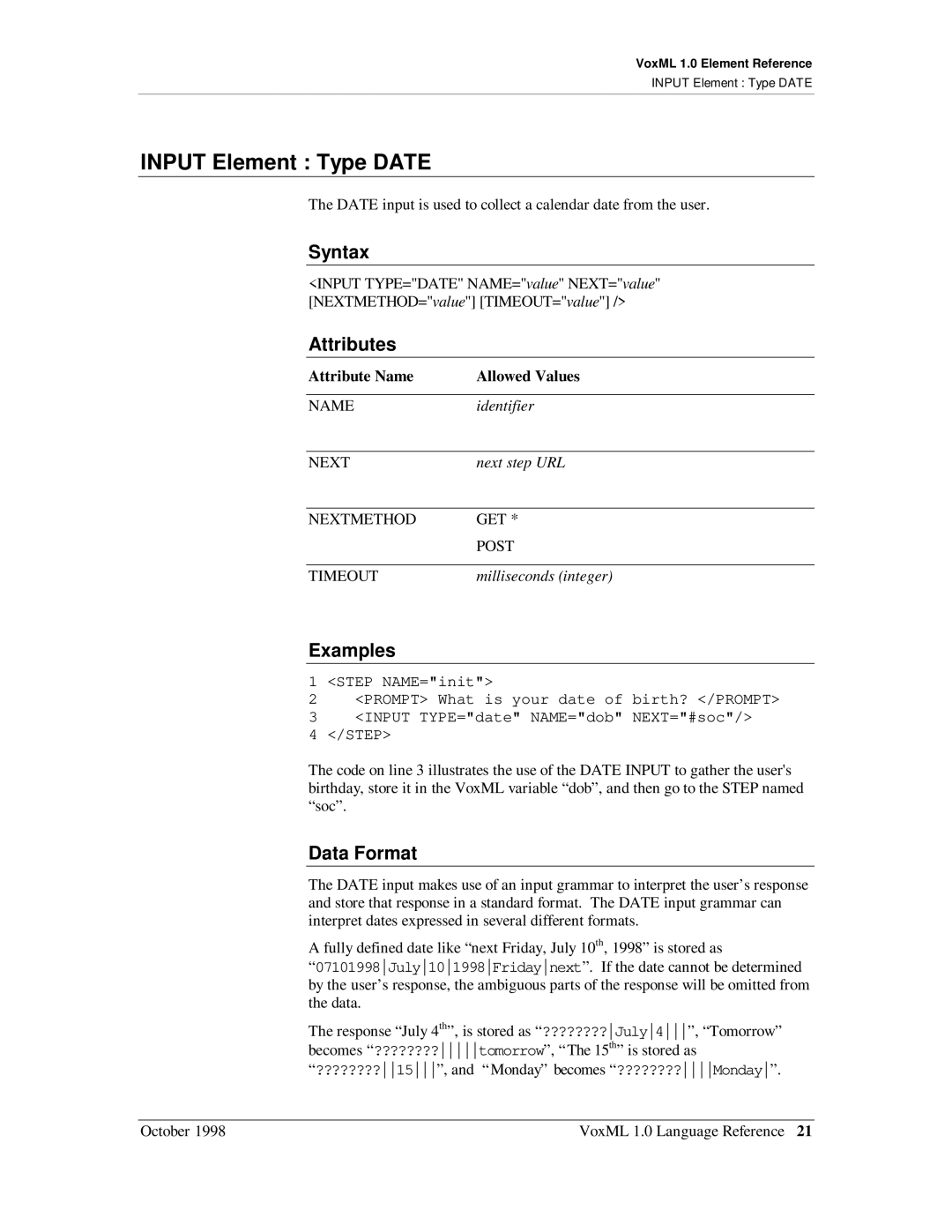VoxML 1.0 Element Reference
INPUT Element : Type DATE
INPUT Element : Type DATE
The DATE input is used to collect a calendar date from the user.
Syntax
<INPUT TYPE="DATE" NAME="value" NEXT="value" [NEXTMETHOD="value"] [TIMEOUT="value"] />
Attributes
Attribute Name | Allowed Values |
|
|
NAME | identifier |
|
|
NEXT | next step URL |
|
|
NEXTMETHOD | GET * |
| POST |
|
|
TIMEOUT | milliseconds (integer) |
Examples
1 <STEP NAME="init">
2<PROMPT> What is your date of birth? </PROMPT>
3<INPUT TYPE="date" NAME="dob" NEXT="#soc"/>
4</STEP>
The code on line 3 illustrates the use of the DATE INPUT to gather the user's birthday, store it in the VoxML variable “dob”, and then go to the STEP named “soc”.
Data Format
The DATE input makes use of an input grammar to interpret the user’s response and store that response in a standard format. The DATE input grammar can interpret dates expressed in several different formats.
A fully defined date like “next Friday, July 10th, 1998” is stored as
“07101998July101998Fridaynext”. If the date cannot be determined by the user’s response, the ambiguous parts of the response will be omitted from the data.
The response “July 4th”, is stored as “????????July4”, “Tomorrow” becomes “????????tomorrow”, “The 15th” is stored as “????????15”, and “Monday” becomes “????????Monday”.
October 1998 | VoxML 1.0 Language Reference 21 |