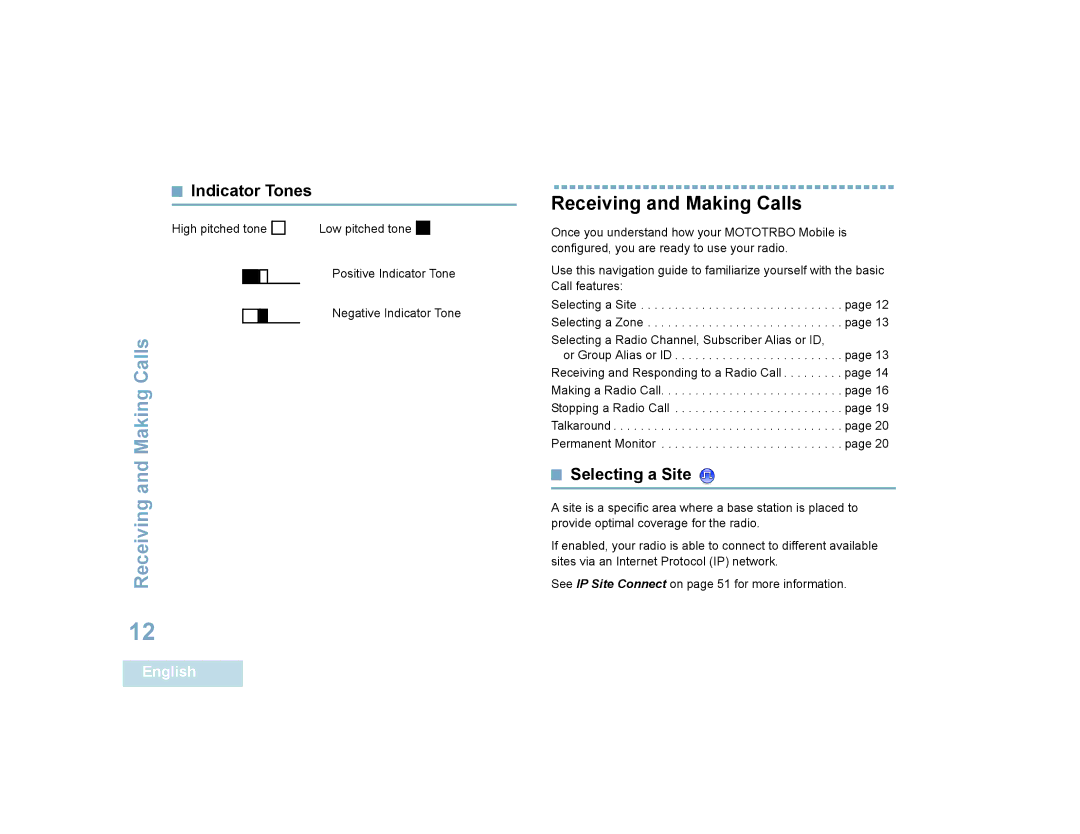4550, 4580 specifications
Motorola has a longstanding history of producing innovative communication devices, and the Motorola 4580 and 4550 models serve as prime examples of their commitment to quality and high-performance technologies. While these models may not be the latest in a rapidly evolving technological landscape, they have managed to capture the attention of users seeking durable, reliable, and functional handheld devices.The Motorola 4580 is renowned for its lightweight design and robust construction, making it suitable for various environments, including industrial and outdoor settings. One of its primary features is a long-lasting battery life, which ensures uninterrupted communication during critical times. Users can expect reliability with its efficient energy consumption, extending the time between charges significantly.
On the other hand, the Motorola 4550 boasts advanced communication capabilities. It supports both analog and digital modes, providing users with versatile options for connectivity. This dual-mode feature allows seamless transition between different communication standards, making it suitable for a wide range of uses from public safety to commercial applications.
Both models come equipped with a user-friendly interface, facilitating ease of operation for individuals of all skill levels. The keypad is designed for quick access to essential functions, which enhances the overall user experience. Additionally, the audio quality in both models is impressive, ensuring crystal-clear voice communication, even in challenging environments.
Another notable characteristic is their exceptional durability. These devices are built to withstand rough handling and adverse weather conditions, featuring IP ratings that indicate resistance to dust and moisture. This ruggedness adds to their appeal, especially for users in construction, emergency services, and other demanding industries.
Moreover, the Motorola 4580 and 4550 models incorporate advanced signaling technologies that enhance communication clarity over long distances. They also offer customizable features, allowing users to tailor the devices to their specific needs, such as programmable buttons and unique alert tones.
In conclusion, the Motorola 4580 and 4550 stand out for their combination of durability, versatility, and user-friendly features. With a focus on reliable communication in various settings, these models continue to meet user demands, solidifying Motorola's reputation as a trusted name in telecommunications. Whether for safety personnel, outdoor enthusiasts, or commercial users, these devices provide essential functionality that aligns with the needs of modern communication.