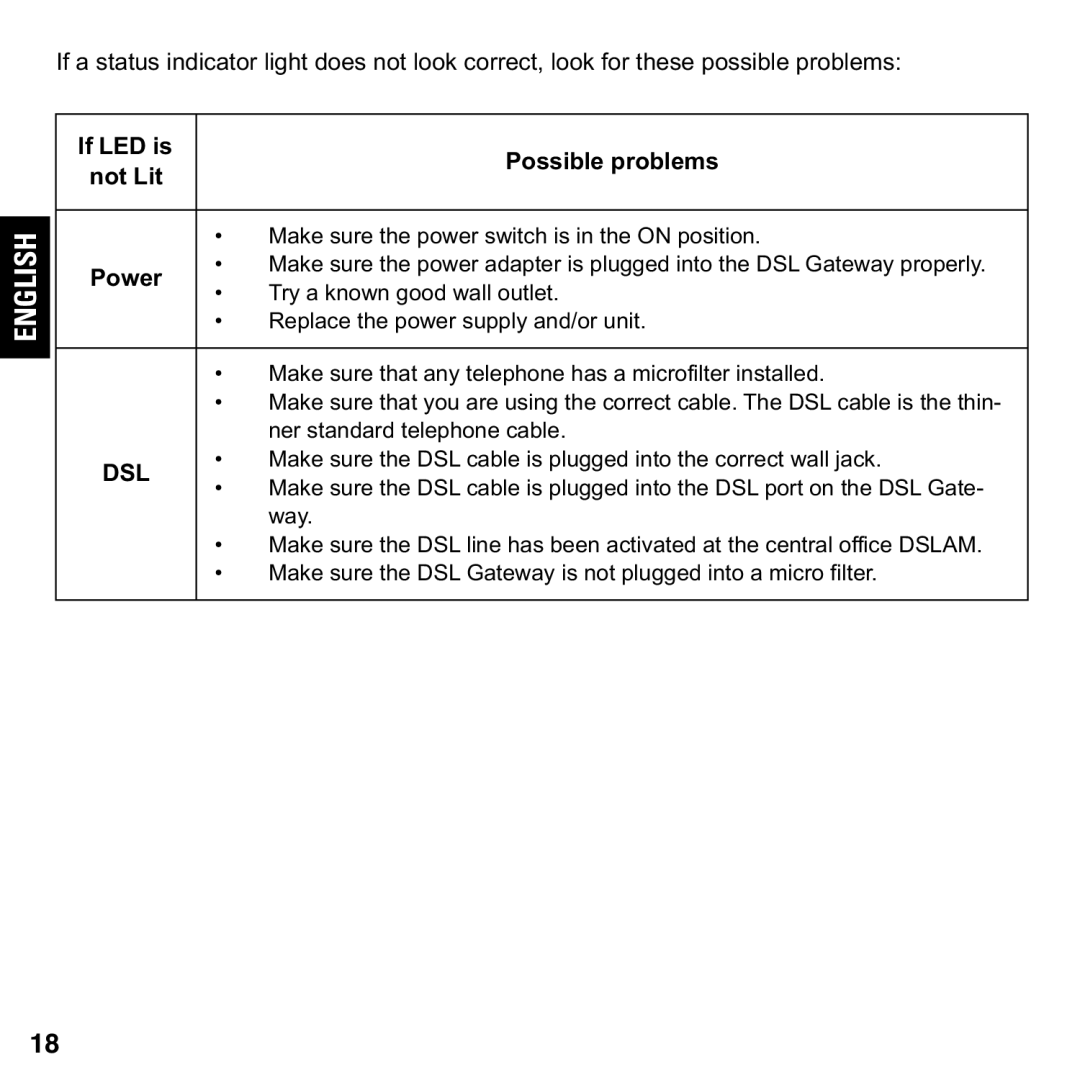ENGLISH
If a status indicator light does not look correct, look for these possible problems:
If LED is |
| Possible problems | |
not Lit |
| ||
|
| ||
|
|
| |
| • | Make sure the power switch is in the ON position. | |
Power | • | Make sure the power adapter is plugged into the DSL Gateway properly. | |
• | Try a known good wall outlet. | ||
| |||
| • | Replace the power supply and/or unit. | |
|
|
| |
| • | Make sure that any telephone has a microfilter installed. | |
| • | Make sure that you are using the correct cable. The DSL cable is the thin- | |
|
| ner standard telephone cable. | |
DSL | • | Make sure the DSL cable is plugged into the correct wall jack. | |
• | Make sure the DSL cable is plugged into the DSL port on the DSL Gate- | ||
| |||
|
| way. | |
| • | Make sure the DSL line has been activated at the central office DSLAM. | |
| • | Make sure the DSL Gateway is not plugged into a micro filter. | |
|
|
|
18