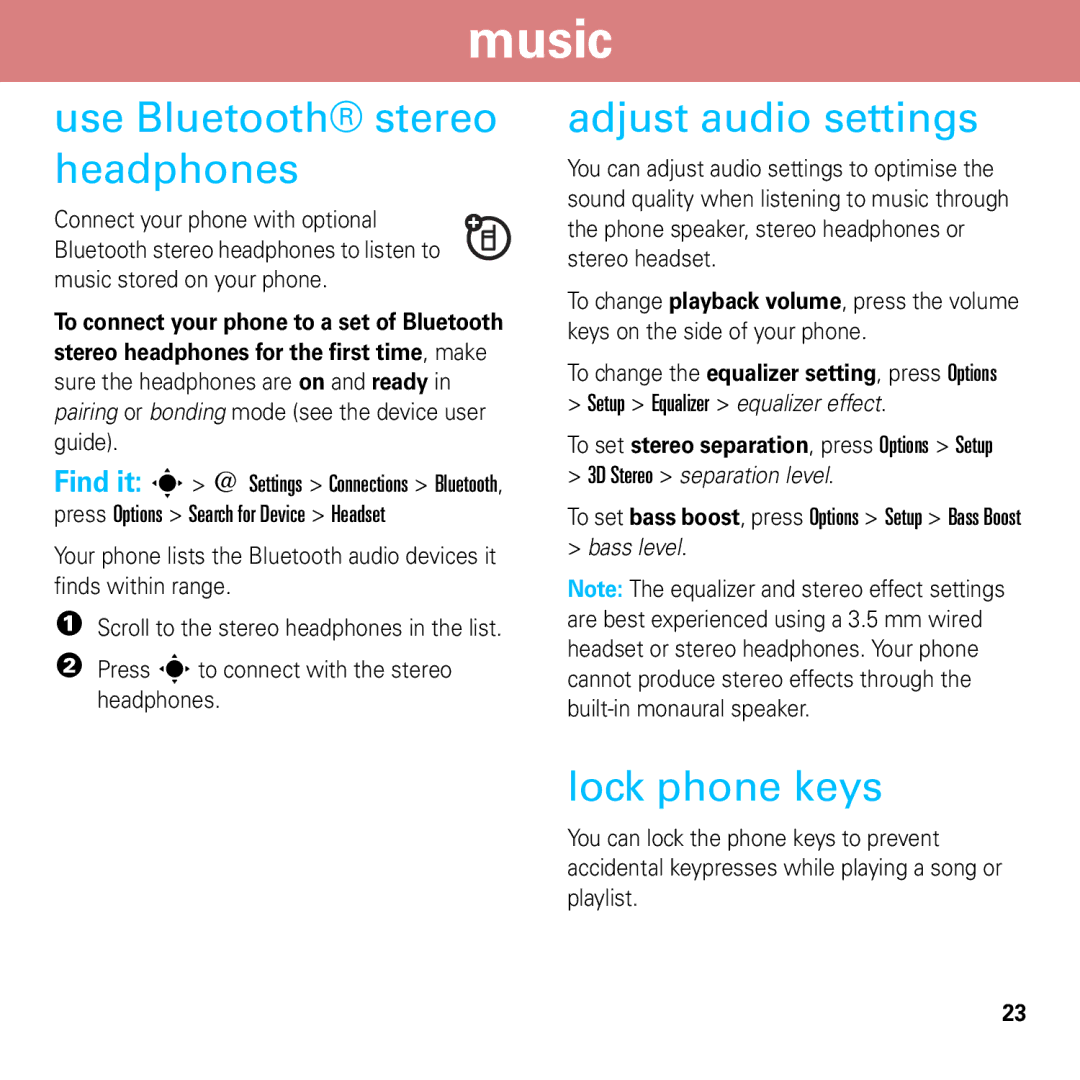music
use Bluetooth® stereo headphones
Connect your phone with optional Bluetooth stereo headphones to listen to music stored on your phone.
To connect your phone to a set of Bluetooth
stereo headphones for the first time, make sure the headphones are on and ready in pairing or bonding mode (see the device user guide).
Find it: s> @ Settings > Connections > Bluetooth, press Options > Search for Device > Headset
Your phone lists the Bluetooth audio devices it finds within range.
1Scroll to the stereo headphones in the list.
2Press sto connect with the stereo headphones.
adjust audio settings
You can adjust audio settings to optimise the sound quality when listening to music through the phone speaker, stereo headphones or stereo headset.
To change playback volume, press the volume keys on the side of your phone.
To change the equalizer setting, press Options
>Setup > Equalizer > equalizer effect.
To set stereo separation, press Options > Setup
>3D Stereo > separation level.
To set bass boost, press Options > Setup > Bass Boost
>bass level.
Note: The equalizer and stereo effect settings are best experienced using a 3.5 mm wired headset or stereo headphones. Your phone cannot produce stereo effects through the
lock phone keys
You can lock the phone keys to prevent accidental keypresses while playing a song or playlist.
23