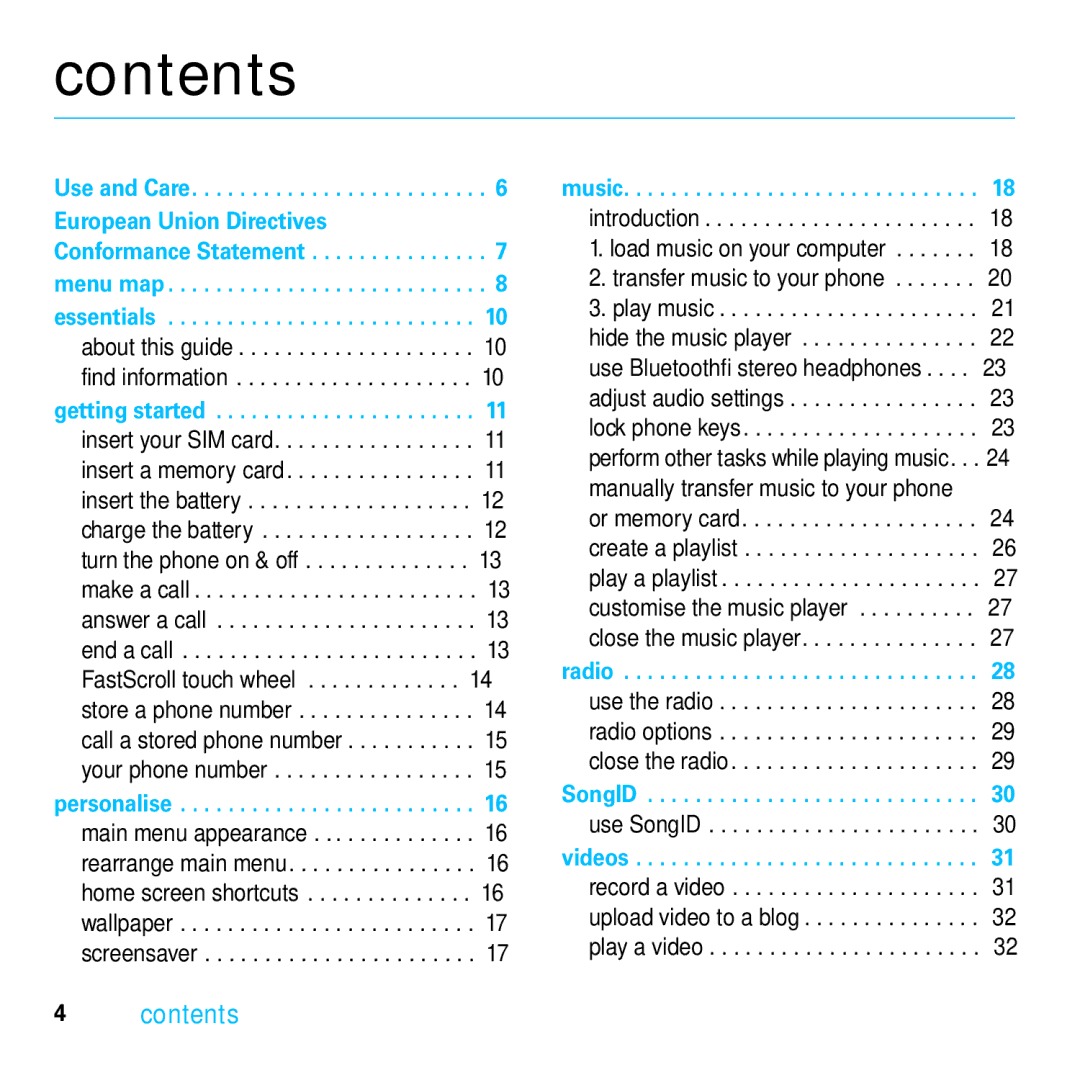contents
Use and Care. . . . . . . . . . . . . . . . . . . . . . . . . 6 European Union Directives Conformance Statement . . . . . . . . . . . . . . . 7 menu map . . . . . . . . . . . . . . . . . . . . . . . . . . . 8 essentials . . . . . . . . . . . . . . . . . . . . . . . . . . 10
about this guide . . . . . . . . . . . . . . . . . . . . 10 find information . . . . . . . . . . . . . . . . . . . . 10
getting started . . . . . . . . . . . . . . . . . . . . . . 11
insert your SIM card. . . . . . . . . . . . . . . . . 11 insert a memory card. . . . . . . . . . . . . . . . 11 insert the battery . . . . . . . . . . . . . . . . . . . 12 charge the battery . . . . . . . . . . . . . . . . . . 12 turn the phone on & off . . . . . . . . . . . . . . 13 make a call . . . . . . . . . . . . . . . . . . . . . . . . 13 answer a call . . . . . . . . . . . . . . . . . . . . . . 13 end a call . . . . . . . . . . . . . . . . . . . . . . . . . 13 FastScroll™touch wheel . . . . . . . . . . . . . 14 store a phone number . . . . . . . . . . . . . . . 14 call a stored phone number . . . . . . . . . . . 15 your phone number . . . . . . . . . . . . . . . . . 15
personalise . . . . . . . . . . . . . . . . . . . . . . . . . 16
main menu appearance . . . . . . . . . . . . . . 16 rearrange main menu. . . . . . . . . . . . . . . . 16 home screen shortcuts . . . . . . . . . . . . . . 16 wallpaper . . . . . . . . . . . . . . . . . . . . . . . . . 17 screensaver . . . . . . . . . . . . . . . . . . . . . . . 17
music. . . . . . . . . . . . . . . . . . . . . . . . . . . . . . 18
introduction . . . . . . . . . . . . . . . . . . . . . . . 18 1. load music on your computer . . . . . . . 18 2. transfer music to your phone . . . . . . . 20
3. play music . . . . . . . . . . . . . . . . . . . . . . 21 hide the music player . . . . . . . . . . . . . . . 22 use Bluetooth® stereo headphones . . . . 23 adjust audio settings . . . . . . . . . . . . . . . . 23 lock phone keys. . . . . . . . . . . . . . . . . . . . 23 perform other tasks while playing music. . . 24 manually transfer music to your phone
or memory card. . . . . . . . . . . . . . . . . . . . 24 create a playlist . . . . . . . . . . . . . . . . . . . . 26 play a playlist . . . . . . . . . . . . . . . . . . . . . . 27 customise the music player . . . . . . . . . . 27 close the music player. . . . . . . . . . . . . . . 27
radio . . . . . . . . . . . . . . . . . . . . . . . . . . . . . . 28
use the radio . . . . . . . . . . . . . . . . . . . . . . 28 radio options . . . . . . . . . . . . . . . . . . . . . . 29 close the radio. . . . . . . . . . . . . . . . . . . . . 29
SongID . . . . . . . . . . . . . . . . . . . . . . . . . . . . 30
use SongID . . . . . . . . . . . . . . . . . . . . . . . 30
videos . . . . . . . . . . . . . . . . . . . . . . . . . . . . . 31
record a video . . . . . . . . . . . . . . . . . . . . . 31 upload video to a blog . . . . . . . . . . . . . . . 32 play a video . . . . . . . . . . . . . . . . . . . . . . . 32
4contents