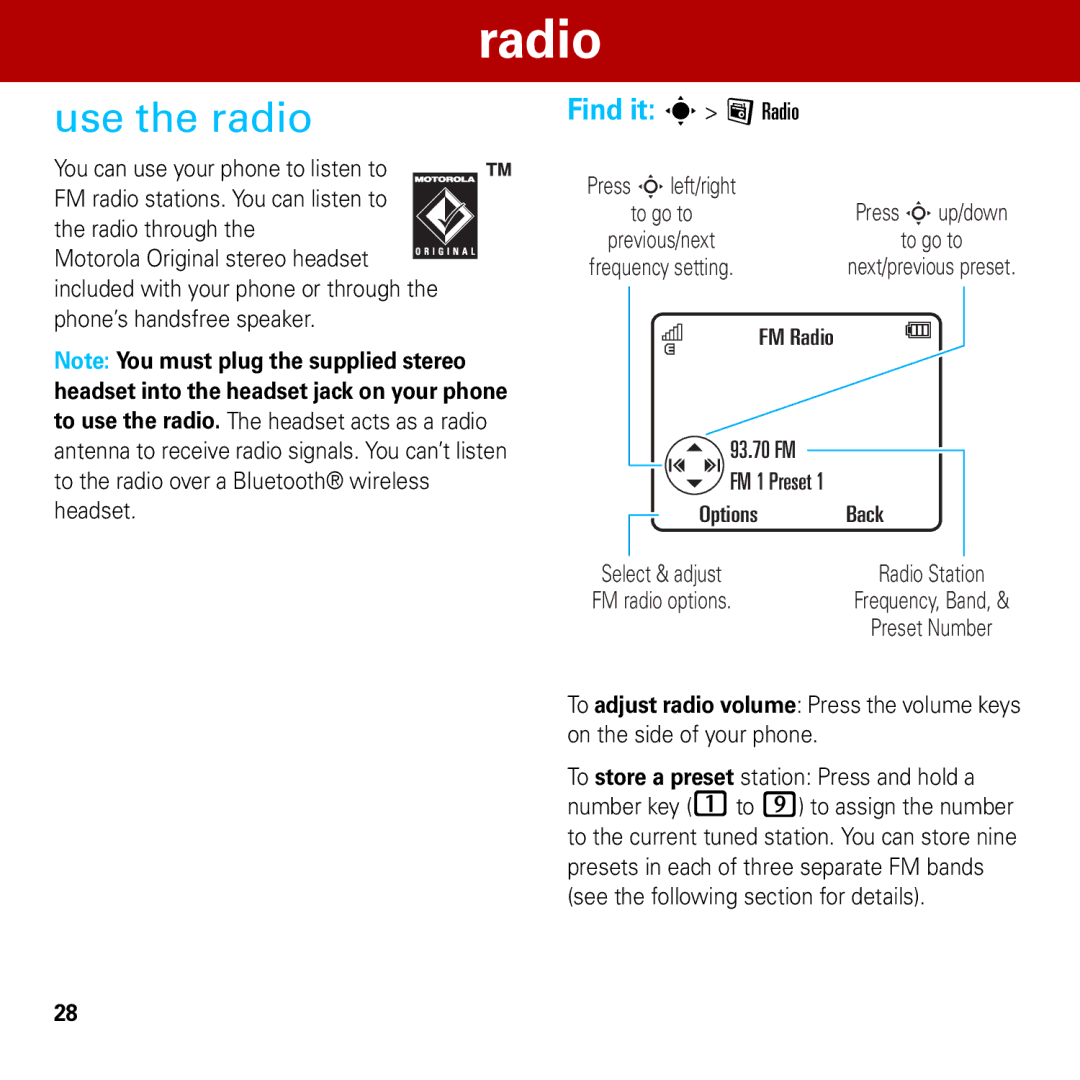Contents
Quick Start Guide
Welcome
Open menu, select menu items
Make & answer calls
Hang up, exit menus Scroll up/down/left/right
Contents
Open Source Software
Cleaning solutions
Liquids of any kind
Extreme heat or cold
Microwaves
All other relevant EU Directives
Above gives an example of a typical Product Approval Number
Optional features
Main menu
Settings menu
Connections
Symbols
Essentials
About this guide
Find information
Insert your SIM card
Getting started
Insert a memory card
Insert the battery Charge the battery
Extend battery life
Turn the phone on & off
Make a call
Answer a call
FastScrolltouch wheel
Store a phone number
Call a stored phone number
Your phone number
You can change the order of the main menu features
Personalise
Main menu appearance
Rearrange main menu
Screensaver
Wallpaper
Find it s Multimedia Media Finder
Set default format and bit rate for Windows Media Player
Music
Introduction
Load music on your computer
Convert iTunes AAC files to MP3 files on your computer
Open the iTunes desktop application on your computer
Connections USB Setting Media Sync
Transfer music to your phone
On your phone
Your phone and to an available USB port on your computer
Play music
On your computer
Hide the music player
Options
Use Bluetooth stereo headphones
Adjust audio settings
Setup Equalizer equalizer effect
Lock phone keys
Perform other tasks while playing music
Way down to the bottom power ON/OFF position
Manually transfer music to your phone or memory card
Bit mu-law PCM Up to 320 kbps
Supported audio formats
Real Audio LBR Cook Up to 96 kbps
Create a playlist on your computer
Create a playlist
Create a playlist on your phone
Customise the music player
Play a playlist
Close the music player
Use the radio
Radio
93.70 FM
Radio options
Close the radio
SongID
When you hear a song you want to identify
Use SongID
Videos
Record a video
Upload video to a blog
Play a video
Upload a video you’ve recorded to your video blog site
Press sto
Use Bluetooth/ To send the audio soundtrack
On Bluetooth power, then
Recognised Bluetooth
Setup Adjust video settings
Supported video formats
3gp, .pvs, .pvp file extensions Mime Video/mp4, Video/3gpp
Pvs, .pvp file extensions Mime Video/mp4, Video/3gpp
Mime Video/x-ms-wmv
Take a photo
Camera
Shots
View a photo
Then set the storage location for auto-saved photos
Then activate auto-send
To specify message recipients for the photos You take
Camera settings
Settings
Camera Customise camera settings Settings Review Time
H680 Bluetooth Headset
Accessories
T505 Bluetooth Handsfree
P790 Powr Portable Charger
With micro-USB adapter Up to 4 GB
Battery use & safety
When storing your battery, keep it in a cool, dry place
Specific Absorption Rate Data
Open Source Software Information
OSS Management North US Hwy Libertyville, IL 60048 USA
Software Copyright Notice
Motorola, Inc
Manual Number 6803632F58
6803632F58

![]()
![]()
![]()
![]()
![]()
![]()
![]()
![]() included with your phone or through the phone’s handsfree speaker.
included with your phone or through the phone’s handsfree speaker.