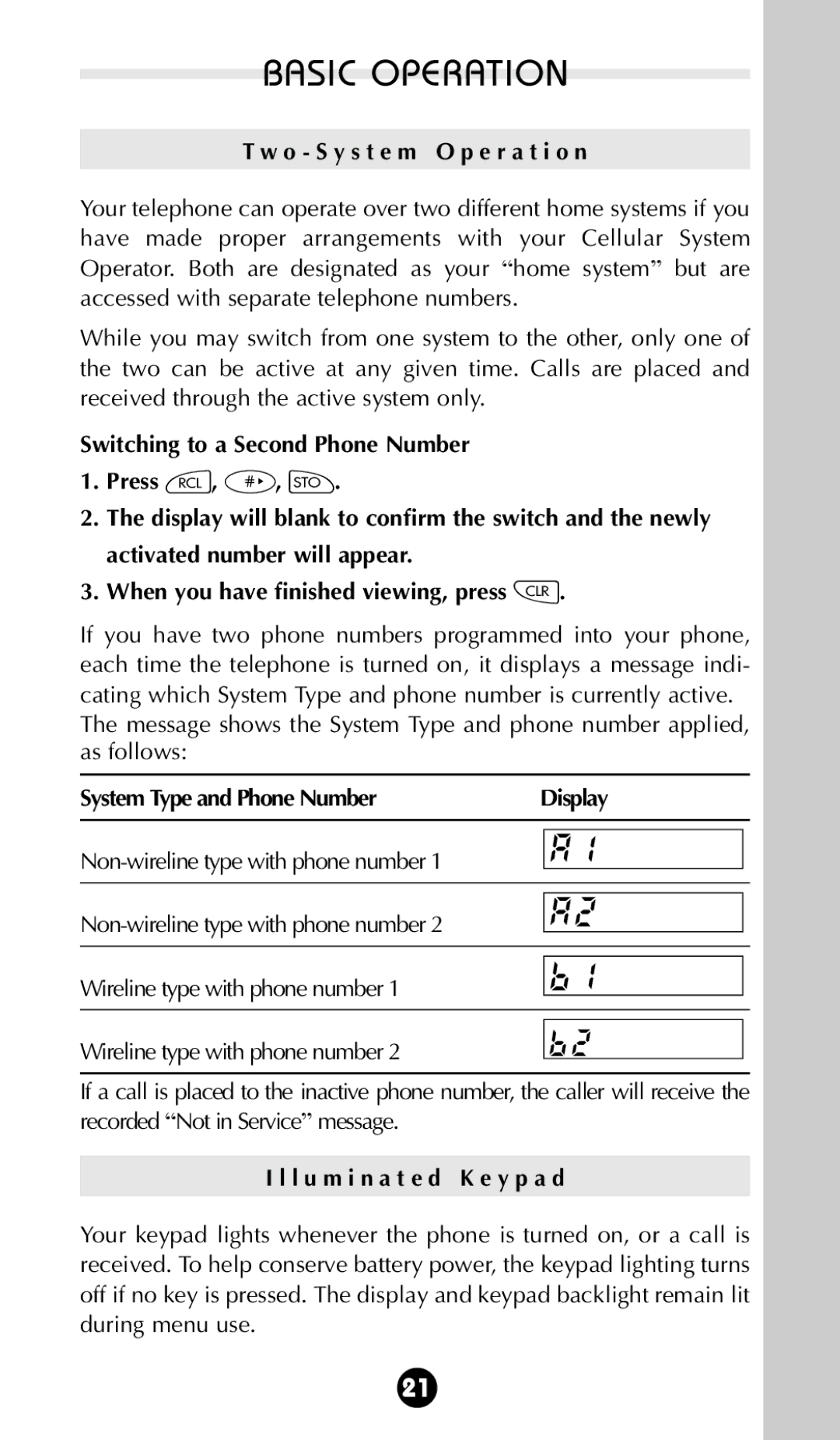BASIC OPERATION
T w o - S y s t e m O p e r a t i o n
Your telephone can operate over two different home systems if you have made proper arrangements with your Cellular System Operator. Both are designated as your “home system” but are accessed with separate telephone numbers.
While you may switch from one system to the other, only one of the two can be active at any given time. Calls are placed and received through the active system only.
Switching to a Second Phone Number
1.Press ä, £, ¯.
2.The display will blank to confirm the switch and the newly activated number will appear.
3.When you have finished viewing, press ‚.
If you have two phone numbers programmed into your phone, each time the telephone is turned on, it displays a message indi- cating which System Type and phone number is currently active.
The message shows the System Type and phone number applied, as follows:
System Type and Phone NumberDisplay
A1 |
| |
|
| |
|
|
|
|
| |
A2 |
| |
|
| |
|
|
|
|
|
|
Wireline type with phone number 1 | B1 |
|
|
| |
|
|
|
Wireline type with phone number 2 | B2 |
If a call is placed to the inactive phone number, the caller will receive the recorded “Not in Service” message.
I l l u m i n a t e d K e y p a d
Your keypad lights whenever the phone is turned on, or a call is received. To help conserve battery power, the keypad lighting turns off if no key is pressed. The display and keypad backlight remain lit during menu use.
21