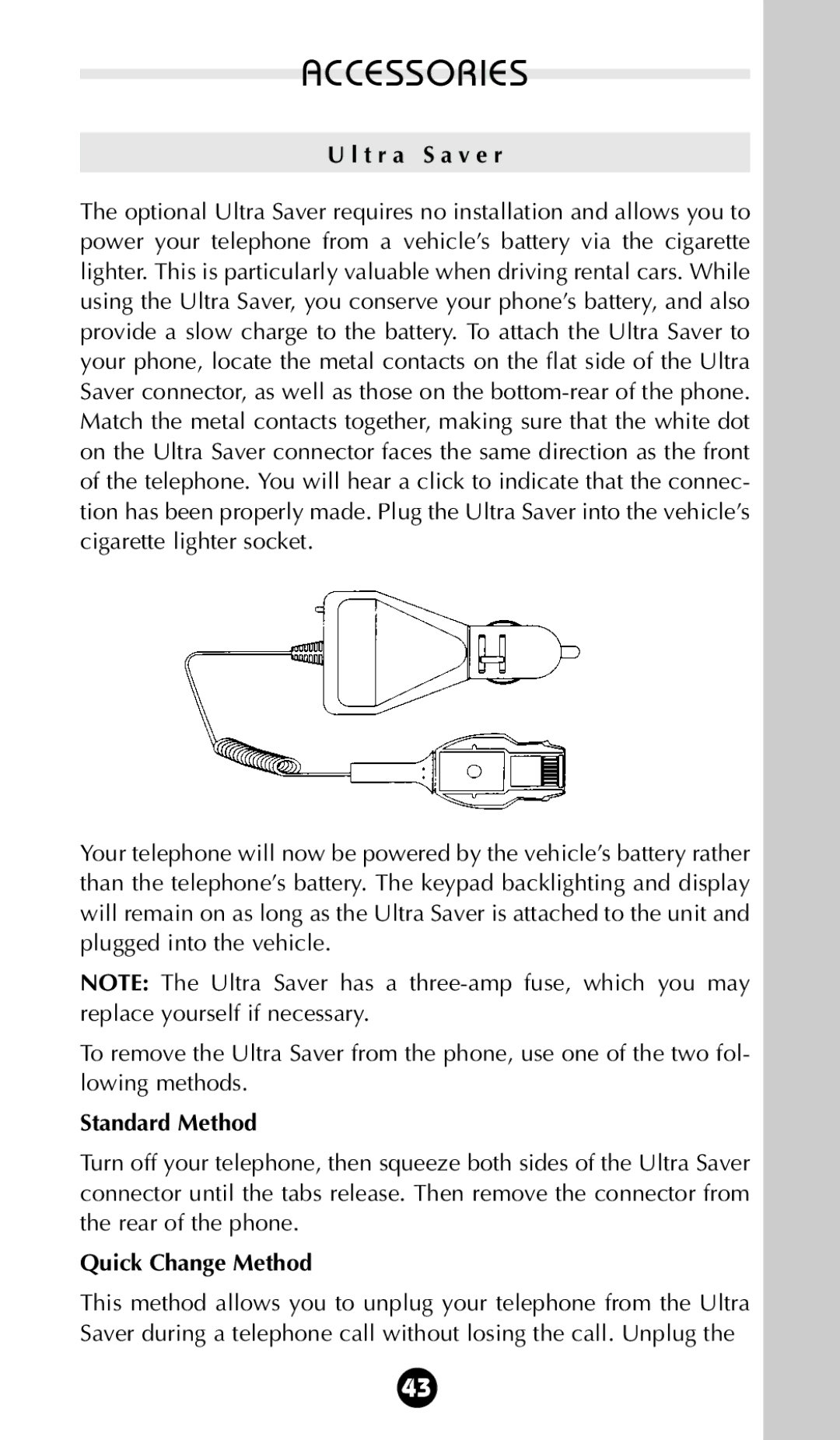ACCESSORIES
U l t r a S a v e r
The optional Ultra Saver requires no installation and allows you to power your telephone from a vehicle’s battery via the cigarette lighter. This is particularly valuable when driving rental cars. While using the Ultra Saver, you conserve your phone’s battery, and also provide a slow charge to the battery. To attach the Ultra Saver to your phone, locate the metal contacts on the flat side of the Ultra Saver connector, as well as those on the
Your telephone will now be powered by the vehicle’s battery rather than the telephone’s battery. The keypad backlighting and display will remain on as long as the Ultra Saver is attached to the unit and plugged into the vehicle.
NOTE: The Ultra Saver has a
To remove the Ultra Saver from the phone, use one of the two fol- lowing methods.
Standard Method
Turn off your telephone, then squeeze both sides of the Ultra Saver connector until the tabs release. Then remove the connector from the rear of the phone.
Quick Change Method
This method allows you to unplug your telephone from the Ultra Saver during a telephone call without losing the call. Unplug the
43