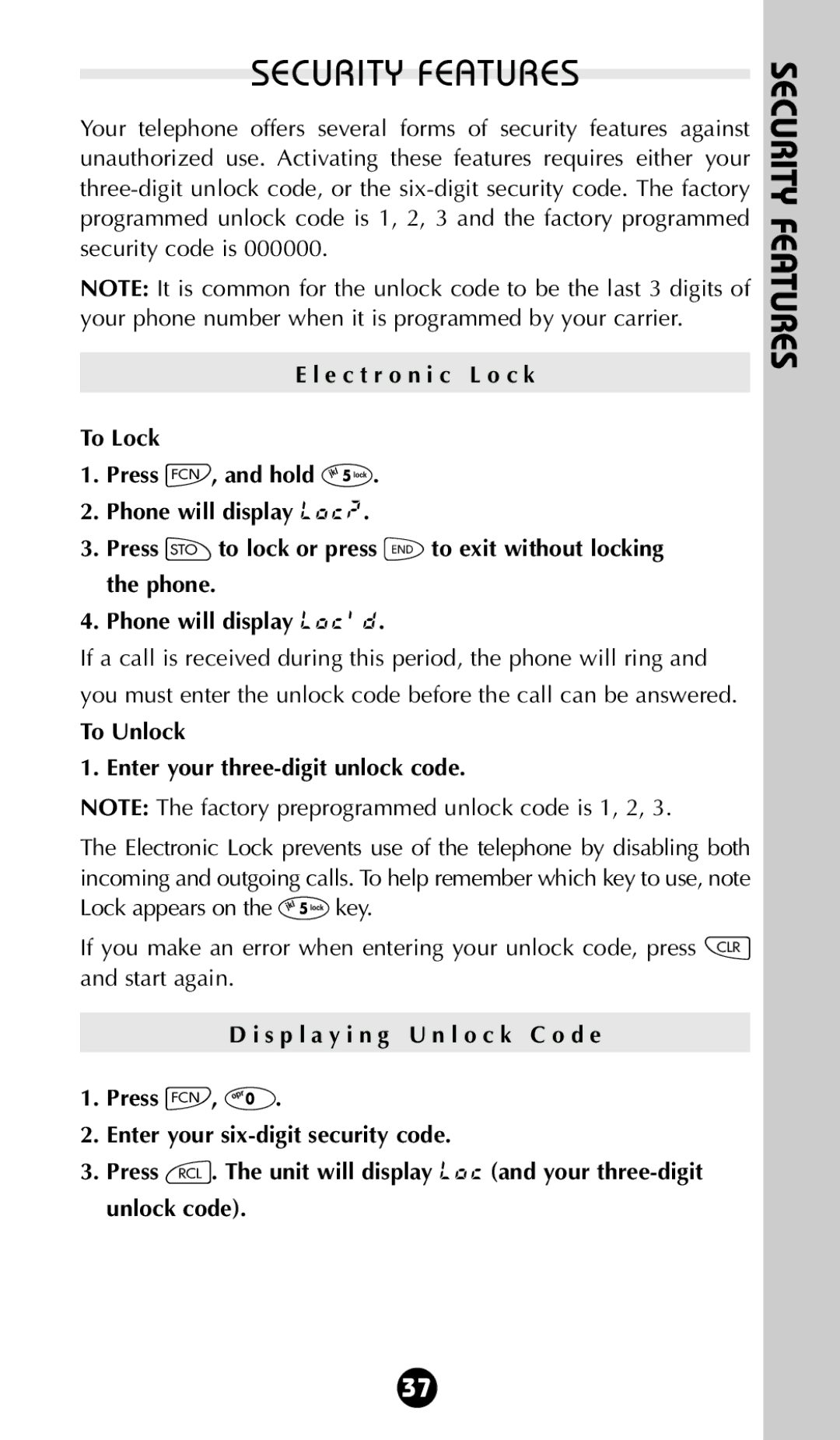SECURITY FEATURES
Your telephone offers several forms of security features against unauthorized use. Activating these features requires either your
NOTE: It is common for the unlock code to be the last 3 digits of your phone number when it is programmed by your carrier.
E l e c t r o n i c L o c k
To Lock
1.Press ì, and hold Þ.
2.Phone will display Loc?.
3.Press ¯ to lock or press « to exit without locking the phone.
4.Phone will display Loc/D.
If a call is received during this period, the phone will ring and
you must enter the unlock code before the call can be answered.
To Unlock
1. Enter your three-digit unlock code.
NOTE: The factory preprogrammed unlock code is 1, 2, 3.
The Electronic Lock prevents use of the telephone by disabling both incoming and outgoing calls. To help remember which key to use, note Lock appears on the Þ key.
If you make an error when entering your unlock code, press ‚ and start again.
D i s p l a y i n g U n l o c k C o d e
1.Press ì, â.
2.Enter your
3.Press ä. The unit will display Loc (and your
SECURITY FEATURES
37