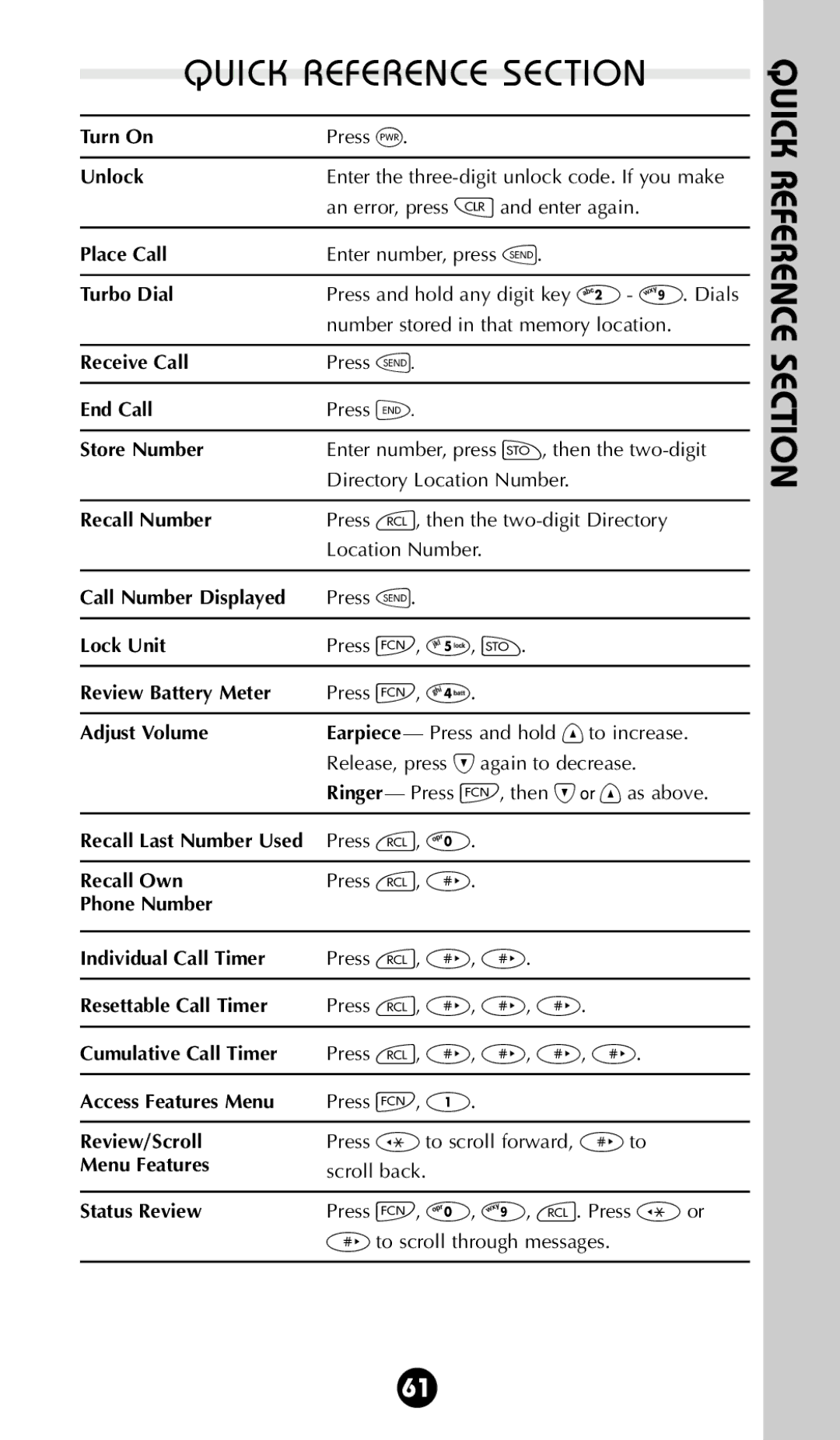QUICK REFERENCE SECTION | |
|
|
Turn On | Press ¸. |
|
|
Unlock | Enter the |
| an error, press ‚ and enter again. |
|
|
Place Call | Enter number, press ê. |
|
|
Turbo Dial | Press and hold any digit key Û - á. Dials |
| number stored in that memory location. |
|
|
Receive Call | Press ê. |
|
|
End Call | Press «. |
|
|
Store Number | Enter number, press ¯, then the |
| Directory Location Number. |
|
|
Recall Number | Press ä, then the |
| Location Number. |
|
|
Call Number Displayed | Press ê. |
|
|
Lock Unit | Press ì, Þ, ¯. |
|
|
Review Battery Meter | Press ì, Ý. |
|
|
Adjust Volume | Earpiece — Press and hold ³ to increase. |
| Release, press ² again to decrease. |
| Ringer— Press ì, then ² or ³ as above. |
|
|
Recall Last Number Used | Press ä, â. |
|
|
Recall Own | Press ä, £. |
Phone Number |
|
|
|
Individual Call Timer | Press ä, £, £. |
|
|
Resettable Call Timer | Press ä, £, £, £. |
|
|
Cumulative Call Timer | Press ä, £, £, £, £. |
|
|
Access Features Menu | Press ì, Ú. |
|
|
Review/Scroll | Press ¥ to scroll forward, £ to |
Menu Features | scroll back. |
| |
|
|
Status Review | Press ì, â, á, ä. Press ¥ or |
| £ to scroll through messages. |
|
|
QUICK REFERENCE SECTION
61