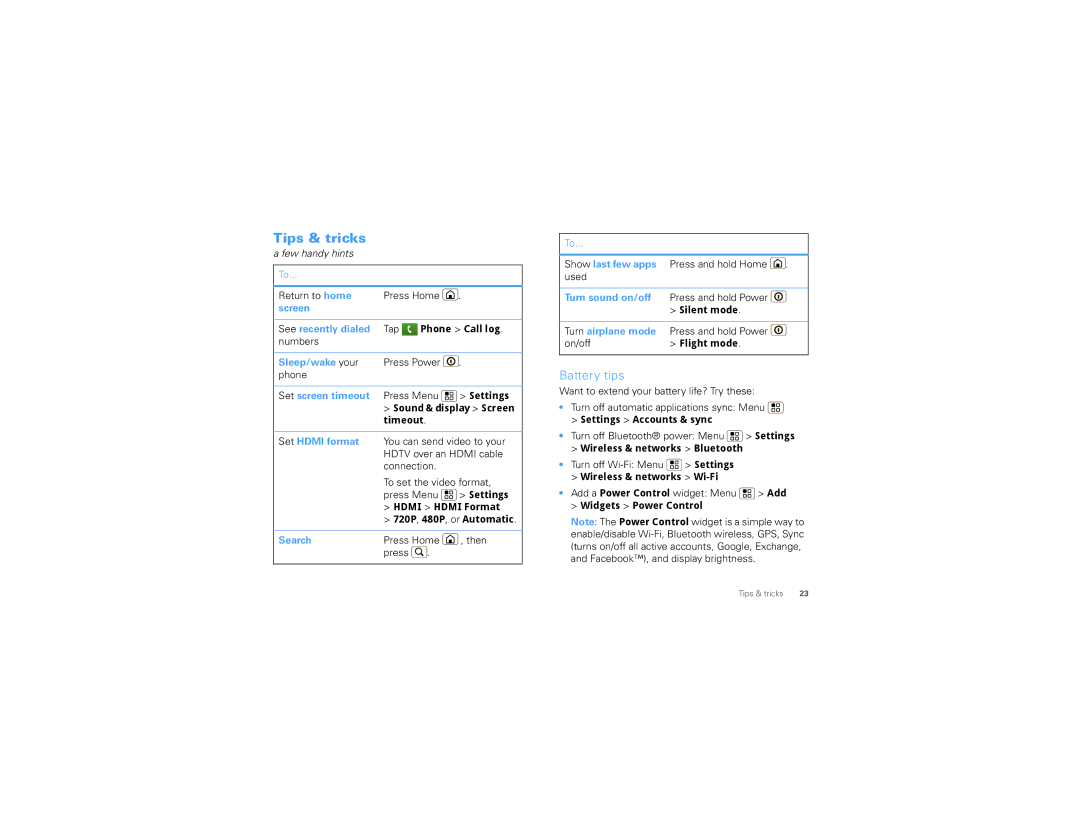Tips & tricks
a few handy hints
To...
Return to home | Press Home . |
screen |
|
See recently dialed Tap ![]() Phone > Call log. numbers
Phone > Call log. numbers
Sleep/wake your | Press Power | . |
phone |
|
|
Set screen timeout Press Menu ![]() > Settings
> Settings
>Sound & display > Screen timeout.
Set HDMI format You can send video to your HDTV over an HDMI cable connection.
To set the video format, press Menu ![]() > Settings
> Settings
>HDMI > HDMI Format
>720P, 480P, or Automatic.
Search | Press Home | , then |
| press . |
|
To...
Show last few apps Press and hold Home ![]() . used
. used
Turn sound on/off Press and hold Power ![]()
>Silent mode.
Turn airplane mode | Press and hold Power |
on/off | > Flight mode. |
Battery tips
Want to extend your battery life? Try these:
•Turn off automatic applications sync: Menu ![]()
>Settings > Accounts & sync
•Turn off Bluetooth® power: Menu ![]() > Settings
> Settings
>Wireless & networks > Bluetooth
•Turn off ![]() > Settings
> Settings
>Wireless & networks >
•Add a Power Control widget: Menu ![]() > Add
> Add
>Widgets > Power Control
Note: The Power Control widget is a simple way to enable/disable
Tips & tricks | 23 |