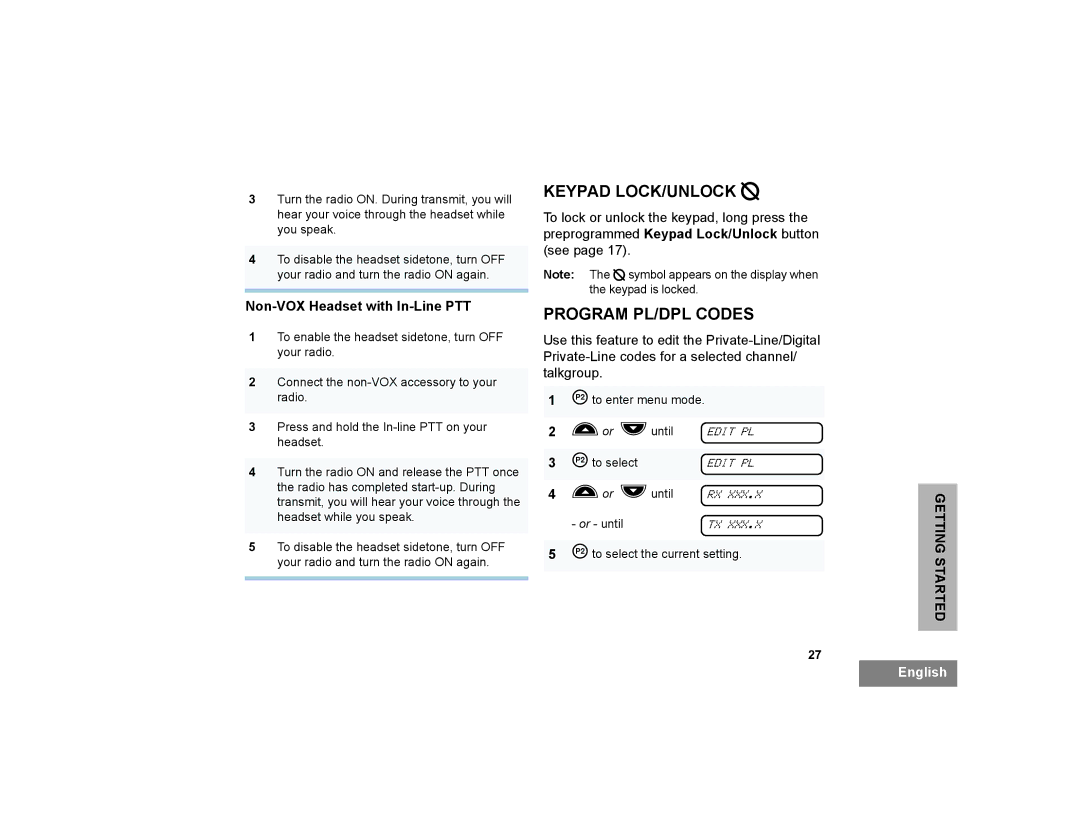CP200XLS specifications
The Motorola CP200XLS is a highly regarded two-way radio designed for professionals seeking reliable communication in a variety of demanding environments. It builds upon the legacy of the CP200 series, offering enhanced features and capabilities that make it suitable for industries such as construction, hospitality, security, and manufacturing.One of the standout features of the CP200XLS is its versatility in communication. The radio operates on both analog and digital platforms, allowing seamless integration into existing communication systems. This dual-capability means that organizations can transition to digital systems at their own pace, ensuring that they are not left behind as technology evolves.
The CP200XLS is equipped with 16 programmable channels, providing users the ability to personalize their communication options. This feature is particularly useful for large teams that require discrete channels for different departments or tasks, helping to enhance coordination and operational efficiency.
In terms of durability, the Motorola CP200XLS is built to withstand the rigors of daily use. It adheres to military specifications for toughness, boasting an IP55 rating for dust and water resistance. This makes it an ideal choice for outdoor use in harsh weather conditions, ensuring reliable performance no matter the environment.
Another key characteristic of the CP200XLS is its sound quality. The radio incorporates advanced audio technology, including noise-canceling features that optimize voice clarity and reduce background noise. This results in crisp and clear communication, even in noisy settings.
Battery life is another important consideration for users who rely on their radios throughout the day. The CP200XLS is equipped with a long-lasting battery that provides up to 18 hours of operation on a single charge. This extended battery life minimizes downtime and ensures that users remain connected when it matters most.
Adding to its appeal, the CP200XLS supports various accessories, including headsets, earpieces, and speaker microphones, allowing users to customize their experience based on their specific needs.
In conclusion, the Motorola CP200XLS two-way radio combines advanced communication technology, robust construction, and user-friendly features, making it a top choice for professionals across various industries. Its versatility, durability, and exceptional audio quality set it apart as a reliable communication tool that enhances productivity and operational success.