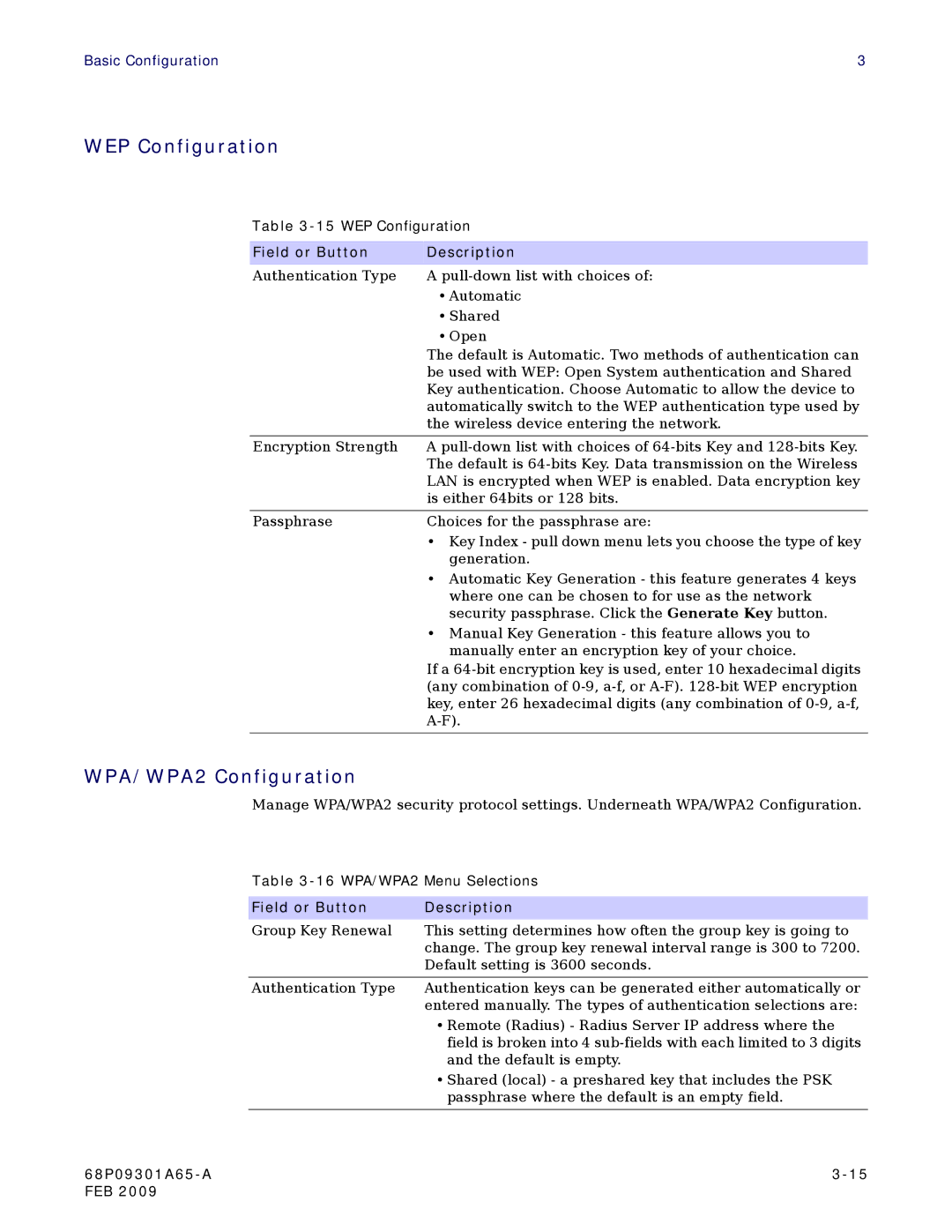Basic Configuration | 3 |
WEP Configuration
Table
Field or Button | Description |
Authentication Type | A |
| • Automatic |
| • Shared |
| • Open |
| The default is Automatic. Two methods of authentication can |
| be used with WEP: Open System authentication and Shared |
| Key authentication. Choose Automatic to allow the device to |
| automatically switch to the WEP authentication type used by |
| the wireless device entering the network. |
|
|
Encryption Strength | A |
| The default is |
| LAN is encrypted when WEP is enabled. Data encryption key |
| is either 64bits or 128 bits. |
|
|
Passphrase | Choices for the passphrase are: |
| • Key Index - pull down menu lets you choose the type of key |
| generation. |
| • Automatic Key Generation - this feature generates 4 keys |
| where one can be chosen to for use as the network |
| security passphrase. Click the Generate Key button. |
| • Manual Key Generation - this feature allows you to |
| manually enter an encryption key of your choice. |
| If a |
| (any combination of |
| key, enter 26 hexadecimal digits (any combination of |
| |
|
|
WPA/WPA2 Configuration
Manage WPA/WPA2 security protocol settings. Underneath WPA/WPA2 Configuration.
Table
Field or Button | Description |
Group Key Renewal | This setting determines how often the group key is going to |
| change. The group key renewal interval range is 300 to 7200. |
| Default setting is 3600 seconds. |
|
|
Authentication Type | Authentication keys can be generated either automatically or |
| entered manually. The types of authentication selections are: |
| • Remote (Radius) - Radius Server IP address where the |
| field is broken into 4 |
| and the default is empty. |
| • Shared (local) - a preshared key that includes the PSK |
| passphrase where the default is an empty field. |
|
|
FEB 2009 |
|