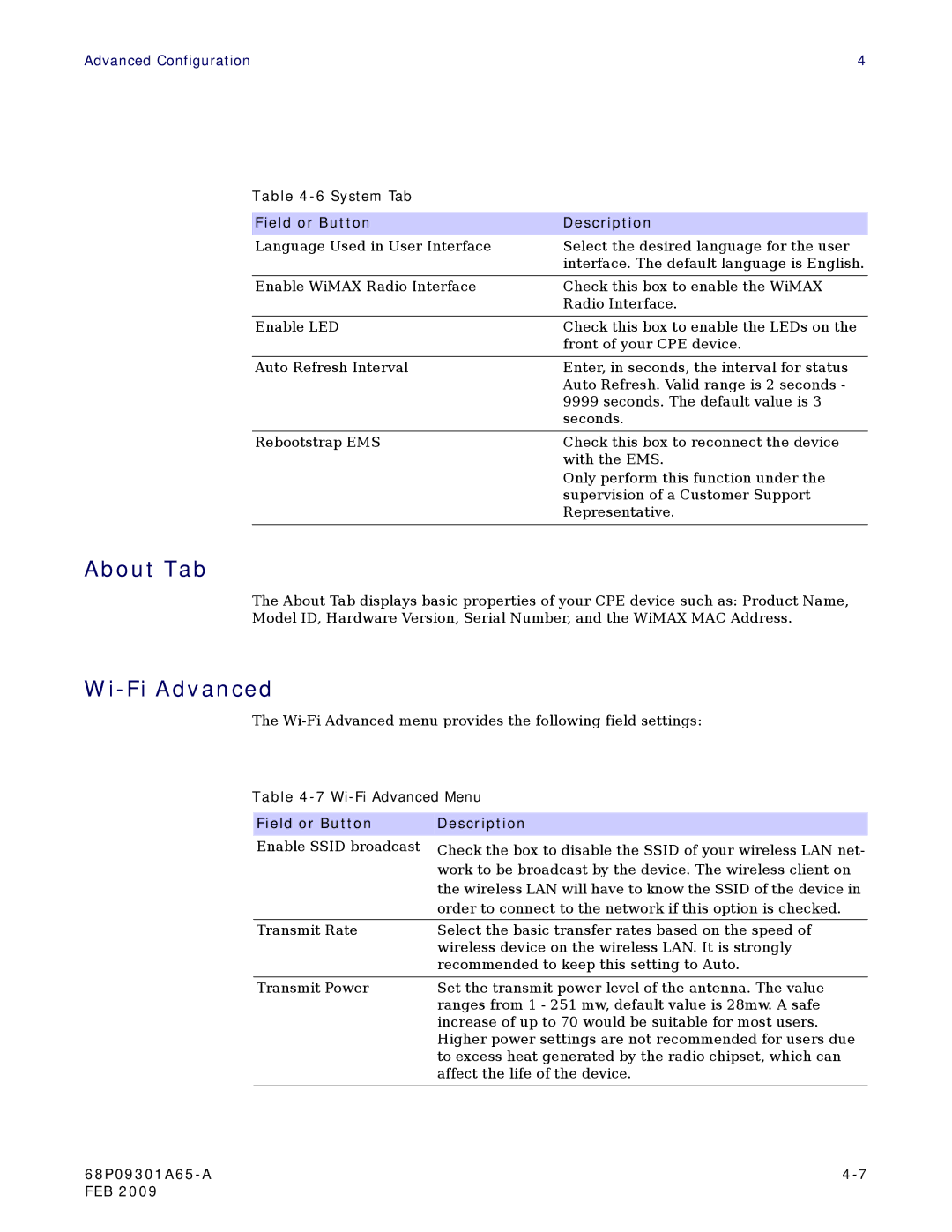Advanced Configuration | 4 |
Table 4-6 System Tab
Field or Button | Description |
Language Used in User Interface | Select the desired language for the user |
| interface. The default language is English. |
|
|
Enable WiMAX Radio Interface | Check this box to enable the WiMAX |
| Radio Interface. |
|
|
Enable LED | Check this box to enable the LEDs on the |
| front of your CPE device. |
|
|
Auto Refresh Interval | Enter, in seconds, the interval for status |
| Auto Refresh. Valid range is 2 seconds - |
| 9999 seconds. The default value is 3 |
| seconds. |
|
|
Rebootstrap EMS | Check this box to reconnect the device |
| with the EMS. |
| Only perform this function under the |
| supervision of a Customer Support |
| Representative. |
|
|
About Tab
The About Tab displays basic properties of your CPE device such as: Product Name, Model ID, Hardware Version, Serial Number, and the WiMAX MAC Address.
Wi-Fi Advanced
The
Table
Field or Button | Description |
Enable SSID broadcast | Check the box to disable the SSID of your wireless LAN net- |
| work to be broadcast by the device. The wireless client on |
| the wireless LAN will have to know the SSID of the device in |
| order to connect to the network if this option is checked. |
|
|
Transmit Rate | Select the basic transfer rates based on the speed of |
| wireless device on the wireless LAN. It is strongly |
| recommended to keep this setting to Auto. |
|
|
Transmit Power | Set the transmit power level of the antenna. The value |
| ranges from 1 - 251 mw, default value is 28mw. A safe |
| increase of up to 70 would be suitable for most users. |
| Higher power settings are not recommended for users due |
| to excess heat generated by the radio chipset, which can |
| affect the life of the device. |
|
|
FEB 2009 |
|