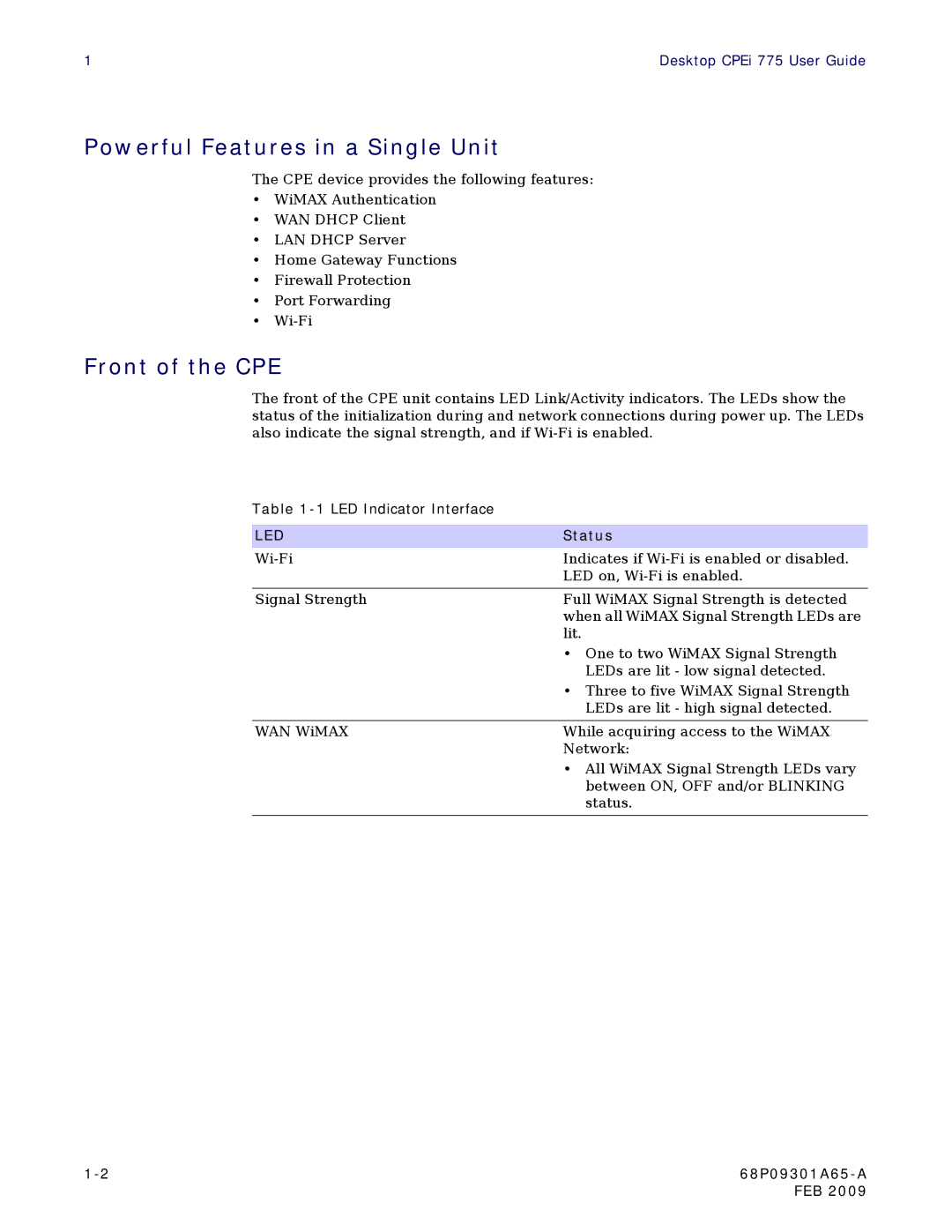1 | Desktop CPEi 775 User Guide |
Powerful Features in a Single Unit
The CPE device provides the following features:
•WiMAX Authentication
•WAN DHCP Client
•LAN DHCP Server
•Home Gateway Functions
•Firewall Protection
•Port Forwarding
•
Front of the CPE
The front of the CPE unit contains LED Link/Activity indicators. The LEDs show the status of the initialization during and network connections during power up. The LEDs also indicate the signal strength, and if
Table
LED | Status |
Indicates if | |
| LED on, |
|
|
Signal Strength | Full WiMAX Signal Strength is detected |
| when all WiMAX Signal Strength LEDs are |
| lit. |
| • One to two WiMAX Signal Strength |
| LEDs are lit - low signal detected. |
| • Three to five WiMAX Signal Strength |
| LEDs are lit - high signal detected. |
|
|
WAN WiMAX | While acquiring access to the WiMAX |
| Network: |
| • All WiMAX Signal Strength LEDs vary |
| between ON, OFF and/or BLINKING |
| status. |
|
|
| FEB 2009 |