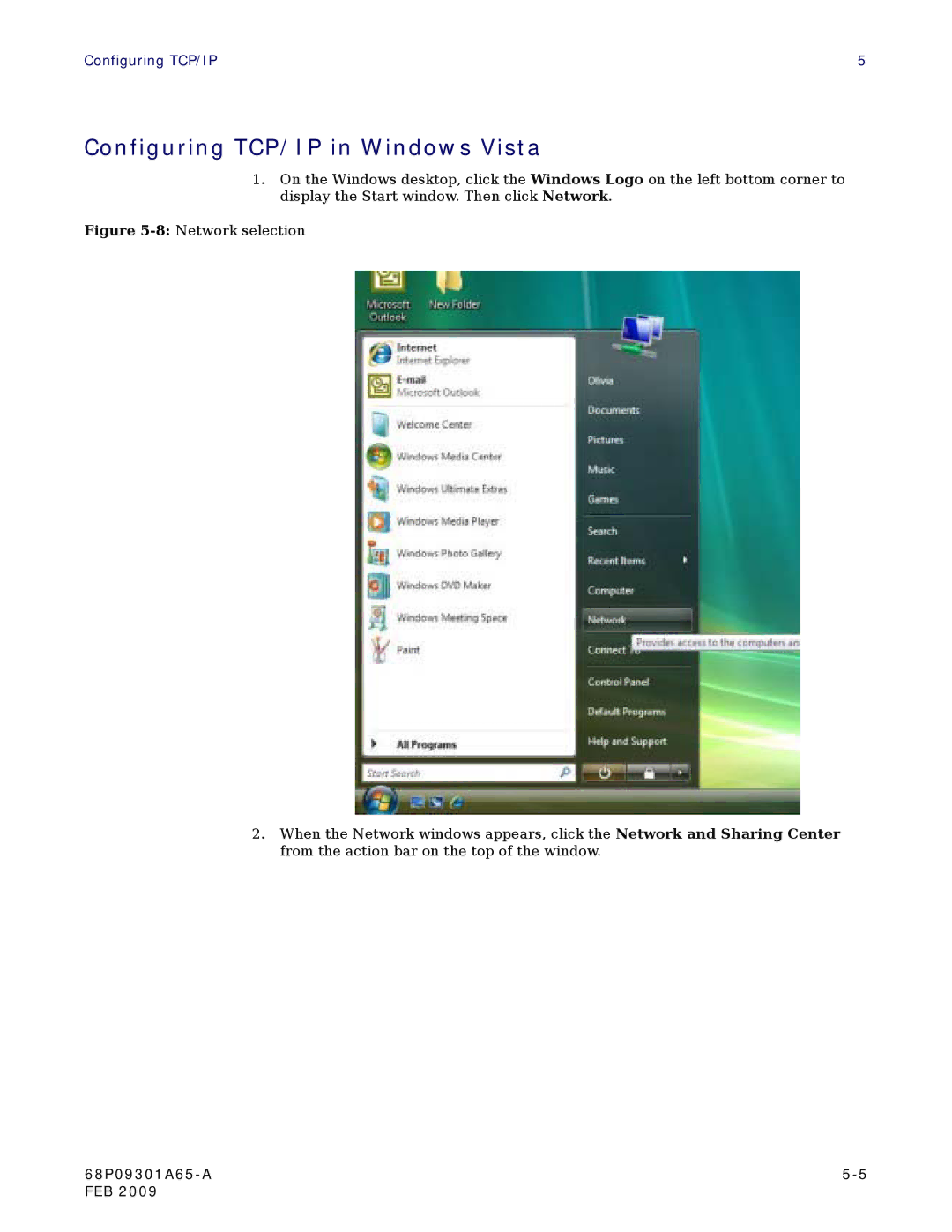Configuring TCP/IP | 5 |
Configuring TCP/IP in Windows Vista
1.On the Windows desktop, click the Windows Logo on the left bottom corner to display the Start window. Then click Network.
Figure 5-8: Network selection
2.When the Network windows appears, click the Network and Sharing Center from the action bar on the top of the window.
| |
FEB 2009 |
|