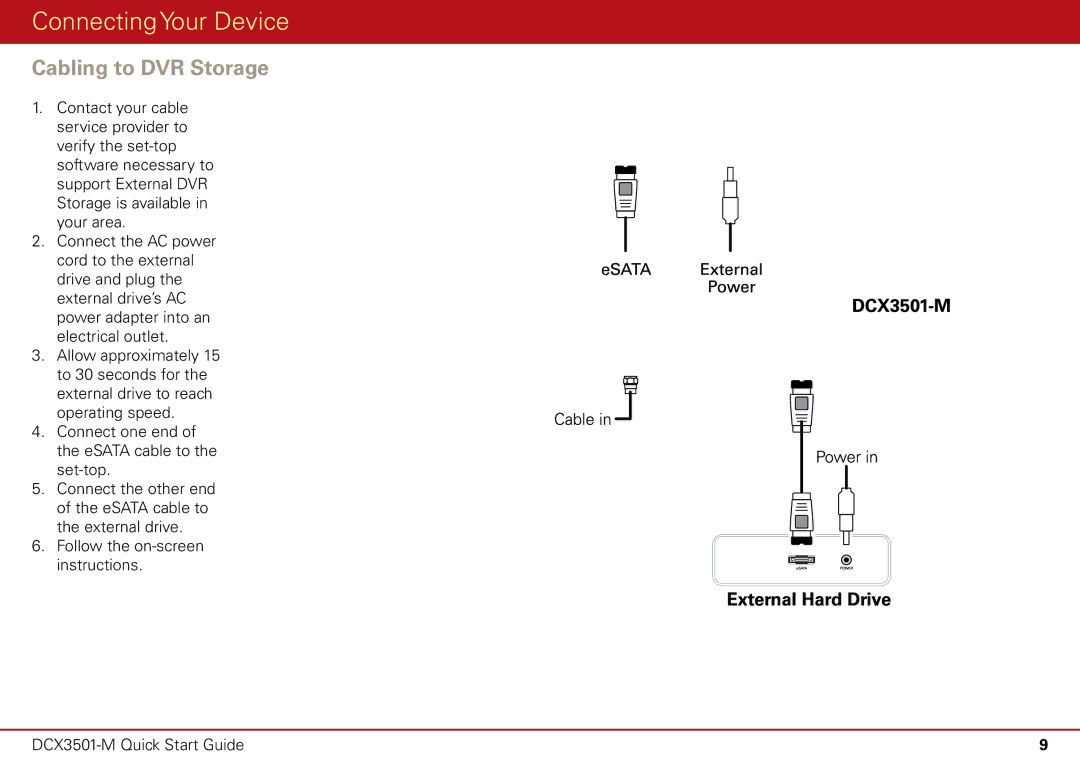Connecting Your Device
Cabling to DVR Storage
1.Contact your cable service provider to verify the
2.Connect the AC power cord to the external drive and plug the external drive’s AC power adapter into an electrical outlet.
3.Allow approximately 15 to 30 seconds for the external drive to reach operating speed.
4.Connect one end of the eSATA cable to the
5.Connect the other end of the eSATA cable to the external drive.
6.Follow the
9 |